Decommissioning hosts
Once a host is shut off, or CFEngine is uninstalled, you should remove it from Mission Portal. This has 2 benefits:
- Report collection will no longer count it as consuming a license.
- You won't see its data or get alerts for it in Mission Portal.
Removing a host from the hub / Mission Portal does not uninstall or stop CFEngine on that host. Before removing hosts, please ensure that they are either completely gone (VM destroyed) or definitely not running CFEngine. If the host is still running CFEngine, or there is another host running with the same CFEngine ID, it could reappear in Mission Portal, or cause other problems in reporting.
Hosts can be removed via API or UI, the outcome is the same:
- The host is deleted from all tables/views in PostgreSQL, including
hosts,inventory, etc.- There may still be references to the host in reporting data from other hosts.
- The host is deleted from
cf_lastseen.lmdbthe database used for discovering hosts for report collection. - The hosts cryptographic key is removed from the
ppkeysdirectory.
Please note that:
- Users with admin role can delete hosts without reporting data (which don't show up in Mission Portal).
- Host deletion is a scheduled operation, the
cf-hubprocess will pick up the deletion request later.- This is because of security concerns, the Apache user does not have direct access to the necessary files.
- It may take a few minutes before the host disappears from all the places listed above.
- For these reasons the HTTP response code is normally
202 Accepted.- At the time of the API response, it is not possible to know whether the host exists in all the places mentioned above.
Host removal through Mission Portal UI
Single hosts can be removed by visiting the host info page, and clicking the trash can next to the host identifier (header):
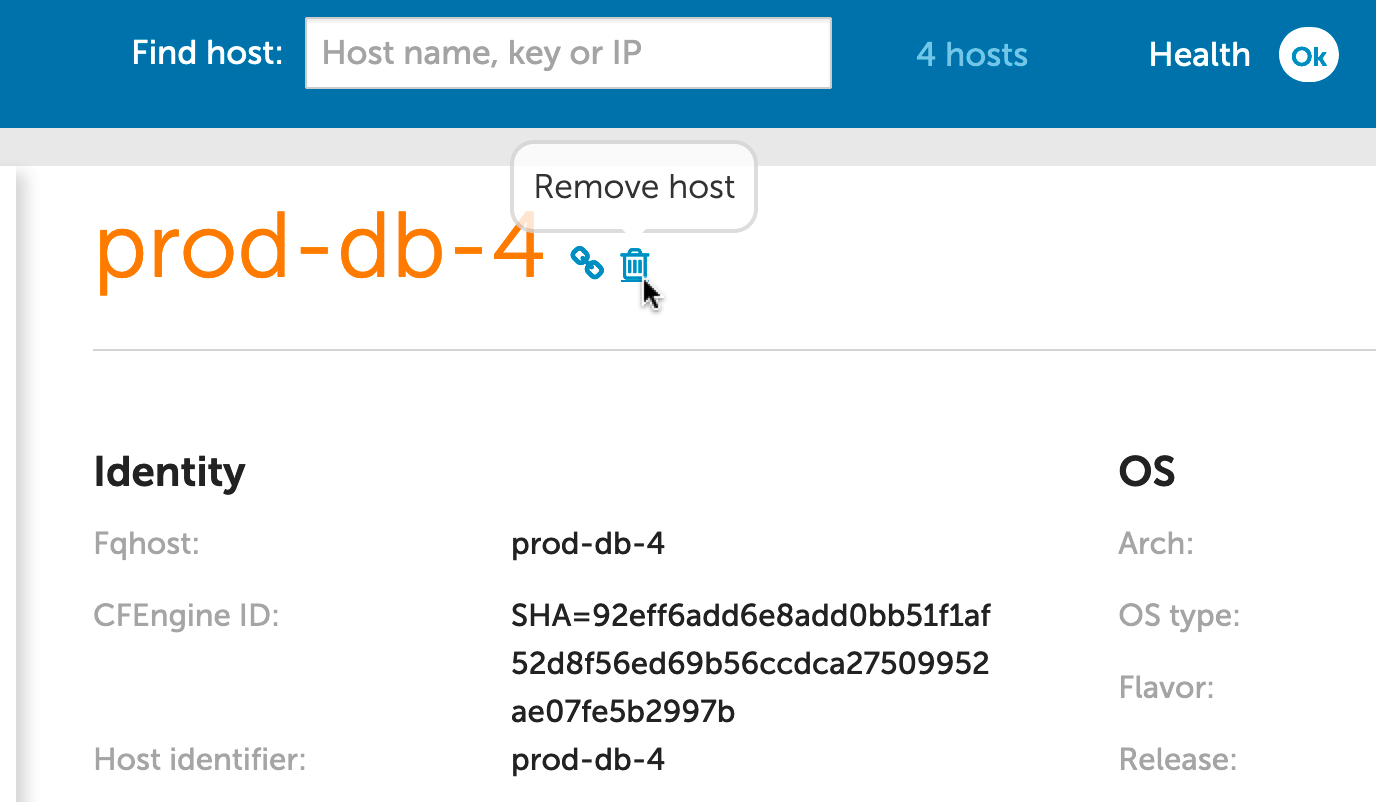
Host removal through Enterprise API
If you decommission hosts regularly, it can be cumbersome to use the UI for every host. Decommissioning can be done via API, for example using curl:
curl --user admin:admin http://127.0.0.1/api/host/cf-key -r SHA=92eff6add6e8add0bb51f1af52d8f56ed69b56ccdca27509952ae07fe5b2997b -X DELETE
It is a good idea to add this to decommissioning procedure, or automated decommissioning scripts.
(Replace 127.0.0.1 with the IP or hostname of your Mission Portal instance).
Host removal using cf-key CLI
This method is generally not recommended on the CFEngine Enterprise Hub, as it does not remove hosts from the PostgreSQL database.
The cf-key binary allows you to delete hosts from the cf_lastseen.lmdb database and ppkeys:
cf-key -r SHA=92eff6add6e8add0bb51f1af52d8f56ed69b56ccdca27509952ae07fe5b2997b
If there are coherency problems with your cf_lastseen.lmdb database, this will prevent you from removing keys.
You are advised to review the output and try to understand why the problems are occurring.
Optionally, you can force the removal of a key, using --force-removal in the cf-key command.

 Chat
Chat Ask a question on Github
Ask a question on Github Mailing list
Mailing list