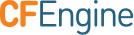Hard and Soft Classes
Classes fall into hard (discovered) and soft (defined) types. This reference documents the hard classes that might be set by CFEngine, and soft classes used by CFEngine's default policy.
Listing Classes
To see hard classes and soft classes defined in common bundles on a
particular host, run cf-promises --show-classes as a privileged user.
Example:
[root@hub masterfiles]# cf-promises --show-classes
Class name Meta tags
10_0_2_15 inventory,attribute_name=none,source=agent,hardclass
127_0_0_1 inventory,attribute_name=none,source=agent,hardclass
192_168_33_2 inventory,attribute_name=none,source=agent,hardclass
1_cpu source=agent,derived-from=sys.cpus,hardclass
64_bit source=agent,hardclass
Afternoon time_based,source=agent,hardclass
Day22 time_based,source=agent,hardclass
...
Note that some of the classes are set only if a trusted link can be established
with cf-monitord, i.e. if both are running with privilege, and
the /var/cfengine/state/env_data file is secure.
You can also use the built-in classesmatching() function to get a
list of all the defined classes in a list, inside CFEngine policy
itself. classesmatching() is especially useful because it also lets
you specify tag regular expressions.
See also: The --show-vars option.
Tags
Classes and variables have tags that describe their provenance (who created them) and purpose (why were they created).
While you can provide your own tags for soft classes in policy with
the meta attribute, there are some tags applied to hard classes and
other special cases. This list may change in future versions of
CFEngine.
source=agent: this hard class or variable was created by the agent in the C code. This tag is useful when you need to find classes or variables that don't match the other sources below. e.g.linux.source=environment: this hard class or variable was created by the agent in the C code. It reflects something about the environment like a command-line option, e.g.-dsetsdebug_mode,-vsetsverbose_mode, and-Isetsinform_mode. Another useful option,-n, setsopt_dry_run.source=bootstrap: this hard class or variable was created by the agent in the C code based on bootstrap parameters. e.g.policy_serveris set based on the IP address or host name you provided when you rancf-agent -B host-or-ip.source=module: this class or variable was created through the module protocol.source=persistent: this persistent class was loaded from storage.source=body: this variable was created by a body with side effects.source=function: this class or variable was created by a function as a side effect, e.g. see the classes thatselectservers()sets or the variables thatregextract()sets. These classes or variables will also have afunction=FUNCTIONNAMEtag.source=promise: this soft class was created from policy.inventory: related to the system inventory, e.g. the network interfacesattribute_name=none: has no visual attribute name (ignored by Mission Portal)attribute_name=X: has visual attribute nameX(used by Mission Portal)
monitoring: related to the monitoring (cf-monitordusually).time_based: based on the system date, e.g.Afternoonderived-from=varname: for a class, this tells you it was derived from a variable name, e.g. if the special variablesys.fqhostisxyz, the resulting classxyzwill have the tagderived-from=sys.fqhost.cfe_internal: internal utility classes and variables
Enterprise only:
source=ldap: this soft class or variable was created from an LDAP lookup.source=observation: this class or variable came from ameasurementssystem observation and will also have themonitoringtag.
Hard Classes
- CFEngine-specific classes
any: this class is always setam_policy_hub,policy_server: set when the file$(workdir)/state/am_policy_hubexists. When a host is bootstrapped, if the agent detects that it is bootstrapping to itself the file is created.bootstrap_mode: set when bootstrapping a hostinform_mode,verbose_mode,debug_mode: log verbosity levels in order of noisinessopt_dry_run: set when the--dry-runoption is givenfailsafe_fallback: set when the base policy is invalid and the built-infailsafe.cf(seebootstrap.c) is invoked- (
community,community_edition) and (enterprise,enterprise_edition): the two different CFEngine products, Community and Enterprise, can be distinguished by these mutually exclusive sets of hard classes agentcf-agent,servercf-serverd,monitorcf-monitord,executorcf-execd,runagentcf-runagent,keygeneratorcf-keygen,hubcf-hub,commoncf-promises and others: classes that identify the current component.cf-promisesis a special case because it's not an agent in the CFEngine sense, so note that usingcf-promises --show-classeswill not show these classes because it can't.
- Operating System Classes (note that the presence of these classes doesn't imply platform support)
- Operating System Architecture -
arista,big_ip,debian,eos,fedora,Mandrake,Mandriva,oracle,redhat,slackware,smartmachine,smartos,solarisx86,sun4,SuSE,ubuntu,ultrix, the always-favoriteunknown_ostype, etc. - VM or hypervisor specific:
VMware,virt_guest_vz,virt_host_vz,virt_host_vz_vzps,xen,xen_dom0,xen_domu_hv,xen_domu_pv,oraclevmserver, etc. - On Solaris-10 systems, the zone name (in the form
zone_global, zone_foo, zone_baz). - Windows-specific:
DomainController,Win2000,WinServer,WinServer2003,WinServer2008,WinVista,WinWorkstation,WinXP have_aptitude,powershell,systemd: based on the detected capabilities of the platform or the compiled-in options- See also:
sys.arch,sys.class,sys.flavor,sys.os,sys.ostype.
- Operating System Architecture -
- Network Classes
- Unqualified Name of Host. CFEngine truncates it at the first dot.
Note:
www.sales.company.comandwww.research.company.comhave the same unqualified name –www - The IPv4 address octets of any active interface (in the form
ipv4_192_0_0_1,ipv4_192_0_0,ipv4_192_0,ipv4_192) - The IPv6 addresses of all active interfaces (with dots replaced by
underscores, e.g.
ipv6_fe80__a410_6072_21eb_d3fa) added in 3.7.8, 3.10.3, 3.12.0 - User-defined Group of Hosts
mac_unknown: set when the MAC address can't be found- See also:
sys.domain,sys.hardware_addresses,sys.sys.host,sys.interface,sys.interfaces,sys.interface_flags,sys.ipv4,sys.ip_addresses,sys.fqhost,sys.uqhost.
- Unqualified Name of Host. CFEngine truncates it at the first dot.
Note:
Time Classes
- note ALL of these have a local and a GMT version. The GMT classes are consistent the world over, in case you need global change coordination.
- Day of the Week -
Monday, Tuesday, Wednesday,...GMT_Monday, GMT_Tuesday, GMT_Wednesday,... - Hour of the Day in Current Time Zone -
Hr00, Hr01,... Hr23andHr0, Hr1,... Hr23 - Hour of the Day in GMT -
GMT_Hr00, GMT_Hr01, ...GMT_Hr23andGMT_Hr0, GMT_Hr1, ...GMT_Hr23. - Minutes of the Hour -
Min00, Min17,... Min45,...andGMT_Min00, GMT_Min17,... GMT_Min45,... - Five Minute Interval of the Hour -
Min00_05, Min05_10,... Min55_00andGMT_Min00_05, GMT_Min05_10,... GMT_Min55_00. Note the second number indicates up to what minute the interval extends and does not include that minute. - Quarter of the Hour -
Q1, Q2, Q3, Q4andGMT_Q1, GMT_Q2, GMT_Q3, GMT_Q4 - An expression of the current quarter hour -
Hr12_Q3andGMT_Hr12_Q3 - Day of the Month -
Day1, Day2,... Day31andGMT_Day1, GMT_Day2,... GMT_Day31 - Month -
January, February,... DecemberandGMT_January, GMT_February,... GMT_December - Year -
Yr1997, Yr2004andGMT_Yr1997, GMT_Yr2004 - Period of the Day -
Night, Morning, Afternoon, EveningandGMT_Night, GMT_Morning, GMT_Afternoon, GMT_Evening(six hour blocks starting at 00:00 hours). - Lifecycle Index -
Lcycle_0, Lcycle_1, Lcycle_2andGMT_Lcycle_0, GMT_Lcycle_1, GMT_Lcycle_2(the year number modulo 3, used in long term resource memory). - See also:
sys.cdate,sys.date.
The unqualified name of a particular host (e.g.,
www). If your system returns a fully qualified domain name for your host (e.g.,www.iu.hio.no), CFEngine will also define a hard class for the fully qualified name, as well as the partially-qualified component namesiu.hio.no,hio.no, andno.- See also:
sys.fqhost,sys.uqhost.
- See also:
An arbitrary user-defined string (as specified in the
-Dcommand line option, or defined in aclassespromise promise orclassesbody,restart_classin aprocessespromise, etc).The IP address octets of any active interface (in the form
ipv4_192_0_0_1<!-- /@w -->,ipv4_192_0_0<!-- /@w -->,ipv4_192_0<!-- /@w -->,ipv4_192<!-- /@w -->), provided they are not excluded by a regular expression in the fileWORKDIR/inputs/ignore_interfaces.rx.The names of the active interfaces (in the form
net_iface_xl0,net_iface_vr0).System status and entropy information reported by
cf-monitord.
Soft Classes
Soft classes can be set by using the -D or --define options wihtout having
to edit the policy. Multiple classes can be defined by separating them with
commas (no spaces).
$ cf-agent -Dclass
or
$ cf-agent --define class1,class2,class3
This can be especially useful when requesting a remote host to run its policy
by using cf-runagent to activate policy that is normally dormant.
$ cf-runagent -Demergency_evacuation -H remoteclient
If you're using dynamic inputs this can be useful in combination with
cf-promises to ensure that various input combinations syntax is validated
correctly. Many people will have this run by pre-commit hooks or as part of a
continuous build system like Jenkins or
Bamboo.
$ cf-promises -f ./promises.cf -D prod
$ cf-promises -f ./promises.cf -D dev
./promises.cf:10:12: error: syntax error
"global1" expression => "any";
^
./promises.cf:10:12: error: Check previous line, Expected ';', got '"global1"'
"global1" expression => "any";
^
./promises.cf:10:23: error: Expected promiser string, got 'expression'
"global1" expression => "any";
^
./promises.cf:10:26: error: Expected ';', got '=>'
"global1" expression => "any";
^
2014-05-22T13:46:05+0000 error: There are syntax errors in policy files
Note: Classes, once defined, will stay defined either for as long as the
bundle is evaluated (for classes with a bundle scope) or until the agent
exits (for classes with a namespace scope). See cancel_kept,
cancel_repaired, and cancel_notkept in classes body.
persistent_disable_*DAEMON*
Description: Disable a CFEngine Enterprise daemon component persistently.
DAEMON can be one of cf_execd, cf_monitord or cf_serverd.
This will stop the AGENT from starting automatically.
clear_persistent_disable_*DAEMON*
Description: Re-enable a previously disabled CFEngine Enterprise daemon component.
DAEMON can be one of cf_execd, cf_monitord or cf_serverd.