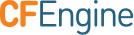processes
Process promises refer to items in the system process table, i.e., a command in some state of execution (with a Process Control Block). Promiser objects are patterns that are unanchored, meaning that they match line fragments in the system process table.
processes:
"regex contained in process line"
process_select = process_filter_body,
restart_class = "activation class for process",
..;
Note: Process table formats differ between platforms. You can see
how cfengine views the process table for your platform by inspecting
cf_otherprocs, cf_procs, and cf_rootprocs which can be found in
$(sys.workdir)/state/ (typically /var/cfengine/state).
For example, this is a sample of $(sys.workdir)/state/cf_rootprocs on a linux system:
USER PID PPID PGID %CPU %MEM VSZ NI RSS NLWP STIME ELAPSED TIME COMMAND
root 1 0 1 0.0 0.2 19232 0 1096 1 Sep14 1-21:41:52 00:00:00 /sbin/init
root 2 0 0 0.0 0.0 0 0 0 1 Sep14 1-21:41:52 00:00:00 [kthreadd]
root 3 2 0 0.0 0.0 0 - 0 1 Sep14 1-21:41:52 00:00:00 [migration/0]
This is an example showing how to restart splunk when a splunkd process owned by root is using 80% or more of the CPU.
bundle agent example
{
processes:
# Reference process table in $(sys.workdir)/state/cf_procs
# Find lines in the process table starting with root (USER column)
# followed by one or more spaces, followed by a digit (PID column),
# followed by one or more spaces, followed by a digit (PGID column),
# followed by one or more spaces, followed by 8 or 9 followed by a number
# in the range 0-9 (to match numbers greater than 80), followed by a dot,
# followed by anything, and containing splunkd (expected to match the
# COMMAND column).
"^root\s+\d+\s+\d+\s+\d+\s+[89][0-9]\..*splunkd"
handle => "example_splunk_high_cpu_stop_gracefully",
process_stop => "/opt/splunkforwarder/bin/splunk stop",
comment => "Find splunkd processes owned by root that are consuming more
than 80% of a CPU and restart it with it's preferred
utility. Stop it gracefully with the internal splunk binary.";
"^root\s.*splunkd"
restart_class => "splunk_not_running",
comment => "Set splunk_not_running class if we cant find any root owned
splunkd processes so that we can restart it using a
commands promise";
commands:
splunk_not_running::
"/opt/splunkforwarder/bin/splunk"
args => "--accept-license --answer-yes --no-prompt start";
}
Getting complex regular expressions just right can be difficult, so for most
sophisticated matches, users should use a simple pattern match such as program
names combinded with a process_select body before delving into complex regular
expressions.
This example shows using process_select and process_count to define a class when a process has been running for longer than a day.
bundle agent main
{
processes:
"init"
process_count => any_count("booted_over_1_day_ago"),
process_select => days_older_than(1),
comment => "Define a class indicating we found an init process running
for more than 1 day.";
reports:
booted_over_1_day_ago::
"This system was booted over 1 days ago since there is an init process
that is older than 1 day.";
!booted_over_1_day_ago::
"This system has been rebooted recently as the init process has been
running for less than a day";
}
body process_count any_count(cl)
{
match_range => "0,0";
out_of_range_define => { "$(cl)" };
}
body process_select days_older_than(d)
{
stime_range => irange(ago(0,0,"$(d)",0,0,0),now);
process_result => "!stime";
}
This policy can be found in
/var/cfengine/share/doc/examples/processes_define_class_based_on_process_runtime.cf
and downloaded directly from
github.
Take care to not oversimplify your patterns as it may match
unexpected processes. For example, on many systems, the process pattern "^cp"
may not match any processes, even though "cp" is running. This is because the
process table entry may list "/bin/cp". However, the process pattern "cp"
will also match a process containing "scp", (the PCRE pattern anchors "\b"
and "\B" may prove very useful to you).
To restart a process, you should set a class to activate and then describe a
command in that class.
commands:
restart_me::
"/path/executable" ... ;
This rationalizes complex restart-commands and avoids unnecessary overlap
between processes and commands.
The process_stop is also arguably a command, but it should be an
ephemeral command that does not lead to a persistent process. It is
intended only for commands of the form /etc/inetd service stop, not for
processes that persist. Processes are restarted at the end of a bundle's
execution, but stop commands are executed immediately.
Commands and Processes
CFEngine distinguishes between processes and commands so that
there is a clean separation between detection (promises about the process
table) and certain repairs (promises to execute commands that start
processes).
Command executions are about jobs, services, scripts etc. They are properties of an executable file, and the referring 'promiser' is a file object. On the other hand a process is a property of a "process identifier" which is a kernel instantiation, a quite different object altogether. For example:
- A "PID" (which is not an executable) promises to be reminded of a signal, e.g.
kill signal pid
- An "command" promises to start or stop itself with a parameterized specification.
exec command argument1 argument2 ...
Neither the file nor the pid necessarily promise to respond to these activations, but they are nonetheless physically meaningful phenomena or attributes associated with these objects.
- Executable files do not listen for signals as they have no active state.
- PIDs do not run themselves or stop themselves with new arguments, but they can use signals as they are running.
Executions lead to processes for the duration of their lifetime, so these two issues are related, although the promises themselves are not.
Platform notes
Process promises depend on the ps native tool, which by default truncates
lines at 128 columns on HP-UX. It is recommended to edit the file
/etc/default/ps and increase the DEFAULT_CMD_LINE_WIDTH setting to 1024 to
guarantee that process promises will work smoothly on that platform.
Attributes
Common Attributes
Common attributes are available to all promise types. Full details for common attributes can be found in the Common Attributes section of the Promise Types and Attributes page. The common attributes are as follows:
action
classes
comment
depends_on
handle
ifvarclass
meta
process_count
Type: body process_count
See also: Common Body Attributes
in_range_define
Description: List of classes to define if the matches are in range
Classes are defined if the processes that are found in the process table satisfy the promised process count, in other words if the promise about the number of processes matching the other criteria is kept.
Type: slist
Allowed input range: (arbitrary string)
Example:
body process_count example
{
in_range_define => { "class1", "class2" };
}
match_range
Description: Integer range for acceptable number of matches for this process
This is a numerical range for the number of occurrences of the process in the process table. As long as it falls within the specified limits, the promise is considered kept.
Type: irange[int,int]
Allowed input range: 0,99999999999
Example:
body process_count example
{
match_range => irange("10","50");
}
out_of_range_define
Description: List of classes to define if the matches are out of range
Classes to activate remedial promises conditional on this promise failure to be kept.
Type: slist
Allowed input range: (arbitrary string)
Example:
body process_count example(s)
{
out_of_range_define => { "process_anomaly", "anomaly_$(s)"};
}
process_select
Type: body process_select
See also: Common Body Attributes
command
Description: Regular expression matching the command/cmd field of a process
This expression should match the entire COMMAND field of the process
table, not just a fragment. This field is usually the last field on the
line, so it thus starts with the first non-space character and ends with
the end of line.
Type: string
Allowed input range: (arbitrary string)
Example:
body process_select example
{
command => "cf-.*";
process_result => "command";
}
pid
Description: Range of integers matching the process id of a process
Type: irange[int,int]
Allowed input range: 0,99999999999
Example:
body process_select example
{
pid => irange("1","10");
process_result => "pid";
}
pgid
Description: Range of integers matching the parent group id of a process
Type: irange[int,int]
Allowed input range: 0,99999999999
Example:
body process_select example
{
pgid => irange("1","10");
process_result => "pgid";
}
ppid
Description: Range of integers matching the parent process id of a process
Type: irange[int,int]
Allowed input range: 0,99999999999
Example:
body process_select example
{
ppid => irange("407","511");
process_result => "ppid";
}
priority
Description: Range of integers matching the priority field (PRI/NI) of a process
Type: irange[int,int]
Allowed input range: -20,+20
Example:
body process_select example
{
priority => irange("-5","0");
}
process_owner
Description: List of regexes matching the user of a process
The regular expressions should match a legal user name on the system. The regex is anchored, meaning it must match the entire name.
Type: slist
Allowed input range: (arbitrary string)
Example:
body process_select example
{
process_owner => { "wwwrun", "nobody" };
}
process_result
Description: Boolean class expression with the logical combination of process selection criteria
A logical combination of the process selection classifiers. The syntax
is the same as that for class expressions. If process_result is not
specified, then all set attributes in the process_select body are AND'ed
together.
Type: string
Allowed input range:
[(process_owner|pid|ppid||pgid|rsize|vsize|status|command|ttime|stime|tty|priority|threads)[|!.]*]*
Example:
body process_select proc_finder(p)
{
process_owner => { "avahi", "bin" };
command => "$(p)";
pid => irange("100","199");
vsize => irange("0","1000");
process_result => "command.(process_owner|vsize).!pid";
}
See also: file_result
rsize
Description: Range of integers matching the resident memory size of a process, in kilobytes
Type: irange[int,int]
Allowed input range: 0,99999999999
Example:
body process_select
{
rsize => irange("4000","8000");
}
status
Description: Regular expression matching the status field of a process
For instance, characters in the set NRSsl+... Windows processes do not
have status fields.
Type: string
Allowed input range: (arbitrary string)
Example:
body process_select example
{
status => "Z";
}
stime_range
Description: Range of integers matching the start time of a process
The calculation of time from process table entries is sensitive to Daylight Savings Time (Summer/Winter Time) so calculations could be an hour off. This is for now a bug to be fixed.
Type: irange[int,int]
Allowed input range: 0,2147483647
Example:
body process_select example
{
stime_range => irange(ago(0,0,0,1,0,0),now);
}
ttime_range
Description: Range of integers matching the total elapsed time of a process.
This is total accumulated time for a process.
Type: irange[int,int]
Allowed input range: 0,2147483647
Example:
body process_select example
{
ttime_range => irange(0,accumulated(0,1,0,0,0,0));
}
tty
Description: Regular expression matching the tty field of a process
Windows processes are not regarded as attached to any terminal, so they all have tty '?'.
Type: string
Allowed input range: (arbitrary string)
Example:
body process_select example
{
tty => "pts/[0-9]+";
}
threads
Description: Range of integers matching the threads (NLWP) field of a process
Type: irange[int,int]
Allowed input range: 0,99999999999
Example:
body process_select example
{
threads => irange(1,5);
}
vsize
Description: Range of integers matching the virtual memory size of a process, in kilobytes.
On Windows, the virtual memory size is the amount of memory that cannot be shared with other processes. In Task Manager, this is called Commit Size (Windows 2008), or VM Size (Windows XP).
Type: irange[int,int]
Allowed input range: 0,99999999999
Example:
body process_select example
{
vsize => irange("4000","9000");
}
process_stop
Description: A command used to stop a running process
As an alternative to sending a termination or kill signal to a process, one may call a 'stop script' to perform a graceful shutdown.
Type: string
Allowed input range: "?(/.*)
Example:
processes:
"snmpd"
process_stop => "/etc/init.d/snmp stop";
restart_class
Description: A class to be defined globally if the process is not
running, so that a command: rule can be referred to restart the process
This is a signal to restart a process that should be running, if it is not running. Processes are signaled first and then restarted later, at the end of bundle execution, after all possible corrective actions have been made that could influence their execution.
Windows does not support having processes start themselves in the
background, like Unix daemons usually do; as fork off a child process.
Therefore, it may be useful to specify an action body that sets
background to true in a commands promise that is invoked by the class
set by restart_class. See the commands promise type for more
information.
Type: string
Allowed input range: [a-zA-Z0-9_$(){}\[\].:]+
Example:
processes:
"cf-serverd"
restart_class => "start_cfserverd";
commands:
start_cfserverd::
"/var/cfengine/bin/cf-serverd";
signals
Description: A list of menu options representing signals to be sent to a process.
Signals are presented as an ordered list to the process. On Windows, only the kill signal is supported, which terminates the process.
Type: (option list)
Allowed input range:
hup
int
trap
kill
pipe
cont
abrt
stop
quit
term
child
usr1
usr2
bus
segv
Example:
processes:
cfservd_out_of_control::
"cfservd"
signals => { "stop" , "term" },
restart_class => "start_cfserv";
any::
"snmpd"
signals => { "term" , "kill" };