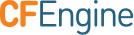Classes and Decisions
Classes are used to apply promises only to particular environments, depending on context. A promise might only apply to Linux systems, or should only be applied on Sundays, or only when a variable has a certain value.
Classes are simply facts that represent the current state or context of a system. The list of set classes classifies the environment at time of execution.
Classes are either set or not set, depending on context. Classes fall into
hard classes that are discovered by CFEngine, and soft classes that are
user-defined. Refer to Hard and Soft Classes in the Reference
section for more information.
In CFEngine Enterprise, the list of set classes is reported to the CFEngine Database Server and can be used there for reporting, grouping of hosts and inventory management.
Hard Classes
Hard classes are discovered by CFEngine. Each time it wakes up, it discovers and reads properties of the environment or context in which it runs.It turns these properties of the environment into classes. This information is effectively cached and may be used to make decisions about configuration.
You can see all of the classes defined on a particular host by running the following command as a privileged user.
$ cf-promises --show-classes|grep hardclass
These are classes that describe your operating system, the time of
day, the week of the year, etc. Time-varying classes (tagged with
time_based) will change if you do this a few times over the course
of a week.
Soft Classes
Soft classes are user-defined classes which you can use to implement your own classifications. These classes are defined in bundles and are evaluated when the bundle is evaluated. They can be based on test functions or on other classes.
bundle agent myclasses
{
classes:
"solinux" expression => "linux||solaris";
"alt_class" or => { "linux", "solaris", fileexists("/etc/fstab") };
"oth_class" and => { fileexists("/etc/shadow"), fileexists("/etc/passwd") };
reports:
alt_class::
# This will only report "Boo!" on linux, solaris, or any system
# on which the file /etc/fstab exists
"Boo!";
}
This example defines a few soft classes local to the myclasses bundle.
The
solinuxsoft class is defined as a combination of thelinuxor thesolarishard classes. This class will be set if the operating system family is either of these values.The
alt_classsoft class is defined as a combination oflinux,solaris, or the presence of a file named/etc/fstab. If one of the two hard classes evaluate to true, or if there is a file named/etc/fstab, thealt_classclass will also be set.The
oth_classsoft class is defined as the combination of twofileexistsfunctions -/etc/shadowand/etc/passwd. If both of these files are present theoth_classclass will also be set.
Negative Knowledge
If a class is set, then it is certain that the corresponding fact is true. However, that a class is not set could mean that something is not the case, or that something is simply not known. This is only a problem with soft classes, where the state of a class can change during the execution of a policy, depending on the order in which bundles and promises are evaluated.
Making Decisions based on classes
The easiest way to limit the application of a promise to certain conditions is to use the following notation:
bundle agent greetings
{
reports:
Morning::
"Good morning!";
Evening::
"Good evening!";
}
In this example, the report "Good morning!" is only printed if the class
Morning is set, while the report "Good evening!" is only printed when the
class Evening is set.
Sometimes it's convenient to put class names in variables. This example shows two ways to execute code conditionally based on such variables:
bundle agent greetings
{
vars:
"myclassname" string => "Evening";
reports:
"$(myclassname)"::
"Good evening!";
"any"::
"Good evening too!" ifvarclass => "$(myclassname)";
}
As you saw above, the class predicate ifvarclass (aliased to if;
unless is also available) can be used if variable class expressions
are required. It is ANDed with the normal class expression, and is
evaluated together with the promise. Both may contain variables as long
as the resulting expansion is a legal class expression.
bundle agent example
{
vars:
"french_cities" slist => { "toulouse", "paris" };
"german_cities" slist => { "berlin" };
"italian_cities" slist => { "milan" };
"usa_cities" slist => { "lawrence" };
"all_cities" slist => { @(french_cities), @(german_cities), @(italian_cities), @(usa_cities) };
classes:
"italy" or => { @(italian_cities) };
"germany" or => { @(german_cities) };
"france" or => { @(french_cities) };
reports:
"It's $(sys.date) here";
Morning.italy::
"Good morning from Italy",
ifvarclass => "$(all_cities)";
Afternoon.germany::
"Good afternoon from Germany",
ifvarclass => "$(all_cities)";
france::
"Hello from France",
ifvarclass => "$(all_cities)";
france::
"IMPOSSSIBLE! THIS WILL NOT PRINT!!!",
unless => "france";
"$(all_cities)"::
"Hello from $(all_cities)";
"Hello from $(all_cities), ifvarclass edition",
ifvarclass => "$(all_cities)";
}
Example Output:
cf-agent -Kf example.cf -D lawrence -b example
R: It's Tue May 28 16:47:33 2013 here
R: Hello from lawrence
R: Hello from lawrence, ifvarclass edition
cf-agent -Kf example.cf -D paris -b example
R: It's Tue May 28 16:48:18 2013 here
R: Hello from France
R: Hello from paris
R: Hello from paris, ifvarclass edition
cf-agent -Kf example.cf -D milan -b example
R: It's Tue May 28 16:48:40 2013 here
R: Hello from milan
R: Hello from milan, ifvarclass edition
cf-agent -Kf example.cf -D germany -b example
R: It's Tue May 28 16:49:01 2013 here
cf-agent -Kf example.cf -D berlin -b example
R: It's Tue May 28 16:51:53 2013 here
R: Good afternoon from Germany
R: Hello from berlin
R: Hello from berlin, ifvarclass edition
In this example, lists of cities are defined in the vars section and these
lists are combined into a list of all cities. These variable lists are used to
qualify the greetings and to make the policy more concise. In the classes
section a country class is defined if a class described on the right hand side
evaluates to true. In the reports section the current time is always reported
but only agents found to have the Morning and italy classes defined will
report "Good morning from Italy", this is further qualified by ensuring that
the report is only generated if one of the known cities also has a class
defined.
Operators and Precedence
Classes promises define new classes based on combinations of old ones. This is how to make complex decisions in CFEngine, with readable results. It is like defining aliases for class combinations. Such class 'aliases' may be specified in any kind of bundle.
Note that whitespace is not allowed between operators, so something like
a . b, though perhaps more readable, will be rejected by the CFEngine parser.
Classes may be combined with the operators listed here in order from highest to lowest precedence:
‘()':: ~ The parenthesis group operator.
‘!’:: ~ The NOT operator.
‘.’:: ~ The AND operator.
‘&’:: ~ The AND operator (alternative).
‘|’:: ~ The OR operator.
‘||’:: ~ The OR operator (alternative).
These operators can be combined to form complex expressions. For example, the following expression would be only true on Mondays or Wednesdays from 2:00pm to 2:59pm on Windows XP systems:
(Monday|Wednesday).Hr14.WinXP::
Operands that are functions
If an operand is another function and the return value of the function is undefined, the result of the logical operation will also be undefined. For this reason, when using functions as operators, it is safer to collapse the functions down to scalar values and to test if the values are either true or false before using them as operands in a logical expression.
e.g.
...
classes:
"variable_1"
expression => fileexists("/etc/aliases.db");
...
"result"
or => { isnewerthan("/etc/aliases", "/etc/aliases.db"),
"!variable_1" };
The function, isnewerthan can return "undefined" if one or other of the files
does not exist. In that case, result would also be undefined. By checking the
validity of the return value before using it as an operand in a logical expression,
unpredictable results are avoided. i.e negative knowledge does not necessarily
imply that something is not the case, it could simply be unknown. Checking if
each file exists before calling isnewerthan would avoid this problem.
Global and Local classes
Classes defined in bundles of type common are global in scope, whereas
classes defined in all other bundle types are local. Classes are evaluated
when the bundle is evaluated (and the bundles are evaluated in the order
specified in the bundlesequence).
Note that any class promise must have one - and only one - value constraint. That is, you might not leave 'expression' in the example above or add both 'and' and 'xor' constraints to the single promise.
Another type of class definition uses the
body classes. This allows setting of
classes based on the outcome of a promise. To set a class if a promise is
repaired, one might write:
"promiser..."
...
classes => if_repaired("signal_class");
These classes are global in scope, but the
scope attribute can be used to make
them local to the bundle.
Finally, restart_class classes in processes are global.
Canceling classes
You can cancel a class with a classes body.
See the cancel_kept, cancel_notkept, and cancel_repaired attributes.
Class Scopes: A More Complex Example
body common control
{
bundlesequence => { "global","local_one", "local_two" };
}
#################################
bundle common global
{
classes:
# The soft class "zero" is always satisfied,
# and is global in scope
"zero" expression => "any";
}
#################################
bundle agent local_one
{
classes:
# The soft class "one" is always satisfied,
# and is local in scope to local_one
"one" expression => "any";
}
#################################
bundle agent local_two
{
classes:
# The soft class "two" is always satisfied,
# and is local in scope to ls_2
"two" expression => "any";
reports:
zero.!one.two::
# This report will be generated
"Success";
}
In this example, there are three bundles. One common bundle named global
with a global scope. Two agent bundles define classes one and two which
are local to those bundles.
The local_two bundle promises a report "Success" which applies only if
zero.!one.two evaluates to true. Within the local_two scope this evaluates
to true because the one class is not set.