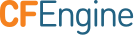Enterprise Sketches
Getting Started Topics
Integrating the Mission Portal with git The Design Center App requires access to a Git repository in order to manage sketches. This section describes how to set up the Git repository and how to connect the Mission Portal to it. (The Design Center App is located on the Mission Portal console.) Instructions for testing the Design Center App and for reviewing Git commit logs are also included.
Controlling Access to the Design Center UI This section describes how to give users access rights for making changes to the Design Center App. It describes how to allow or limit a Mission Portal user's ability to commit to the Git repository and make changes to the hosts. All Mission Portal changes that users make through the Design Center App can be viewed in the Git commit log.
Advanced Topics
Sketch Flow in the CFEngine Enterprise This section provides a detailed look at the file structure and services that make up the Design Center App.
Further Reading
The following topics are not included in this section but are equally necessary for understanding and managing Design Center sketches:
Write a new Sketch This section describes how to write a Design Center sketch.
Design Center Sketch Structure This reference documentation includes a complete list of requirements necessary for a sketch to work well with the Design Center App.
The Design Center API The Design Center API performs all operations related to sketches, parameter sets, environments, validations, and deployment.