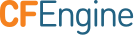Enterprise Reporting
CFEngine Enterprise can report on variables, classes, and monitoring data. Being an autonomous system all of the information about promise outcomes is stored locally on the agent. Currently what is stored (on disk) is not user configurable, but can currently be correlated with anything you see in Mission Portal as far as reporting options are concerned. For example, promise handles, promise outcomes (kept/notkept/repaired), the value of a variable, and the existence of classes are good examples but also extends to things like the file a promise is in, which line number the promise was from, and more. You can explore all the options by checking out the custom reports section of the Enterprise Reporting module.
Specifically which information allowed to be collected by the hub for reporting
is configured by report_data_select bodies.
default_data_select_host() defines the data to be collected for a non policy hub
and default_data_select_policy_hub() defines the data that should be collected
for a policy hub.
Specifying which variables and classes should be collected by an Enterprise Hub
is done with a list of regular expressions matching promise meta tags for either
inclusion or exclusion. By
default we collect variables and classes that are tagged with either
report or inventory. Instead of extending this list of tags we recommend
that you tag variables and classes with report. If it's desirable to make
available in specialized inventory reporting interface then you it should be
tagged with inventory and given an additional attribute_name= tag as
described in the Custom Inventory Example. By default
CFEngine collects information for all promise outcomes. This can be further
restricted by specifying promise_handle_include
or promise_handle_exclude. Controlling which
measurements taken by cf-monitordare reported is controlled via the
report_data_select attributes monitoring_include and monitoring_exclude.
Limitations:
There are various limitations with regard to the size of information that is collected into central reporting. Data that is too large to be reported will be truncated and a verbose level log message will be generated by cf-agent. Some noteable limitations are listed below.
- string variables are limited to 1024 bytes
- lists are limited to 1024 bytes of serialized data
- data variables are limited to 1024 bytes of serialized data
- meta tags limited to 1024 bytes of serailized output
- log messages are truncated to 400 bytes
Please note that these limits may be lower in practice due to internal encoding.
For information on accessing reported information please see the Reporting UI guide.