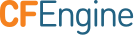Design Center Access Control
After you have set up the integration between CFEngine Enterprise and git, you can grant or revoke access rights for making changes in the Design Center app to your users.
Note that use of the role-based access control (RBAC) for reporting in the Mission Portal is not yet supported in conjunction with the Design Center app. For the time being, we recommend turning RBAC globally off in the Mission Portal settings when using the Design Center app. Support for RBAC might be included in future versions.
Roles
Two user roles impact users' abilities in the Design Center app:
cf_vcs. Users that are members of the cf_vcs role can use the Design Center app in the Mission Portal and commit to the git service that is configured in the settings. Conversely, users they are not members of this role cannot access the Design Center app, not even to list the available sketches.cf_remoteagent. This role allows users to invokecf-agenton remote hosts and display the verbose output from the agents. In the context of the Design Center app, this is used if a sketch activation is non-compliant (red), and a user clicks a failed host followed by the "Verbose output" button. Users can benefit from the Design Center app even though they are not members of thecf_remoteagentrole. Non-members cannot invoke remotecf-agentruns to get additional diagnostics data.
Allowed changes
Users have access only to what the available sketches in the Design Center app offers. For example, if the only available sketch in the app is one that controls file integrity monitoring (Security::file_integrity), users can only change files that CFEngine monitors. All users can see the same sketches, and can activate on all hosts. There is not yet a concept of RBAC for the Design Center app.
The sketches that are available are controlled with the contents of /var/cfengine/design-center on the
Mission Portal server.
Note however, that malicious users can potentially do damage to hosts even if you limit their abilities. For example, if a user creates many activations of the Security::file_integrity sketch for a large amount of directories, this will have a performance impact across the infrastructure.
To get complete control over what users do, changes can be reviewed before
they are copied to /var/cfengine/masterfiles on the policy server. Refer
to Integrating Mission Portal with git for more information.
Audit log
All changes that Mission Portal users make through the Design Center app become part of the git commit log. Each change in sketch activation corresponds to one commit in git. In the git commit log, the git committer name and email is configured in the Mission Portal settings. This allows for easily recognizing and parsing which commits are made through the Mission Portal as opposed to other users of the git service.
In addition, the git author name and email is set to the user name and email address of the user logged into the Mission Portal when the commit is made. This allows you to see exactly which users are making which changes in the git commit log.
$ git log --pretty=format:"%h %an: %s" --committer='Mission Portal'
0ac4ae0 bob: Setting up dev environment. Ticket #123.
5ffc4d1 bob: Configuring postgres on test environment. Ticket #124.
4190ca5 bob: My test activation
0ac4ae0 tom: remove failed activation
5ffc4d1 tom: print echo example
dc9518d rachel: Rolling out Apache, Phase 2
3cfaf93 rachel: Rolling out Apache, Phase 1