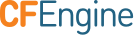Table of Contents
Enable plain http
Table of Contents
By default HTTPS is enforced by redirecting any non secure connection requests.
If you would like to enable plain HTTP you can do so by defining
cfe_enterprise_enable_plain_http from an augments file.
For example, simply place the following inside def.json in the root of your
masterfiles.
{
"classes": {
"cfe_enterprise_enable_plain_http": [ "any" ]
}
}