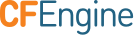Adjusting Schedules
Set cf-execd agent execution schedule
By default cf-execd is configured to run cf-agent every 5 minutes. This can
be adjusted by tuning the schedule in body executor
control. In the Masterfiles Policy Framework body
executor control can be found in controls/cf_execd.cf
Set cf-hub hub_schedule
cf-hub the CFEngine Enterprise report collection component has a
hub_schedule defined in body hub control which also
defaults to a 5 minute schedule. It can be adjusted to control how frequently
hosts should be collected from. In the
Masterfiles Policy Framework body hub control can be
found in controls/cf_hub.cf
Note: Mission Portal has an "Unreachable host threshold" that defaults to 15
minutes. When a host has not been collected from within this window the host is
added to the "Hosts not reporting" report. When adjusting the cf-hub
hub_schedule consider adjusting the Unreachable host threshold proportionally.
For example, if you change the hub_schedule to execute only once every 15
minutes, then the Unreachable host threshold should be adjusted to 45 minutes
(2700 seconds).
Set Unreachable host threshold via API
Note: This example uses jq to filter API results to only the relevant values. It is a 3rd party tool, and not shipped with CFEngine.
Here we create a JSON payload with the new value for the Unreachable host
threshold (blueHostHorizon). We post the new settings and finally query the
API to validate the change in settings.
[root@hub ~]# echo '{ "blueHostHorizon": 2700 }' > payload.json
[root@hub ~]# cat payload.json
{ "blueHostHorizon": 2700 }
[root@hub ~]# curl -u admin:admin http://localhost:80/api/settings -X POST -d @./payload.json
[root@hub ~]# curl -s -u admin:admin http://localhost:80/api/settings/ | jq '.data[0]|.blueHostHorizon'
2700