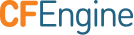Table of Contents
Unable to log into Mission Portal
Table of Contents
Problems logging into Mission Portal can usually be traced to mis-matched names in SSL Certificates.
If you are having issues logging into Mission Portal please verify the following configuration:
/etc/hostscontains a proper entry with the fqdn used to access Mission Portal listed in the second column.
192.168.33.1 hub.cfengine.com hub
hostname -freturns the fqdn used to access Mission Portal.hostname -sreturns the short hostname