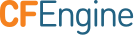Masterfiles Policy Framework
The Masterfiles Policy Framework or MPF also commonly reffered to as simply masterfiles is the policy framework that ships with CFEngine.
The Masterfiles Policy Framework is the default policy that ships with both the CFEngine Enterprise and Community editions. The MPF includes policy to manage cfengine itself, the stdlib, and policy to inventory various aspects of the system.
Overview
update.cf- The update policy entry.promises.cf- The main policy entry.lib/- The standard library.inventory/- Inventory policy.services- User defined custom policy.services/main.cf- Contains an empty bundle agent main where custom policy can be integrated.services/autorun/- Automatically included policy files.
The MPF is continually updated. You can track its development on github.
Configuration
The most common controls reference variables in the def bundle in order to
keep the modifications to the distributed policy contained within a single
place. The recommended way to set classes and define variables in the def
bundle is using an augments file. Keeping the modifications to the
distributed policy set makes policy framework upgrades significantly easier.
Note: If you need to make modification to a shipped file consider opening a pull
request to expose the tunable into the def bundle.
Note: controls/def.cf contains the defaults and settings for promises.cf
and controls/update_def.cf contains the defaults and settings for update.cf.
Since 3.7.8, 3.10.4, and 3.12.0 The class cf_runagent_initated is defined by
default in the MPF for agent executions initiated by cf-runagent through
cf-serverd. Previously the class cfruncommand was defined. See body server
control cfruncommand in controls/cf_serverd.cf.
Update Policy (update.cf)
Synchronizing clients with the policy server happens here, in
update.cf. Its main job is to copy all the files on the policy
server (usually the hub) under $(sys.masterdir) (usually
/var/cfengine/masterfiles) to the local host into $(sys.inputdir)
(usually /var/cfengine/inputs).
This file should rarely if ever change. Should you ever change it (or
when you upgrade CFEngine), take special care to ensure the old and
the new CFEngine can parse and execute this file successfully. If not,
you risk losing control of your system (that is, if CFEngine cannot
successfully execute update.cf, it has no mechanism for distributing
new policy files).
By default, the policy defined in update.cf is executed at the
beginning of a cf-execd scheduled agent run (see schedule and
exec_command as defined in body executor control in
controls/cf_execd.cf). When the update policy completes
(regardless of success or failure) the policy defined in promises.cf
is activated.
This is a standalone policy file. You can actually run it with
cf-agent -KI -f ./update.cf but if you don't understand what that
command does, please hold off until you've gone through the CFEngine
documentation. The contents of update.cf duplicate other things
under lib sometimes, in order to be completely standalone.
To repeat, when update.cf is broken, things go bonkers. CFEngine
will try to run a backup failsafe.cf you can find in the C core
under libpromises/failsafe.cf (that .cf file is written into the C
code and can't be modified). If things get to that point, you probably
have to look at why corrupted policies made it into production.
As is typical for CFEngine, the policy and the configuration are mixed. In
controls/update_def.cf you'll find some very useful settings. Keep referring
to controls/update_def.cf as you read this. We are skipping the nonessential
ones.
Verify update transfers
Enable additional verrification after file transfers during policy update by
defining the class cfengine_internal_verify_update_transfers. When this
class is defined, the update policy will hash the transfered file and compare it
against the hash given by the server
This augments file will enable this behavior for all clients.
{
"classes": {
"cfengine_internal_verify_update_transfers": [ "any" ]
}
}
Encrypted transfers
Note: When using protocol version 2 or greater all communications are encapsulated within a TLS session. This configuration option is only relevant for clients using protocol version 1 (default for versions 3.6 and prior).
To enable encryption during policy updates define the class
cfengine_internal_encrypt_transfers.
Preserve permissions
By default the MPF enforces restrictive permissions for inputs. If the class
cfengine_internal_preserve_permissions is defined the permissions of the
policy server's masterfiles will be preserved when they are copied.
Enable CFEngine Enterprise HA
When the enable_cfengine_enterprise_hub_ha class is defined the policy to
manage High Availability of Enterprise Hubs is enabled.
Note: This class is not defined by default.
Disable cf_promises_validated check
For non policy hubs the default update policy only performs a full scan of
masterfiles if cf_promises_validated is repaired. This repair indicates
that the hub has validated new policy that the client needs to refresh.
To disable this check define the
cfengine_internal_disable_cf_promises_validated class.
It not recommended to disable this check as it both removes a safety mechanism that checks for policy to be valid before allowing clients to download updates, and the increased load on the hub will affect scalability.
If you want to periodically perform a full scan consider adding custom policy to
simply remove $(sys.inputdir)/cf_promises_validated. This will cause the
file to be repaired during the next update run triggering a full scan.
Automatically remove files not present upstream (SYNC masterfiles)
If the class cfengine_internal_purge_policies is defined the update
behavior to change from only copying changed files down to performing a
synchronization by purging files on the client that do not exist on the server.
This augments file will enable this behavior for all clients.
{
"classes": {
"cfengine_internal_purge_policies": [ "any" ]
}
}
Disable limiting robot agents
By default the MPF (Masterfiles Policy Framework) contains active policy that is intended to remediate a pathological condition where multiple agent component daemons (like cf-execd) are running concurrently.
Define the class mpf_disable_cfe_internal_limit_robot_agents to disable this automatic remediation.
{
"classes": {
"mpf_disable_cfe_internal_limit_robot_agents": [ "any" ]
}
}
History:
- Introduced in 3.15.0, 3.12.3, 3.10.7
Automatically deploy masterfiles from Version Control
On a CFEngine Enterprise Hub during the update policy if the class
cfengine_internal_masterfiles_update is defined masterfiles will be
automatically deployed from an upstream version control repository using
the
settings defined via Mission Portal or
directly in /opt/cfengine/dc-scripts.
Note: Any policy in the distribution location (/var/cfengine/masterfiles) will be deleted the first time this tooling runs. Be wary of local modifications before enabling.
Policy Permissions
By default the policy enforces permissions of 0600 meaning that inputs are
only readable by their owner. If you are distributing scripts with your
masterfiles, be sure there is a policy to ensure they are executable when you
expect them to be.
Agent binary upgrades
Remote agents can upgrade their own binaries using the built in binary upgrade
policy. Packages must be placed in /var/cfengine/master_software_updates in
the appropriate platform directory. Clients will automatically download and
install packages when the trigger_upgrade class is defined during a run of
update.cf.
This augments file will defines trigger_upgrade on hosts with IPv4 addresses in 192.0.2.0/24 or 203.0.113.0/24 or hosts that have a cfengine 3.10 class not for cfengine 3.10.2.
{
"classes": {
"trigger_upgrade": [
"ipv4_10_10_1",
"ipv4_10_10_2",
"cfengine_3_10_(?!2$)\d+"
]
}
}
Notes:
- This policy is specific to CFEngine Enterprise.
- The negative look ahead regular expression is useful because it automatically turns off on hosts after they reach the target version.
Configure path that software is served from for autonomous agent upgrades
def.master_software_updates defines the path that cfengine policy servers
share software updates from. Remote agents access this path via the
master_software_updates shortcut. By default this path is
$(sys.workdir)/master_software_updates. This path can be overridden via
vars.dir_master_software_updates in augments.
For example:
{
"vars": {
"dir_master_software_updates": "/srv/cfengine-software-updates/"
}
}
History: - Introduced 3.15.0, 3.12.3, 3.10.8
Files considered for copy during policy updates
The default update policy only copies files that match regular expressions
listed in def.input_name_patterns.
This augments file ensures that only files ending in .cf, .dat,
.mustache, .json, .yaml and the file
cf_promises_release_id will be considered by the default update policy.
{
"vars:" {
"input_name_patterns": [ ".*\\.cf", ".*\\.dat",
".*\\.mustache",
"cf_promises_release_id",
".*\\.json", ".*\\.yaml" ]
}
}
Note: This filter does not apply to bootstrap operations. During bootstrap the embedded failsafe policy is used and it decides which files should be copied.
Configuring component management
The Masterfiles Policy Framework ships with policy to manage the components of CFEngine.
By default, for hosts without systemd, this policy defaults to ensuring that components are running.
On systemd hosts, the policy to manage component units is disabled by default.
Enable management of components on systemd hosts
To allow the Masterfiles Policy Framework to actively manage cfengine systemd units and state define the mpf_enable_cfengine_systemd_component_management.
This example illustrates enabling management of components on systemd hosts having a class matching redhat_8 via augments.
{
"classes:" {
"mpf_enable_cfengine_systemd_component_management": [ "redhat_8" ]
}
}
When enabled, the policy will render systemd unit files in /etc/systemd/system for managed services. Mustache templates for service units are in the templates directory in the root of the Masterfiles Policy Framework.
When enabled, the policy will make sure that all units are enabled, unless they have been disabled by a persistent class or are explicitly listed as an agent to be disabled.
Enable or disable CFEngine components
Using persistent classes
persistent_disable_*DAEMON*
Description: Disable a CFEngine Enterprise daemon component persistently.
DAEMON can be one of cf_execd, cf_monitord or cf_serverd.
This will stop the AGENT from starting automatically.
This augments file will ensure that cf-monitord is disabled on hosts that have
server1 or the redhat class defined.
{
"classes": {
"persistent_disable_cf_monitord": [ "server1", "redhat" ]
}
}
clear_persistent_disable_*DAEMON*
Description: Re-enable a previously disabled CFEngine Enterprise daemon component.
DAEMON can be one of cf_execd, cf_monitord or cf_serverd.
This augments file will ensure that cf-monitord is not disabled on redhat
hosts.
{
"classes": {
"clear_persistent_disable_cf_monitord": [ "redhat" ]
}
}
Using augments
agents_to_be_disabled
Description: list of agents to disable.
This augments file is a way to specify that cf-monitord should be disabled on all hosts.
{
"vars": {
"agents_to_be_disabled": [ "cf-monitord" ]
}
}
Main Policy (promises.cf)
The following settings are defined in controls/def.cf can be set from an
augments file.
dmidecode inventory
When dmidecode is present, some key system attributes are inventoried. The
inventoried attributes can be overridden by defining
def.cfe_autorun_inventory_demidecode[dmidefs] via augments. dmidecode queries
each key in dmidefs and tags the result with the value prefixed with
attribute_name= Note, as the dmidefs are overridden, you must supply all
desired inventory attributes.
For example:
{
"vars": {
"cfe_autorun_inventory_dmidecode": {
"dmidefs": {
"bios-vendor": "BIOS vendor",
"bios-version": "BIOS version",
"system-serial-number": "System serial number",
"system-manufacturer": "System manufacturer",
"system-version": "System version",
"system-product-name": "System product name",
"bios-release-date": "BIOS release date",
"chassis-serial-number": "Chassis serial number",
"chassis-asset-tag": "Chassis asset tag",
"baseboard-asset-tag": "Baseboard asset tag"
}
}
}
}
History: - Introduced 3.13.0, 3.12.1, 3.10.5
mailto
The address that cf-execd should email agent output to.
mailfrom
The address that output mailed from cf-execd should come from.
smtpserver
The SMTP server that cf-execd should use to send emails.
acl
This is a list of of network ranges that the hub should allow download of policy files from.
trustkeysfrom
The list of network ranges that cf-serverd should trust keys from. This is
should only be open on policy servers while new hosts are expected to be
bootstrapped. It should be empty after your hosts have been bootstrapped to
avoid unwanted hosts from being able to bootstrap.
By default the MPF configures cf-serverd to trust keys from any host. This is
convenient for simplified bootstrapping. After initial deployment it is
recommended that this setting be reviewed and adjusted appropriately according
to the needs of your infrastructure.
The augments file (def.json) can be used to override the
default setting. For example it can be restricted to 127.0.0.1 to prevent
keys from any foreign host from being automatically accepted.
{
"vars": {
"trustkeysfrom": [ "127.0.0.1" ]
}
}
Prevent automatic trust for any host by specifying an empty value:
{
"vars": {
"trustkeysfrom": [ "" ]
}
}
services_autorun
When the services_autorun class is defined bundles tagged with
autorun are actuated in lexical order.
bundle agent example
{
meta:
"tags" slist => { "autorun" };
reports:
"I will report when 'services_autorun' is defined."
}
Note: .cf files located in services/autorun/ are automatically
included in inputs even when the services_autorun class is not
defined. Bundles tagged with autorun are not required to be placed in
services/autorun/ in order to be automatically actuated.
postgresql_full_maintenance
On CFEngine Enterprise policy hubs this class is defined by default on Sundays
at 2am. To adjust when postgres maintenance operations run edit
controls/def.cf directly.
postgresql_vacuum
On CFEngine Enterprise policy hubs this class is defined by default at 2am when
postgresql_maintenance_supported is defined except for Sundays.
To adjust when postgres maintenance operations run edit controls/def.cf
directly.
enable_cfengine_enterprise_hub_ha
Set this class when you want to enable the CFEngine Enterprise HA policies.
This class can be defined by an augments file. For example:
{
"classes" {
"enable_cfengine_enterprise_hub_ha": [ "hub001" ]
}
}
enable_cfe_internal_cleanup_agent_reports
This class enables policy that cleans up report diffs when they exceed
def.max_client_history_size. By default is is off unless a CFEngine
Enterprise agent is detected.
Main Policy (promises.cf)
Allow connections from the classic/legacy protocol
By default since 3.9.0 cf-serverd disallows connections from the classic protocol by default. To allow clients using the legacy protocol (versions prior to 3.7.0 by default) define control_server_allowlegacyconnects as a list of networks.
Example definition in augments file:
{
"vars": {
"control_server_allowlegacyconnects": [ "0.0.0.0/0" ]
}
}
Configure retention of assets generated by asynchronous query api or scheduled reports
By default the MPF is configured to retain reports generated by the asynchronous query api and scheduled reports generated by CFEngine Enterprise. This can be configured by setting vars.purge_scheduled_reports_older_than_days via augments.
{
"vars": {
"purge_scheduled_reports_older_than_days": "30"
}
}
Adjust the maximum amount of client side report data to retain (CFEngine Enterprise)
Enterprise agents cache detailed information about each agent run locally. The
data is purged when the data is reported to a hub. If the volume of data exceeds
def.max_client_history_size then the client will purge the local data in order
to keep report collection from timing out.
The default 50M threshold can be configured using an augments file, for example:
{
"vars": {
"max_client_history_size": "5M"
}
}
Exclude hosts from hub initiated report collection
You may want to exclude some hosts like community agents, hosts behind NAT, and
hosts using client initiated reporting from hub initiated report collection. To
exclude hosts from hub initiated report collection define
def.control_hub_exclude_hosts in an augments file.
For example to completely disable hub initiated report collection:
{
"vars": {
"control_hub_exclude_hosts": [ "0.0.0.0/0" ]
}
}
Enable client initiated reporting
In the default configuration for Enterprise report collection the hub periodically polls agents that are bootstrapped to collect reports. Sometimes it may be desirable or necessary for the client to initiate report collection.
To enable client initiated reporting define the class
client_initiated_reporting_enabled. You may also want to configure the report
interval (how frequently an agent will try to report it's data to the hub) by default it is set to 5. The
reporting interval def.control_server_call_collect_interval and the class can
be defined in an augments file.
For example:
{
"classes" {
"client_initiated_reporting_enabled": [ "any" ]
},
"vars": {
"control_server_call_collect_interval": "1",
}
}
Configure maxconnections for cf-serverd
maxconnections in body server control configures the maximum number of
connections allowed by cf-serverd. Recommended to be set greater than the number
of hosts bootstrapped.
This can be configured via augments:
{
"vars":{
"control_serverd_maxconnections": "1000"
}
Configure networks allowed to make collect_calls (client initiated reporting)
By default the hub allows collect calls (client initiated reporting) from the
networks defined in def.acl To configure which networks are allowed to
initiate report collection define
def.mpf_access_rules_collect_calls_admit_ips.
For example to allow client initiated reporting for hosts coming from
24.124.0.0/16:
{
"vars": {
"mpf_access_rules_collect_calls_admit_ips": [ "24.124.0.0/16" ]
}
}
Configure Enterprise Measurement/Monitoring Collection
Metrics recorded by measurement promises in cf-monitord are only collected by
default for policy servers. In order to collect metrics for non policy servers
simply define default_data_select_host_monitoring_include via in an augments file.
For example to collect all measurements for remote agents and only cpu and memory related probes on policy servers:
{
"vars": {
"default_data_select_host_monitoring_include": [ ".*" ],
"default_data_select_policy_hub_monitoring_include": [ "mem_.*", "cpu_.*" ]
}
}
Append to the main bundlesequence
You can specify bundles which should be run at the end of the default
bundlesequence by defining control_common_bundlesequence_end in the vars
of an augments file.
For example:
{
"vars":{
"control_common_bundlesequence_end": [ "mybundle1", "mybundle2" ]
}
"inputs": [ "services/mybundles.cf" ]
}
Notes:
- The order in which bundles are actuates is not guaranteed.
- The agent will error if a named bundle is not part of inputs.
History: Added in 3.10.0
Configure files_single_copy via augments
Specify a list of regular expressions that when matched will prevent the agent from performing subsequent copy operations on the same promiser.
For example, to only allow any file to be copied a single time:
{
"vars":{
"control_agent_files_single_copy": [ ".*" ]
}
}
History: Added in 3.11.0, 3.10.2
Disable automatic policy hub detection
During bootstrap, if the executing host finds the IP address of the target on
itself it automatically classifies the host as a policy server by ensuring the
$(sys.statedir)/am_policy_hub file exists. When this file exists, the
am_policy_hub and policy_server classes are defined. To help avoid
accidental declassification, the MPF contains policy to regularly check if the
host is bootstrapped to an IP found on itself, and if so, to ensure the proper
state file exists.
To disable this check, define mpf_auto_am_policy_hub_state_disabled.
For example, to define this class via augments, place the following in your def.json.
{
"classes":{
"mpf_auto_am_policy_hub_state_disabled": [ "any" ]
}
}
History: Added in 3.15.0, 3.12.3, 3.10.7
Configure default repository for file backups
By default the agent creates a backup of a file before it is edited in the same
directory as the edited file. Defining the
mpf_control_agent_default_repository class will cause these backups to be
placed in $(sys.workdir)/backups. Customize the backup directory by setting
def.control_agent_default_backup.
For example:
{
"classes": {
"mpf_control_agent_default_repository": [ "any" ]
},
"vars": {
"control_agent_default_repository": "/var/cfengine/edit_backups"
}
}
History: Added in 3.10.1
Enable logging of Enterprise License utilization
If the class enable_log_cfengine_enterprise_license_utilization is defined on
an enterprise hub license utilization will be logged by the hub in
$(sys.workdir)/log/license_utilization.log
Example enabling the class from an augments file:
{
"classes": {
"enable_log_cfengine_enterprise_license_utilization": [ "enterprise_edition" ]
}
}
History: Added in 3.11, 3.10.2
Modules
Modules executed by the usemodule() function are expected to be found in
$(sys.workdir)/modules the modules are distributed to all remote agents by in
the default policy.
Templates
For convenience the templates shortcut is provided and by default the path is
set to $(sys.workdir/templates) unless $(def.template_dir) is overridden via
augments.
- NOTE: The templates directory is not currently managed by default policy. Unlike modules templates are not distributed to all hosts by default.
Copy a template from the templates directory:
files:
"$(def.dir_templates)/mytemplate.mustache" -> { "myservice" }
copy_from => remote_dcp("templates/mytemplate.mustache", $(sys.policy_server) ),
comment => "mytemplate is necessary in order to render myservice configuration file.";
Override the path for $(def.dir_templates) by setting vars.dir_templates in
the augments file (def.json):
{
"vars": {
"dir_templates": "/var/cfengine/mytemplates"
}
}
Note: When overriding the templates directory a change to the augments alone
will not cause cf-serverd to reload its configuration and update the access
control lists as necessary. cf-serverd will only automatically reload its
config when it notices a change in policy.
History: Added in 3.11.