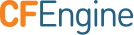Policy Style Guide
Style is a very personal choice and the contents of this guide should only be considered suggestions. We invite you to contribute to the growth of this guide.
Style Summary
- one indent = 2 spaces
- avoid letting line length surpass 80 characters.
- vertically align opening and closing curly braces unless on same line
- promise type = 1 indent
- context class expression = 2 indents
- promiser = 3 indents
- promise attributes = (we suggest 3 or 4 indents)
Promise Ordering
There are two common styles that are used when writing policy. The Normal Order style dictates that promises should be written in in the Normal Order that the agent evaluates promises in. The other is reader optimized where promises are written in the order they make sense to the reader. Both styles have their merits, but there seems to be a trend toward the reader optimized style.
1) Normal Order
Here is an example of a policy written in the Normal Order. Note how
packages are listed after files. This could confuse a novice who
thinks that it is necessary for the files promise to only be attempted
after the package promsie is kept. However this style can be useful to
a policy expert who is familiar with Normal Ordering.
bundle agent main
{
vars:
"sshd_config"
string => "/etc/ssh/sshd_config";
files:
"$(sshd_config)"
edit_line => insert_lines("PermitRootLogin no"),
classes => results("bundle", "sshd_config");
packages:
"ssh"
policy => "present";
package_module => apt_get;
services:
sshd_config_repaired::
"ssh"
service_policy => "restart",
comment => "After the sshd config file has been repaired, the
service must be reloaded in order for the new
settings to take effect.";
}
2) Reader Optimized
Here is an example of a policy written to be optimized for the reader. Note how packages are listed before files in the order which users think about taking imperitive action. This style can make it significantly easier for a novice to understand the desired state, but it is important to remember that Normal Ordering still applies and that the promises will not be actuated in the order they are written.
bundle agent main
{
vars:
"sshd_config"
string => "/etc/ssh/sshd_config";
packages:
"ssh"
policy => "present";
package_module => apt_get;
files:
"$(sshd_config)"
edit_line => insert_lines("PermitRootLogin no"),
classes => results("bundle", "sshd_config");
services:
sshd_config_repaired::
"ssh"
service_policy => "restart",
comment => "After the sshd config file has been repaired, the
service must be reloaded in order for the new
settings to take effect.";
}
Whitespace and Line Length
Spaces are preferred to tab characters. Lines should not have trailing whitespace. Generally line length should not surpass 80 characters.
Curly brace alignment
Generally if opening and closing braces are not on a single line they should be aligned vertically.
Example:
bundle agent example
{
vars:
"people" slist => {
"Obi-Wan Kenobi",
"Luke Skywalker",
"Chewbacca",
"Yoda",
"Darth Vader",
};
"cuddly" slist => { "Chewbacca", "Yoda" };
}
Promise types
Promise types should have 1 indent and each promise type after the first listed should have a blank line before the next promise type.
This example illustrates the blank line before the "classes" type.
bundle agent example
{
vars:
"policyhost" string => "MyPolicyServerHostname";
classes:
"EL5" or => { "centos_5", "redhat_5" };
"EL6" or => { "centos_6", "redhat_6" };
}
Context class expressions
Context class expressions should have 2 indents and each context class expression after the first listed within a given promise type should have a blank line preceding it.
This example illustrates the blank line before the second context class expression (solaris) in the files type promise section:
bundle agent example
{
files:
any::
"/var/cfengine/inputs/"
copy_from => update_policy( "/var/cfengine/masterfiles","$(policyhost)" ),
classes => policy_updated( "policy_updated" ),
depth_search => recurse("inf");
solaris::
"/var/cfengine/inputs"
copy_from => update_policy( "/var/cfengine/masterfiles", "$(policyhost" ),
classes => policy_updated( "policy_updated" );
}
Policy Comments
In-line policy comments are useful for debugging and explaining why something is done a specific way. We encourage you to document your policy thoroughly.
Comments about general body and bundle behavior and parameters should be placed after the body or bundle definition, before the opening curly brace and should not be indented. Comments about specific promise behavior should be placed before the promise at the same indention level as the promiser or on the same line after the attribute.
bundle agent example(param1)
# This is an example bundle to illustrate comments
# param1 - string -
{
vars:
"copy_of_param1" string => "$(param1)";
"jedi" slist => {
"Obi-Wan Kenobi",
"Luke Skywalker",
"Yoda",
"Darth Vader", # He used to be a Jedi, and since he
# tossed the emperor into the Death
# Star's reactor shaft we are including
# him.
};
classes:
# Most of the time we don't need differentiation of redhat and centos
"EL5" or => { "centos_5", "redhat_5" };
"EL6" or => { "centos_6", "redhat_6" };
}
Policy Reports
It is common and useful to include reports in policy to get detailed information about what is going on. During a normal agent run the goal is to have 0 output so reports should always be guarded with a class. Carefully consider when your policy should generate report output. For policy degbugging type information (value of variables, classes that were set or not) the following style is recommended:
bundle agent example
{
reports:
DEBUG|DEBUG_example::
"DEBUG $(this.bundle): Desired Report Output";
}
As of version 3.7 variables can be used in double colon class expressions. If your policy will only be parsed by 3.7 or newer agents the following style is recommended:
bundle agent example
{
reports:
"DEBUG|DEBUG_$(this.bundle)"::
"DEBUG $(this.bundle): Desired Report Output";
}
Following this style keeps policy debug reports from spamming logs. It avoids
polluting the inform_mode and verbose_mode output, and it allows you to get
debug output for ALL policy or just a select bundle which is incredibly useful
when debugging a large policy set.
Promise Handles
Promise handles uniquely identify a promise within a policy. We suggest a simple naming
scheme of bundle_name_promise_type_class_restriction_promiser to keep handles unique and
easily identifiable. Often it may be easier to omit the handle.
bundle agent example
{
commands:
dev::
"/usr/bin/git"
args => "pull",
contain => in_dir("/var/srv/myrepo"),
ifvarclass => "redhat",
handle => "example_commands_dev_redhat_git_pull";
}
Hashrockets (=>)
You may align hash rockets within a promise body scope and for grouped single line promises.
Example:
bundle agent example
{
files:
any::
"/var/cfengine/inputs/"
copy_from => update_policy( "/var/cfengine/masterfiles","$(policyhost)" ),
classes => policy_updated( "policy_updated" ),
depth_search => recurse("inf");
"/var/cfengine/modules"
copy_from => update_policy( "/var/cfengine/modules", "$(policyhost" ),
classes => policy_updated( "modules_updated" );
classes:
"EL5" or => { "centos_5", "redhat_5" };
"EL6" or => { "centos_6", "redhat_6" };
}
You may also simply leave them as they are:
bundle agent example
{
files:
any::
"/var/cfengine/inputs/"
copy_from => update_policy( "/var/cfengine/masterfiles","$(policyhost)" ),
classes => policy_updated( "policy_updated" ),
depth_search => recurse("inf");
"/var/cfengine/modules"
copy_from => update_policy( "/var/cfengine/modules", "$(policyhost" ),
classes => policy_updated( "modules_updated" );
classes:
"EL5" or => { "centos_5", "redhat_5" };
"EL6" or => { "centos_6", "redhat_6" };
}
Which one do you prefer?
Naming Conventions
Classes
Classes are intended to describe an aspect of the system, and they are combined in expressions to restrict when and where a promise should be actuated. To make this desired state easier to read classes should be named to describe the current state, not an action that should take place.
For example, here is a policy that uses a class that indicates an action that should be taken after having repaired the sshd config.
bundle agent main
{
vars:
"sshd_config" string => "/etc/ssh/sshd_config";
files:
"$(sshd_config)"
edit_line => insert_lines("PermitRootLogin no"),
classes => if_repaired("restart_sshd");
services:
!windows::
"ssh"
service_policy => "start",
comment => "We always want ssh to be running so that we have
administrative access";
restart_sshd::
"ssh"
service_policy => "restart",
comment => "Here it's kind of hard to tell *why* we are
restarting sshd";
}
Here is a slightly improved version that shows using classes to
describe the current state, or what happened as the result of the
promise. Note how it's easier to determine why the ssh service
should be restarted. Using the
results,
scoped_classes_generic,
or classes_generic
classes bodies can help improve class name consistency and are highly
reccomended.
bundle agent main
{
vars:
"sshd_config" string => "/etc/ssh/sshd_config";
files:
"$(sshd_config)"
edit_line => insert_lines("PermitRootLogin no"),
classes => results("bundle", "sshd_config");
services:
!windows::
"ssh"
service_policy => "start",
comment => "We always want ssh to be running so that we have
administrative access";
sshd_config_repaired::
"ssh"
service_policy => "restart",
comment => "After the sshd config file has been repaired, the
service must be reloaded in order for the new
settings to take effect.";
}
Internal variables & classes
Variables and classes that have no centralized reporting value are considered "internal". By convention internal variables and classes should be prefixed with an underscore "_".
Deprecating Bundles
As your policy library changes over time you may want to deprecate various bundles in favor of newer implimentations. To indicate that a bundle is deprecated we recommend the following style.
bundle agent old
{
meta:
"tags" slist => {
"deprecated=3.6.0",
"deprecation-reason=More feature rich implimentation",
"replaced-by=newbundle",
};
}
Automatic reindentation
reindent.pl
is available from the core repository. You can run reindent.pl
FILE1.cf FILE2.c FILE3.h to reindent files, if you don't want to set
up Emacs. It will rewrite them with the new indentation, using Emacs
in batch mode.
Some editors also have support for automatic re-indentation.