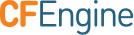Commands Bundles and Bodies
See the commands promises documentation for a
comprehensive reference on the body types and attributes used here.
To use these bodies, add the following to your policy:
body file control
{
inputs => { "commands.cf" }
}
agent bundles
daemonize
Prototype: daemonize(command)
Description: Run a command as a daemon. I.e., fully detaches from Cfengine.
Arguments:
command: The command to run detached Note: There will be no output from the command reported by cf-agent. This bundle has no effect on windows
Example:
cf3
methods:
"Launch Daemon"
usebundle => daemonize("/bin/sleep 30");
Implementation:
bundle agent daemonize(command)
{
commands:
!windows::
"exec 1>&-; exec 2>&-; $(command) &"
contain => in_shell;
reports:
"windows.(DEBUG|DEBUG_$(this.bundle))"::
"DEBUG $(this.bundle): This bundle does not support Windows";
}
contain bodies
silent
Prototype: silent
Description: suppress command output
Implementation:
body contain silent
{
no_output => "true";
}
in_dir
Prototype: in_dir(dir)
Description: run command after switching to directory "dir"
Arguments:
dir: directory to change into
Example:
commands:
"/bin/pwd"
contain => in_dir("/tmp");
Implementation:
body contain in_dir(dir)
{
chdir => "$(dir)";
}
in_dir_shell
Prototype: in_dir_shell(dir)
Description: run command after switching to directory "dir" with full shell
Arguments:
dir: directory to change into
Example:
commands:
"/bin/pwd | /bin/cat"
contain => in_dir_shell("/tmp");
Implementation:
body contain in_dir_shell(dir)
{
chdir => "$(dir)";
useshell => "true"; # canonical "useshell" but this is backwards-compatible
}
silent_in_dir
Prototype: silent_in_dir(dir)
Description: run command after switching to directory and suppress output
Arguments:
dir: directory to change into
Example:
"/bin/pwd"
contain => silent_in_dir("/tmp");
Implementation:
body contain silent_in_dir(dir)
{
chdir => "$(dir)";
no_output => "true";
}
in_shell
Prototype: in_shell
Description: run command in shell
Example:
commands:
"/bin/pwd | /bin/cat"
contain => in_shell;
Implementation:
body contain in_shell
{
useshell => "true"; # canonical "useshell" but this is backwards-compatible
}
in_shell_bg
Prototype: in_shell_bg
Description: deprecated This bundle previously had an invalid background attribute that was caught by parser strictness enhancements. Backgrounding is handeled by the body action background attribute.
Implementation:
body contain in_shell_bg
{
useshell => "true"; # canonical "useshell" but this is backwards-compatible
}
in_shell_and_silent
Prototype: in_shell_and_silent
Description: run command in shell and suppress output
Example:
commands:
"/bin/pwd | /bin/cat"
contain => in_shell_and_silent,
comment => "Silently run command in shell";
Implementation:
body contain in_shell_and_silent
{
useshell => "true"; # canonical "useshell" but this is backwards-compatible
no_output => "true";
}
in_dir_shell_and_silent
Prototype: in_dir_shell_and_silent(dir)
Description: run command in shell after switching to 'dir' and suppress output
Arguments:
dir: directory to change into
Example:
commands:
"/bin/pwd | /bin/cat"
contain => in_dir_shell_and_silent("/tmp"),
comment => "Silently run command in shell";
Implementation:
body contain in_dir_shell_and_silent(dir)
{
useshell => "true"; # canonical "useshell" but this is backwards-compatible
no_output => "true";
chdir => "$(dir)";
}
setuid
Prototype: setuid(owner)
Description: run command as specified user
Arguments:
owner: username or uid to run command as
Example:
commands:
"/usr/bin/id"
contain => setuid("apache");
"/usr/bin/id"
contain => setuid("503");
Implementation:
body contain setuid(owner)
{
exec_owner => "$(owner)";
}
setuid_sh
Prototype: setuid_sh(owner)
Description: run command as specified user in shell
Arguments:
owner: username or uid to run command as
Example:
commands:
"/usr/bin/id | /bin/cat"
contain => setuid("apache");
"/usr/bin/id | /bin/cat"
contain => setuid("503");
Implementation:
body contain setuid_sh(owner)
{
exec_owner => "$(owner)";
useshell => "true"; # canonical "useshell" but this is backwards-compatible
}
setuidgid_dir
Prototype: setuidgid_dir(owner, group, dir)
Description: run command as specified owner and group in shell
Arguments:
owner: username or uid to run command asgroup: groupname or gid to run command asdir: directory to run command from
Implementation:
body contain setuidgid_dir(owner,group,dir)
{
exec_owner => "$(owner)";
exec_group => "$(group)";
chdir => "$(dir)";
}
setuidgid_sh
Prototype: setuidgid_sh(owner, group)
Description: run command as specified owner and group in shell
Arguments:
owner: username or uid to run command asgroup: groupname or gid to run command as
Implementation:
body contain setuidgid_sh(owner,group)
{
exec_owner => "$(owner)";
exec_group => "$(group)";
useshell => "true"; # canonical "useshell" but this is backwards-compatible
}
jail
Prototype: jail(owner, jail_root, dir)
Description: run command as specified user in specified directory of jail
Arguments:
owner: username or uid to run command asjail_root: path that will be the root directory for the processdir: directory to change to before running command (must be within 'jail_root')
Implementation:
body contain jail(owner,jail_root,dir)
{
exec_owner => "$(owner)";
useshell => "true"; # canonical "useshell" but this is backwards-compatible
chdir => "$(dir)";
chroot => "$(jail_root)";
}
setuid_umask
Prototype: setuid_umask(owner, umask)
Description: run command as specified user with umask
| Valid Values | Umask | Octal (files) | Symbolic (files) | Octal (dirs) | Symbolic (dirs) |
|---|---|---|---|---|---|
0 |
000 |
666 |
(rw-rw-rw-) |
777 |
(rwxrwxrwx) |
002 |
002 |
664 |
(rw-rw-r--) |
775 |
(rwxrwxr-x) |
22, 022 |
022 |
644 |
(rw-r--r--) |
755 |
(rwxr-xr-x) |
27, 027 |
027 |
640 |
(rw-r-----) |
750 |
(rwxr-x---) |
77, 077 |
077 |
600 |
(rw-------) |
700 |
(rwx------) |
72, 072 |
072 |
604 |
(rw----r--) |
705 |
(rwx---r-x) |
Arguments:
owner: username or uid to run command asumask: controls permissions of created files and directories
Example:
commands:
"/usr/bin/git pull"
contain => setuid_umask("git", "022");
Implementation:
body contain setuid_umask(owner, umask)
{
exec_owner => "$(owner)";
umask => "$(umask)";
}
setuid_gid_umask
Prototype: setuid_gid_umask(uid, gid, umask)
Description: run command as specified user with umask
| Valid Values | Umask | Octal (files) | Symbolic (files) | Octal (dirs) | Symbolic (dirs) |
|---|---|---|---|---|---|
0 |
000 |
666 |
(rw-rw-rw-) |
777 |
(rwxrwxrwx) |
002 |
002 |
664 |
(rw-rw-r--) |
775 |
(rwxrwxr-x) |
22, 022 |
022 |
644 |
(rw-r--r--) |
755 |
(rwxr-xr-x) |
27, 027 |
027 |
640 |
(rw-r-----) |
750 |
(rwxr-x---) |
77, 077 |
077 |
600 |
(rw-------) |
700 |
(rwx------) |
72, 072 |
072 |
604 |
(rw----r--) |
705 |
(rwx---r-x) |
Arguments:
uid: username or uid to run command asgid: group name or gid to run command asumask: controls permissions of created files and directories
Example:
commands:
"/usr/bin/git pull"
contain => setuid_gid_umask("git", "minions", "022");
Implementation:
body contain setuid_gid_umask(uid, gid, umask)
{
exec_owner => "$(uid)";
exec_group => "$(uid)";
umask => "$(umask)";
}