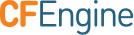Host REST API
Host API allows to access host specific information.
List hosts
URI: https://hub.cfengine.com/api/host
Method: GET
Parameters:
- context-include (comma delimited string of regular expression strings) Includes hosts having context matching the expression.
- context-exclude (comma delimited string of regular expression strings) Excludes hosts having context matching the expression.
- page (integer) Number of the page with results. By default 1.
- count (integer) Size of the page. By default 50 results.
Example response:
{
"meta": {
"page": 1,
"count": 2,
"total": 2,
"timestamp": 1437142156
},
"data": [
{
"id": "SHA=27b88b8a92f1b10b1839ac5b26d022c98d48629bd761c4324d1f1fb0f04f17ba",
"hostname": "host001",
"ip": "192.168.33.151",
"lastreport": "1437141907",
"firstseen": "1437138906"
},
{
"id": "SHA=4a18877bbb7b79f4dde4b03d3ba05bcd66346124cbcd9373590416a90177fcaa",
"hostname": "hub",
"ip": "192.168.33.65",
"lastreport": "1437141907",
"firstseen": "1437138666"
}
]
}
Output:
- id Unique host identifier.
- hostname Host name. Can be reconfigured globally to represent variable set in the policy using hostIdentifier setting.
- ip IP address of the host. If host have multiple network interfaces, IP belongs to the interface that is used to communicate with policy server.
- lastreport Time of receiving last report from the client, successfully. Represented as UNIX TIMESTAMP.
- firstseen Time of receiving the first status report from the client. It is equivalent to the time when the client have been bootstrapped to the server for the first time. Represented as UNIX TIMESTAMP.
Example usage: Example: Listing Hosts With A Given Context, Example: Looking Up Hosts By Hostname, Example: Looking Up Hosts By IP
Host Details
URI: https://hub.cfengine.com/api/host/:host-id
Method: GET
Example response:
{
"meta": {
"page": 1,
"count": 1,
"total": 1,
"timestamp": 1437144171
},
"data": [
{
"id": "SHA=27b88b8a92f1b10b1839ac5b26d022c98d48629bd",
"hostname": "host001",
"ip": "192.168.33.151",
"lastreport": "1437144007",
"firstseen": "1437138906"
}
]
}
Output:
- id Unique host identifier.
- hostname Host name. Can be reconfigured globally to represent variable set in the policy using hostIdentifier setting.
- ip IP address of the host. If host have multiple network interfaces, IP belongs to the interface that is used to communicate with policy server.
- lastreport Time of receiving last report from the client, successfully. Represented as UNIX TIMESTAMP.
- firstseen Time of receiving the first status report from the client. It is equivalent to the time when the client have been bootstrapped to the server for the first time. Represented as UNIX TIMESTAMP.
Remove host from the hub
URI: https://hub.cfengine.com/api/host/:host-id
Method: DELETE
Remove data about the host from reporting database and stop collecting reports from the host. API call schedules a job for purging authentication keys exchanged during bootstrap which prevents host from being collected in the future. Key purging usually take an effect within 5-10 minutes.
Deleted host need to be re-bootstrapped if it was deleted by accident.
List monitoring attributes for host
URI: https://hub.cfengine.com/api/host/:host-id/vital
Method: GET
List all available vital attributes monitored by CFEngine on the client.
Note: Collecting monitoring data by default is disabled.
Example response:
{
"meta": {
"page": 1,
"count": 24,
"total": 24,
"timestamp": 1437144887
},
"data": [
{
"id": "mem_free",
"timestamp": 1437144300,
"description": "Free system memory",
"units": "megabytes"
},
{
"id": "mem_total",
"timestamp": 1437144300,
"description": "Total system memory",
"units": "megabytes"
},
{
"id": "loadavg",
"timestamp": 1437144300,
"description": "Kernel load average utilization",
"units": "jobs"
},
{
"id": "diskfree",
"timestamp": 1437144300,
"description": "Free disk on / partition",
"units": "percent"
}
]
}
Output:
- id Unique vital identifier.
- timestamp Last measurement time. Represented as UNIX TIMESTAMP.
- description Vital short description.
- units Units for the samples.
Example usage: Example: Listing Available Vital Signs For A Host
Get samples from vital
URI: https://hub.cfengine.com/api/host/:host-id/vital/:vital-id
Method: GET
Parameters:
- from (integer) Timestamp marking the start of the interval for which to fetch data. Data is only available going back one week.
- to (integer) End of data interval to be fetched.
Example response:
{
"meta": {
"page": 1,
"count": 1,
"total": 1,
"timestamp": 1437146605
},
"data": [
{
"id": "mem_free",
"description": "Free system memory",
"units": "megabytes",
"timestamp": 1437146100,
"values": [
[
1437140700,
1229.8600
],
[
1437141000,
1216.4500
],
[
1437141300,
1218.3800
]
]
}
]
}
Output:
- id ID of vital sign.
- description Description of vital sign.
- units Measurement unit of vital sign.
- timestamp Timestamp of the last received data point.
- values Vital sign data. (array of [ t, y ], where t is the sample timestamp)
Example usage: Example: Retrieving Vital Sign Data