The CFEngine Components
There are a number of components in CFEngine, with each component performing a unique function: components responsible for implementing promises, components responsible for organizing large networks of agents, and other components responsible for providing the infrastructure of CFEngine.
These components form the basis of automation with CFEngine. They are independent software agents running on the various systems that make up your infrastructure. They communicate with one another as shown in the following figure, using a protocol that allows each host to distribute promises, act upon them, and report status to a central server.
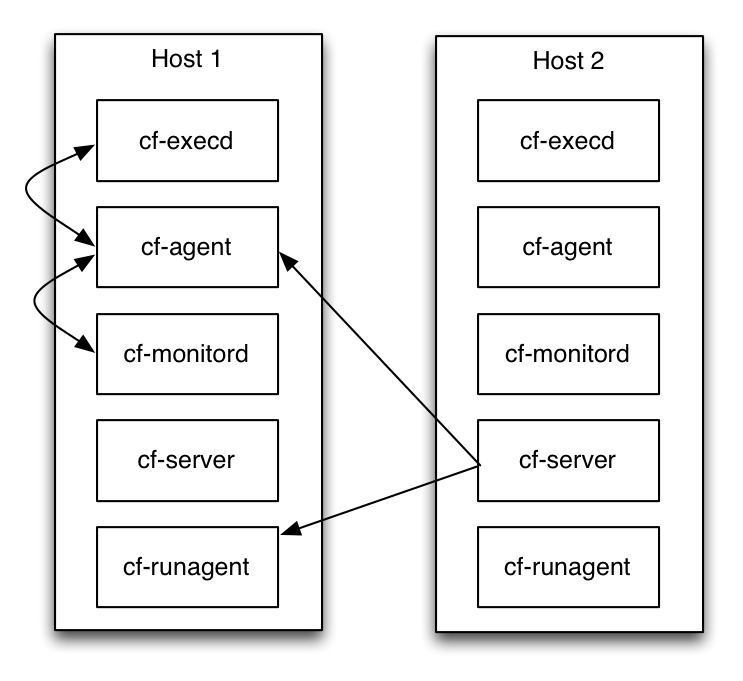
The Working Directory
The CFEngine application is fully contained within the /var/cfengine
directory tree.
Core Components
The CFEngine software components exist in /var/cfengine/bin.
This is the instigator of change. Everything that happens on a client machine happens because of cf-agent. The agent is the part of CFEngine that manipulates system resources.
cf-agent's only contact with the network is via remote copy requests. It
does not and cannot grant any access to a system from the network. It is only
able request access to files from the server component.
By starting this daemon you can set up a line of communication between hosts. The server is able to share files and receive requests to execute existing policy on an individual machine. It is not possible to send (push) new information to CFEngine from outside.
This daemon authenticates requests from the network and processes them according to rules specified in the server control body and server bundles containing access promises.
This is a scheduling daemon for cf-agent, similar to cron.
It executes and collects the output of cf-agent and
e-mails any output to the configured e-mail address.
The promise verifier and compiler. This is used to run a "pre-check" of configuration promises before attempting to execute.
A helper program which can be used to run cf-agent on a number of remote
hosts. It cannot be used to tell cf-agent what to do, it can only ask
cf-serverd on the remote host to run the cf-agent with its existing
policy. It can thus be used to trigger an immediate deployment of new policy,
if their existing policy includes that they check for updates.
Privileges can be granted to users to provide a kind of Role Based Access Control (RBAC) to certain parts of the existing policy.
Policy files
Policy repository which grants access to local or bootstrapped CFEngine
clients when they need to update their policies. Policies obtained from
/var/cfengine/masterfiles are then cached in /var/cfengine/inputs for
local policy execution. The cf-agent executable does not execute policies
directly from this repository.
/var/cfengine/inputs
Cached policy repository on each CFEngine client. When cf-agent is
invoked by cf-execd, it reads only from this directory.
/var/cfengine/modules
Location of scripts used in commands promises.
Output Directories
/var/cfengine/outputs
Directory where cf-agent creates its output files. The outputs directory is
a record of spooled run-reports. These are often mailed to the administrator
by cf-execd, or can be copied to another central location and viewed in an
alternative browser. However, not all hosts have an email capability or are
online, so the reports are kept here.
/var/cfengine/reports
Directory used to store reports. Reports are not tidied automatically, so you should delete these files after a time to avoid a build up.
/var/cfengine/ppkeys
Directory used to store encrypted public/private keys for CFEngine client/server network communications.
/var/cfengine/state
State data such as current process identifiers of running processes, persistent classes and other cached data.
/var/cfengine/lastseen
Log data for incoming and outgoing connections.
Logs and Records
On hosts, CFEngine writes numerous logs and records to its private workspace.
CFEngine Enterprise provides solutions for centralization and network-wide reporting at arbitrary scale.
Embedded Databases
Their file extensions will vary based on which library is used to
implement them: either Tokyo Cabinet (.tcdb) or Quick Database Manager
(.qdbm).
cf_lastseen.tcdb
A database of hosts that last contacted this host, or were contacted by this host, and includes the times at which they were last observed.
cf_classes.tcdb
A database of classes that have been defined on the current host, including their relative frequencies, scaled like a probability.
cf_variables.tcdb
A database of variables (name and value) that were defined on the current host during the last run, including relative frequencies.
checksum_digests.tcdb
The database of hash values used in CFEngine's change management functions.
performance.tcdb
A database of last, average and deviation times of jobs recorded by
cf-agent. Most promises take an immeasurably short time to check, but
longer tasks such as command execution and file copying are measured by
default. Other checks can be instrumented by setting a
measurement_class in the action body of a promise.
stats.tcdb
A database of external file attributes for change management functionality.
state/cf_lock.tcdb
A database of active and inactive locks and their expiry times. Deleting this database will reset all lock protections in CFEngine.
state/history.tcdb
CFEngine Enterprise maintains this long-term trend database.
state/cf_observations.tcdb
This database contains the current state of the observational history of
the host as recorded by cf-monitord.
state/promise_compliance.tcdb
CFEngine Enterprise database of individual promise compliance history. The database is approximate because promise references can change as policy is edited. It quickly approaches accuracy as a policy goes unchanged for more than a day.
state/cf_state.tcdb
A database of persistent classes active on this current host.
state/nova_measures.tcdb
CFEngine Enterprise database of custom measurements.
state/nova_static.tcdb
CFEngine Enterprise database of static system discovery data.
Text logs
promise_summary.log
A time-stamped log of the percentage fraction of promises kept after each run.
cf3.HOSTNAME.runlog
A time-stamped log of when each lock was released. This shows the last time each individual promise was verified.
cfagent.HOSTNAME.log
Although ambiguously named (for historical reasons) this log contains the current list of setuid/setgid programs observed on the system. CFEngine warns about new additions to this list. This log has been deprecated.
cf_value.log
A time stamped log of the business value estimated from the execution of the automation system.
cf_notkept.log
In CFEngine Enterprise, a list of promises, with handles and comments, that were not kept.
cf_repaired.log
In CFEngine Enterprise, a list of promises, with handles and comments, that were repaired.
reports/*
CFEngine Enterprise uses this directory as a default place for outputting reports.
state/cf_procsA cache of the process table. This is useful formeasurementpromises about processes.state/cf_rootprocsA cache of the process table of processes owned by the root user. This is useful formeasurementpromises about processes.state/cf_otherprocsA cache of the process table for processes not owned by the root user. This is useful formeasurementpromises about processes.state/file_changes.log
A time-stamped log of which files have experienced content changes since the last observation, as determined by the hashing algorithms in CFEngine.
state/*_measure.log
CFEngine Enterprise maintains user-defined logs based on specifically promised observations of the system.
state/env_data
This file contains a list of currently discovered classes and variable values that characterize the anomaly alert environment. They are altered by the monitor daemon.
Process Information
The CFEngine components keep their current process identifier number in `pid files' in the work directory. For example:
cf-execd.pid
cf-serverd.pid
