Extending Mission Portal
Custom pages requiring authenticated users
Mission Portal can render static text files (html, sql, txt, etc ...) for users which are logged in.
How to use
Upload files to
$(sys.workdir)/httpd/htdocs/application/modules/files/static_files on your
hub. Access the content using the url https://hub/files/view/file_name.html,
where file_name.html is the name of a file. Please note, uploaded files should
have read permission for cfapache user.
Custom help menu entries
The help menu Mission portal help menu. It can be useful if you would like to make extra content like documentation easily avilable to users.
How to use
Upload html files into
$(sys.workdir)/httpd/htdocs/application/views/extraDocs/ on your hub. Menu
items will appear named for each html file where underscores are replaced with
spaces. Files must be readable by the cfapache user.
Example
File test_documentation.html was uploaded to the directory specified above.
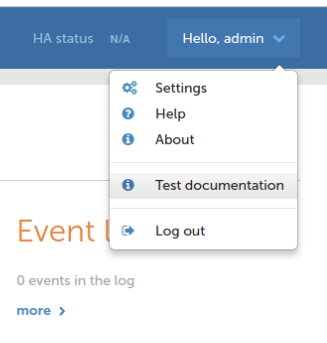
Mission Portal Style
Use the following structure in your HTML to style the page the same as the rest of Mission Portal.
<div class="contentWrapper help">
<div class="pageTitle">
<h1>PAGE TITLE</h1>
</div>
<!-- CONTENT --->
</div>
