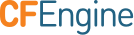Loops
There are no explicit loops in CFEngine, instead there are lists. To make a loop, you simply refer to a list as a scalar and CFEngine will assume a loop over all items in the list.
It's as if you said "I know three colors: red green blue. Let's talk about color."
body common control
{
bundlesequence => { "color_example" };
}
bundle agent color_example
{
vars:
"color" slist => { "red", "green", "blue" };
reports:
"Let's talk about $(color)";
}
CFEngine will implicitly loop over each $(color):
% cf-agent -K -f ./test_colors.cf
R: Let's talk about red
R: Let's talk about green
R: Let's talk about blue
Here's a more complex example.
body common control
{
bundlesequence => { "example" };
}
bundle agent example
{
vars:
"component" slist => { "cf-monitord", "cf-serverd", "cf-execd" };
"array[cf-monitord]" string => "The monitor";
"array[cf-serverd]" string => "The server";
"array[cf-execd]" string => "The executor, not executionist";
reports:
"$(component) is $(array[$(component)])";
}
In this example, the list component has three elements. The list as a whole
may be referred to as @(component), in order to pass the whole list to a
promise where a list is expected. However, if we write $(component),
i.e. the scalar variable, then CFEngine will substitute each scalar from the
list in turn, and thus iterate over the list elements using a loop.
The output looks something like this:
$ cf-agent unit_loops.cf
2013-06-12T18:56:01+0200 notice: R: cf-monitord is The monitor
2013-06-12T18:56:01+0200 notice: R: cf-serverd is The server
2013-06-12T18:56:01+0200 notice: R: cf-execd is The executor, not executionist
You see from this that, if we refer to a list variable using the scalar
reference operator $(), CFEngine interprets this to mean “please iterate
over all values of the list”. Thus, we have effectively a `foreach' loop,
without the attendant syntax.
If a variable is repeated, its value is tied throughout the expression; so the output of:
body common control
{
bundlesequence => { "example" };
}
bundle agent example
{
vars:
"component" slist => { "cf-monitord", "cf-serverd", "cf-execd" };
"array[cf-monitord]" string => "The monitor";
"array[cf-serverd]" string => "The server";
"array[cf-execd]" string => "The executor, not executioner";
commands:
"/bin/echo $(component) is"
args => "$(array[$(component)])";
}
is as follows:
2013-06-12T18:57:34+0200 notice: Q: ".../bin/echo cf-mo": cf-monitord is The monitor
2013-06-12T18:57:34+0200 notice: Q: ".../bin/echo cf-se": cf-serverd is The server
2013-06-12T18:57:34+0200 notice: Q: ".../bin/echo cf-ex": cf-execd is The executor, not executioner
Iterating Across Multiple Lists
CFEngine can iterate across multiple lists simultaneously.
bundle agent iteration
{
vars:
"stats" slist => { "value", "av", "dev" };
"monvars" slist => {
"rootprocs",
"otherprocs",
"diskfree",
"loadavg"
};
reports:
"mon.$(stats)_$(monvars) is $(mon.$(stats)_$(monvars))";
}
This example uses two lists, stats and monvars. We can now iterate over both lists in the same promise. The reports that we thus generate will report on value_rootprocs, av_rootprocs, and dev_rootprocs, followed next by value_otherprocs, av_otherprocs, etc, ending finally with dev_loadavg.
The order of iteration is an implementation detail and should not be expected to be consistent. Use the sort() function if you need to sort a list in a predictable way.