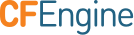Bundles
A bundle is a collection of promises. They allow to group related promises together into named building blocks that can be thought of as "subroutines" in the CFEngine promise language. A bundle that groups a number of promises related to configuring a web server or a file system would be named "webserver" or "filesystem," respectively.
NOTE: Bundles are not functions. They maintain state across actuations within the same agent run.
- Classic arrays are cleared at the beginning of a bundle actuation.
- Lists, strings, ints, reals, and data-containers are preserved but can be
re-defined if not guarded with
if => isvariable(). bundlescoped classes are cleared at the end of the bundles executionnamespacescoped classes are not cleared automatically, though they can be explicitly undefined.
Most promise types are specific to a particular kind of interpretation that
requires a typed interpreter - the bundle type. Bundles belong to the agent
that is used to keep the promises in the bundle. So cf-agent has bundles
declared as:
bundle agent my_name
{
}
while cf-serverd has bundles declared as:
bundle server my_name
{
}
and cf-monitord has bundles declared as
bundle monitor my_name
{
}
A number of promises can be made in any kind of bundle since they are of a
generic input/output nature. These are vars, classes, defaults,
meta and reports promises.
Common Bundles
Bundles of type common may only contain the promise types that are common to
all bodies. Their main function is to define cross-component global
definitions.
bundle common globals
{
vars:
"global_var" string => "value";
classes:
"global_class" expression => "value";
}
Common bundles are observed by every agent, whereas the agent specific bundle types are ignored by components other than the intended recipient.
Rules for evaluation of common bundles
These are the specific evaluation differences between common and agent bundles:
- common bundles are automatically evaluated even if they are not in the bundlesequence, as long as they have no parameters
- auto-evaluated common bundles (not in the bundlesequence explicitly) don't evaluate their
reportspromises, so their reports won't be printed. - when common bundles define a class, it's global (
scopeisnamespace) by default; the classes in agent bundles are local (scopeisbundle) by default. - common bundles can only contain
meta,default,vars,classes, andreportspromises
Bundle Parameters
Bundles can be parameterized, allowing for code re-use. If you need to do the same thing over and over again with slight variations, using a promise bundle is an easy way to avoid unnecessary duplication in your promises.
bundle agent hello_world
{
vars:
"myfiles" => "/tmp/world.txt";
"desired_content" string => "hello";
"userinfo" data => parsejson('{ "mark": 10, "jeang":20, "jonhenrik":30, "thomas":40, "eben":-1 }');
methods:
"Hello World"
usebundle => ensure_file_has_content("$(myfiles)", "$(desired_content)");
"report" usebundle => subtest_c(@(userinfo));
}
bundle agent ensure_file_has_content(file, content)
{
files:
"$(file)"
handle => "$(this.bundle)_file_content",
create => "true",
edit_defaults => empty,
edit_line => append_if_no_line("$(content)"),
comment => "Ensure that the given parameter for file '$(file)' has only
the contents of the given parameter for content '$(content)'";
}
bundle agent subtest_c(info)
{
reports:
"user ID of mark is $(info[mark])";
}
You can pass slist and data variables to other bundles with
the @(var) notation. You do NOT need to qualify the variable name
with the current bundle name.
Scope
All variables in CFEngine are globally accessible. If you refer to a variable by ‘$(unqualified)’, then it is assumed to belong to the current bundle. To access any other (scalar) variable, you must qualify the name, using the name of the bundle in which it is defined:
$(bundle_name.qualified)
The value of the variable depends on evaluation order, which is not controllable by the user. Thus you should not assume that you can evaluate a bundle twice with different variables and get variables from it that correspond to the second evaluation. In other words, if you have:
bundle agent mybundle(x)
{
vars:
"y" string => $(x);
}
and call mybundle(1) and mybundle(2), the variable y could be 1 or 2.
By default classes defined by classes type promises
inside agent bundles are not visible outside those bundles, they are bundle
scoped. Classes defined by classes type promises in
common bundles have a namespace scope, so they are visible everywhere.
Note that namespaced bundles work exactly the same way as
non-namespaced bundles (which are actually in the default
namespace). You just say namespace:bundle_name instead of
bundle_name. See Namespaces for more details.
Main bundles and bundlesequence
When running cf-agent, the order of bundles to evaluate is determined by the bundlesequence.
The default bundlesequence contains main for convenience, so this example works:
bundle agent main
{
reports:
"Hello, $(this.bundle) bundle.";
}
The policy promises to report the name of the current bundle, and produces this output:
R: Hello, main bundle.
This policy can be found in
/var/cfengine/share/doc/examples/main.cf
and downloaded directly from
github.
Custom bundle sequences
You can specify a custom bundlesequence from the command line using --bundlesequence, or in policy:
body common control
{
bundlesequence => { "hello" };
}
bundle agent hello
{
reports:
"Hello, $(this.bundle) bundle.";
}
The policy promises to report the name of the current bundle, and produces this output:
R: Hello, hello bundle.
This policy can be found in
/var/cfengine/share/doc/examples/bundlesequence.cf
and downloaded directly from
github.
In this example, cf-agent will not look for a main bundle, since it is not in the bundlesequence.
Library main bundles
Bundles must be unique within a namespace, so you cannot have main bundles in different files which include each other.
Because of this, bundles which are called __main__ have special behavior.
If the entry point (the file specified at command line) has a __main__ bundle, it will be the main bundle.
__main__ bundles from all other files will be ignored (removed before evaluation).
This is especially useful when writing libraries.
Each file can include its own testsuite or some default behavior in a __main__ bundle.
All parts of the library will then be runnable directly, but also easy to include from other policy:
main_library.cf:
bundle agent libprint(message)
{
reports:
"Library: $(message).";
}
bundle agent __main__
{
methods:
"test" usebundle => libprint( "ok 1 - libprint works" );
}
The policy promises to call libprint to report that it works when the policy file is the main entry.
R: Library: ok 1 - libprint works
This policy can be found in
/var/cfengine/share/doc/examples/main_library.cf
and downloaded directly from
github.
main_entry_point.cf:
body file control
{
inputs => { "$(sys.policy_entry_dirname)/main_library.cf" };
}
bundle agent __main__
{
methods:
"a" usebundle => libprint("Hello from $(sys.policy_entry_basename)");
}
R: Hello from policy.cf
This policy can be found in
/var/cfengine/share/doc/examples/main_entry_point.cf
and downloaded directly from
github.
Both of these policy files can be run directly, the included library policy will not have a main bundle.