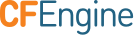getfields
Prototype: getfields(regex, filename, split, array_lval)
Return type: int
Description: Fill array_lval with fields in the lines from file filename that match regex, split on split.
The function returns the number of lines matched. This function is most
useful when you want only the first matching line (e.g., to mimic the
behavior of the getpwnam(3) on the file /etc/passwd). If you want to
examine all lines, use readstringarray() instead.
Arguments:
regex: Regular expression to match line, in the range.*
A regular expression matching one or more lines. The regular expression is anchored, meaning it must match the entire line.
filename: Filename to read, in the range"?(/.*)
The name of the file to be examined.
split: Regular expression to split fields, in the range.*
A regex pattern that is used to parse the field separator(s) to split up the file into items
array_lval: Return array name, in the range.*
The base name of the array that returns the values.
Example:
body common control
{
bundlesequence => { "example" };
}
bundle agent example
{
vars:
"no" int => getfields("root:.*","/etc/passwd",":","userdata");
reports:
"Found $(no) lines matching";
"root's handle = $(userdata[1])";
"root's passwd = ... forget it!";
"root's uid = $(userdata[3])";
# uncomment this if you want to see the HOMEDIR field
#"root's homedir = $(userdata[6])";
# uncomment this if you want to see the GID field
#"root's gid = $(userdata[4])";
# uncomment this if you want to see the GECOS field
#"root's name = $(userdata[5])";
}
Output:
R: Found 1 lines matching
R: root's handle = root
R: root's passwd = ... forget it!
R: root's uid = 0
Notes:
This function matches lines (using a regular expression) in the named
file, and splits the first matched line into fields (using a second
regular expression), placing these into a named array whose elements are
array[1],array[2],... This is useful for examining user data in the
Unix password or group files.