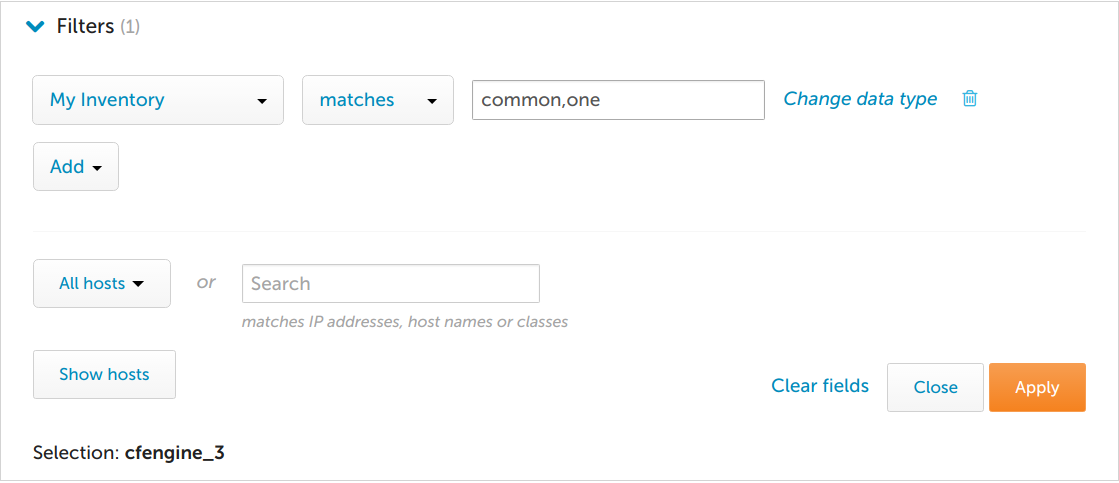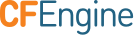Table of Contents
Enterprise Report Filtering
Table of Contents
Filtering Inventoried Lists
When filtering an inventoried list item filtering can be based on one or more elements of the specific inventoried item. Note that when filtering for multiple elements of a list AND logic is used.
For example, this simple policy will inventory "My Inventory" with "common" and either "one" and "four" or "two" and "three".
bundle agent example
{
meta:
"tags" slist => { "autorun" };
vars:
!host_001::
"slist" slist => { "common", "one", "four" },
meta => { "inventory", "attribute_name=My Inventory" };
host_001::
"slist" slist => { "common", "two", "three" },
meta => { "inventory", "attribute_name=My Inventory" };
}
The above policy can produce inventory that looks like this:
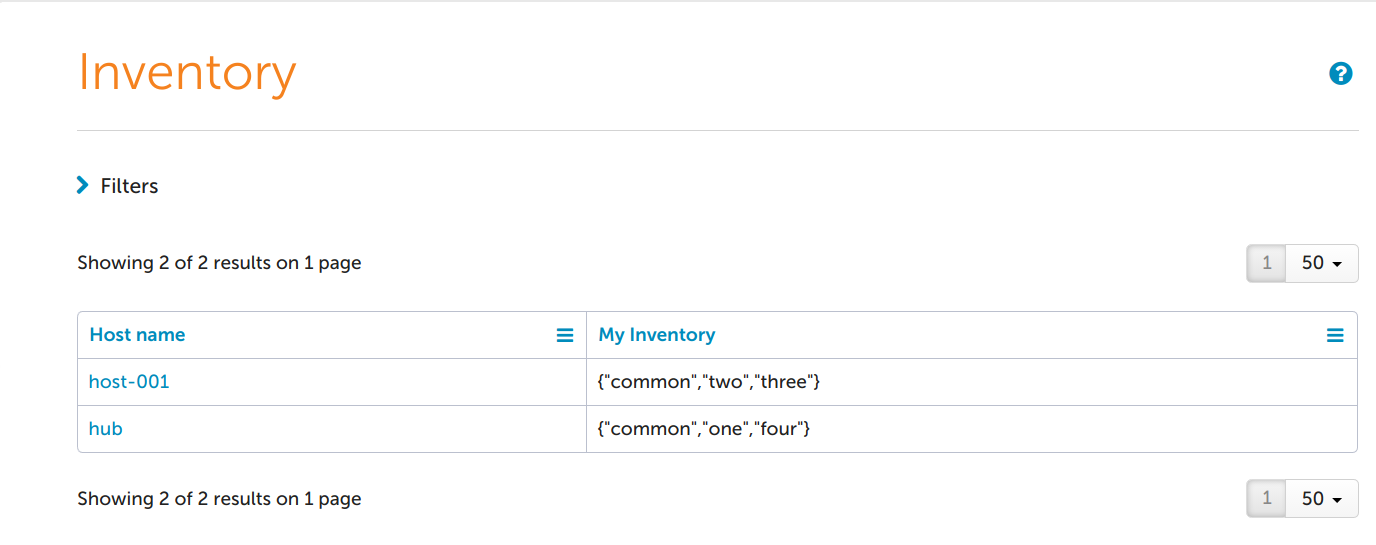
Adding a filter where "My Inventory" matches or contains common AND one: