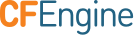Table of Contents
Debugging Mission Portal
Table of Contents
Set the API log level to DEBUG in Mission Portal settings.
Edit
/var/cfengine/share/GUI/index.phpand setENVIRONMENTtodevelopmentdefine('ENVIRONMENT', 'development');Run the hubs policy.
cf-agent -KIRestart
cf-apache.For systemd manged systems (RedHat/Centos7, Debian 7+, Ubuntu 15.04+):
systemctl restart cf-apacheFor sysv init managed systems:
pkill httpd cf-agent -KIor
LD_LIBRARY_PATH=/var/cfengine/lib:$LD_LIBRARY_PATH /var/cfengine/httpd/bin/apachectl restartWatch the logs:
/var/cfengine/httpd/logs/error_log/var/cfengine/httpd/htdocs/application/logs/log-$(date +%Y-%m-%d).php