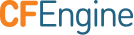url_get
Prototype: url_get(url, options_container)
Return type: data
Description: Retrieves the contents of a url using options from
a data container. The data is returned in a
data container.
NOTE that the options_container can be specified as inline JSON
This function can accept many types of data parameters.
Currently only file, http, and ftp URLs are supported.
Internally, libcurl is used.
url_get() caches its results. To invalidate the cache, use a
different set of options, e.g. by modifying an unused key with the
system time.
If the libcurl integration is not available, the function will exit
with an error and the variable will remain undefined. If the libcurl
initialization fails, the function will also exit with an error. In
every other normal case, the function will return a valid data
container. In official CFEngine packages, libcurl integration is
always provided.
The available options currently are:
url.max_content: if present, specifies the maximum number of content bytes to retrieve.url.max_headers: if present, specifies the maximum number of response headers to retrieve.url.verbose: if 1,libcurlwill be more verbose while retrieving the contenturl.timeout: if present,libcurlwill time out the request after that many secondsurl.referer: if present,libcurlwill set the Referer to thisurl.user-agent: if present,libcurlwill set the User-Agent to thisurl.headers: an array of strings in the formatFoo: barspecifying headers for the request
The returned data container will have the following keys:
returncode: the HTTP response code, e.g.200.rc: thelibcurlinteger result code, either0for success or something else for failureerror_message: when present, indicates the request was unsuccessful and explains whysuccess: a boolean. Whensuccessisfalse, the result code was not0and the request was unsuccessful.content: the response content as a stringheaders: the response headers as a string
Arguments:
Example:
This example retrieves two URLs using one set of options. The options
are specified in JSON and parsed into a data container options. That
data container is then passed to each invocation of url_get.
bundle agent main
{
vars:
"options_str" string => '
{
"url.max_content": 512,
"url.verbose": 0,
"url.headers": [ "Foo: bar" ]
}';
"options" data => parsejson($(options_str));
"url" string => "http://cfengine.com";
"res" data => url_get($(url), options);
"out" string => format("%S", res);
"url2" string => "http://nosuchcfenginehost.com";
"res2" data => url_get($(url2), options);
"out2" string => format("%S", res2);
reports:
"$(this.bundle): from $(url) with options $(options_str) we got $(out)";
"$(this.bundle): from $(url2) with options $(options_str) we got $(out2)";
}
Output:
R: main: from http://cfengine.com with options
{
"cfengine.max_content": 512,
"curl.verbose": 0,
"curl.headers": [ "Foo: bar" ]
} we got {"returncode":200,"rc":0,"success":true,"content":"\n<!DOCTYPE html>\n<!--[if lt IE 7]>\n<html class=\"no-js lt-ie9 lt-ie8 lt-ie7\" lang=\"en-US\" prefix=\"og: http://ogp.me/ns#\"> <![endif]-->\n<!--[if IE 7]>\n<html class=\"no-js lt-ie9 lt-ie8\" lang=\"en-US\" prefix=\"og: http://ogp.me/ns#\"> <![endif]-->\n<!--[if IE 8]>\n<html class=\"no-js lt-ie9\" lang=\"en-US\" prefix=\"og: http://ogp.me/ns#\"> <![endif]-->\n<!--[if gt IE 8]><!-->\n<html class=\"no-js\" lang=\"en-US\" prefix=\"og: http://ogp.me/ns#\"> <!--<![endif]-->\n<head>\n\n \n <meta charset=\"utf-8\">\n\n <title>\n CFEng","headers":"HTTP/1.1 200 OK\r\nDate: Fri, 27 Mar 2015 18:13:01 GMT\r\nServer: Apache\r\nX-Powered-By: PHP/5.3.3\r\nX-Pingback: http://cfengine.com/xmlrpc.php\r\nConnection: close\r\nTransfer-Encoding: chunked\r\nContent-Type: text/html; charset=UTF-8\r\n\r\n"}
R: main: from http://nosuchcfenginehost.com with options
{
"cfengine.max_content": 512,
"curl.verbose": 0,
"curl.headers": [ "Foo: bar" ]
} we got {"returncode":0,"rc":6,"success":false,"content":"","headers":""}
History: Introduced in CFEngine 3.8. The collecting function behavior was added in 3.9.
See also: readtcp(), mergedata(), parsejson(), about collecting functions, and data documentation.