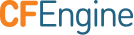regex_replace
Prototype: regex_replace(string, regex, replacement, options)
Return type: string
Description: In a given string, replaces a regular expression with something else.
Arguments:
string:string, in the range:.*regex: regular expression, in the range:.*replacement:string, in the range:.*options:string, in the range:.*
The supported options are single letters you place in the options
string in any order. Consult http://pcre.org/pcre.txt for the exact
meaning of the uppercase options, and note that some can be turned on
inside the regular expression, e.g. (?s).
i: case-insensitivem: multiline (PCRE_MULTILINE)s: dot matches newlines too (PCRE_DOTALL)x: extended regular expressions (PCRE_EXTENDED, very nice for readability)U: ungreedy (PCRE_UNGREEDY)T: this is not a regular expression, just replace the exact string
In the replacement, $1 and \1 refer to the first capture group.
$2 and \2 refer to the second, and so on, except there is no \10
or higher, you have to use $10 etc.
In addition, $+ is replaced with the capture count. $' (dollar
sign + single quote) is the part of the string after the regex match.
$` (dollar sign + backtick) is the part of the string before the
regex match. $& holds the entire regex match.
Example:
bundle agent main
{
vars:
# global regex replace A with B
"AB" string => regex_replace("This has AAA rating", "A", "B", "g");
# global regex replace [Aa] with B (case insensitive)
"AaB" string => regex_replace("This has AAA rating", "A", "B", "gi");
# global replace every three characters with [cap=thecharacters] using $1
"cap123" string => regex_replace("abcdefghijklmn", "(...)", "[cap=$1]", "g");
# multiple captures using \1 \2 (just like $1 $2 but can only go up to \9)
"path_breakdown" string => regex_replace("/a/b/c/example.txt", "(.+)/(.+)", "dirname = \1 file basename = \2", "");
reports:
# in order, the above...
"AB replacement = '$(AB)'";
"AaB replacement = '$(AaB)'";
"cap123 replacement = '$(cap123)'";
"path_breakdown replacement = '$(path_breakdown)'";
}
Output:
R: AB replacement = 'This has BBB rating'
R: AaB replacement = 'This hBs BBB rBting'
R: cap123 replacement = '[cap=abc][cap=def][cap=ghi][cap=jkl]mn'
R: path_breakdown replacement = 'dirname = /a/b/c file basename = example.txt'
History: Was introduced in version 3.8.0 (2015)
See also: data_regextract() regextract()