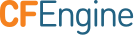packages (deprecated)
NOTE: This package promise is deprecated and has been superseded by the new package promise. It is recommended to use the new package promise whenever possible. Simply using attributes from the new package promise interface will select the new implementation.
NOTE: CFEngine 3.6 introduces bundles package_absent, package_present,
package_latest, package_specific_present, package_specific_absent, and
package_specific_latest that provide a higher-level abstraction for
working with packages. This is the recommended way to make promises about
packages. The bundles can be found in the file packages.cf in masterfiles.
CFEngine supports a generic approach to integration with native operating support for packaging. Package promises allow CFEngine to make promises regarding the state of software packages conditionally, given the assumption that a native package manager will perform the actual manipulations. Since no agent can make unconditional promises about another, this is the best that can be achieved.
vars:
"match_package" slist => {
"apache2",
"apache2-mod_php5",
"apache2-prefork",
"php5"
};
packages:
"$(match_package)"
package_policy => "add",
package_method => yum;
Packages are treated as black-boxes with three labels:
- A package name
- A version string
- An architecture name
Package managers are treated as black boxes that may support some or all of the following promise types:
- List installed packages
- Add packages
- Delete packages
- Reinstall (repair) packages
- Update packages
- Patch packages
- Verify packages
If these services are promised by a package manager, cf-agent promises
to use the service and encapsulate it within the overall CFEngine
framework. It is possible to set classes based on the return code of a
package-manager command in a very flexible way. See the
kept_returncodes, repaired_returncodes and failed_returncodes
attributes.
Domain knowledge
CFEngine does not maintain operating system specific expert knowledge internally, rather it uses a generic model for dealing with promises about packages (which depend on the behavior of an external package manager). The approach is to define package system details in body-constraints that can be written once and for all, for each package system.
Package promises are like commands promises in the sense that CFEngine
promises nothing about the outcome of executing a command. All it can
promise is to interface with it, starting it and using the results in
good faith. Packages are basically 'outsourced', to invoke IT parlance.
Behavior
A package promise consists of a name, a version and an architecture, (n,v,a), and behavior to be promised about packages that match criteria based on these. The components (n,v,a) can be determined in one of two different ways:
- They may be specified independently, e.g.
packages:
"mypackage"
package_policy => "add",
package_method => rpm,
package_select => ">=",
package_architectures => { "x86_64", "i586" },
package_version => "1.2.3";
- They may be extracted from a package identifier (promiser) or
filename, using pattern matching. For example, a promiser
7-Zip-4.50-x86_64.msi and a
package_methodcontaining the following:
package_name_regex => "^(\S+)-(\d+\.?)+";
package_version_regex => "^\S+-((\d+\.?)+)";
package_arch_regex => "^\S+-[\d\.]+-(.*).msi";
When scanning a list of installed packages different managers present the information (n,v,a) in quite different forms and pattern extraction is necessary. When making a promise about a specific package, the CFEngine user may choose one or the other model.
Smart and dumb package systems
Package managers vary enormously in their capabilities and in the kinds of promises they make. There are broadly two types:
- Smart package systems that resolve dependencies and require only a symbolic package name.
- Dumb package managers that do not resolve dependencies and need filename input.
Normal ordering for packages is the following:
- Delete
- Add
- Update
- Patch
Promise repair logic
Identified package matched by name, but not version
| Command | Dumb manager | Smart manager |
|---|---|---|
| add | unable | Never |
| delete | unable | Attempt deletion |
| reinstall | unable | Attempt delete/add |
| upgrade | unable | Upgrade if capable |
| patch | unable | Patch if capable |
Package not installed
| Command | Dumb manager | Smart manager |
|---|---|---|
| add | Attempt to install named | Install any version |
| delete | unable | unable |
| reinstall | Attempt to install named | unable |
| upgrade | unable | unable |
| patch | unable | unable |
bundle agent packages
{
vars:
# Test the simplest case -- leave everything to the yum smart manager
"match_package" slist => {
"apache2",
"apache2-mod_php5",
"apache2-prefork",
"php5"
};
packages:
"$(match_package)"
package_policy => "add",
package_method => yum;
}
Packages promises can be very simple if the package manager is of the smart variety that handles details for you. If you need to specify architecture and version numbers of packages, this adds some complexity, but the options are flexible and designed for maximal adaptability.
Patching
Some package systems also support the idea of 'patches'. These might be formally different objects to packages. A patch might contain material for several packages and be numbered differently. When you select patching-policy the package name (promiser) can be a regular expression that will match possible patch names, otherwise identifying specific patches can be cumbersome.
Note that patching is a subtle business. There is no simple way using the patch settings to install 'all new system patches'.
If we specify the name of a patch, then CFEngine will try to see if it
exists and/or is installed. If it exists in the pending list, it will be
installed. If it exists in the installed list it will not be installed.
Now consider the pattern .*. This will match any installed package, so
CFEngine will assume the relevant patch has been installed already. On
the other hand, the pattern no match will not match an installed patch,
but it will not match a named patch either.
Some systems provide a command to do this, which can be specified
without specific patch arguments. If so, that command can be called
periodically under commands. The main purposes of patching body items
are:
- To install specific named patches in a controlled manner.
- To generate reports of available and installed patches during system reporting.
Installers without package/patch arguments
CFEngine supports the syntax $ at the end of a command to mean that no
package name arguments should be used or appended after the dollar sign.
This is because some commands require a list of packages, while others
require an empty list. The default behavior is to try to append the
name of one or more packages to the command, depending on whether the
policy is for individual or bulk installation.
Default package method
As of core 3.3.0, if no package_method is defined, CFEngine will look
for a method called generic. Such a method is defined in the standard
library for supported operating systems.
Platform notes
Currently, packages promises do not work on HP-UX because CFEngine
does not come with package bodies for that platform.
Attributes
Common Attributes
Common attributes are available to all promise types. Full details for common attributes can be found in the Common Attributes section of the Promise Types and Attributes page. The common attributes are as follows:
action
classes
comment
depends_on
handle
ifvarclass
meta
package_architectures
Description: Select the architecture for package selection
It is possible to specify a list of packages of different architectures if it is desirable to install multiple architectures on the host. If no value is specified, CFEngine makes no promise about the result; the package manager's behavior prevails.
Type: slist
Allowed input range: (arbitrary string)
Example:
packages:
"$(exact_package)"
package_policy => "add",
package_method => rpm,
package_architectures => { "x86_64" };
package_method
Type: body package_method
See also: Common Body Attributes
package_add_command
Description: Command to install a package to the system
This command should install a package when appended with the package
reference id, formed using the package_name_convention, using the
model of (name,version,architecture). If package_file_repositories is
specified, the package reference id will include the full path to a
repository containing the package.
Package managers generally expect the name of a package to be passed as
a parameter. However, in some cases we do not need to pass the name of a
particular package to the command. Ending the command string with $
prevents CFEngine from appending the package name to the string.
Type: string
Allowed input range: .+
Example:
body package_method rpm
{
package_add_command => "/bin/rpm -i ";
}
package_arch_regex
Description: Regular expression with one back-reference to extract package architecture string
This is for use when extracting architecture from the name of the
promiser, when the architecture is not specified using the
package_architectures list. It is an unanchored regular expression that
contains exactly one parenthesized back-reference which marks the location in
the promiser at which the architecture is specified.
Type: string
Allowed input range: (arbitrary string)
Example:
body package_method rpm
{
package_list_arch_regex => "[^.]+\.([^.]+)";
}
Notes: If no architecture is specified for thegiven package manager, then do not define this.
package_changes
Description: Defines whether to group packages into a single aggregate command.
This indicates whether the package manager is capable of handling
package operations with multiple arguments. If this is set to bulk then
multiple arguments will be passed to the package commands. If set to
individual packages will be handled one by one. This might add a
significant overhead to the operations, and also affect the ability of
the operating system's package manager to handle dependencies.
Type: (menu option)
Allowed input range:
individual
bulk
Example:
body package_method rpm
{
package_changes => "bulk";
}
package_delete_command
Description: Command to remove a package from the system
The command that deletes a package from the system when appended with
the package reference identifier specified by package_name_convention.
Package managers generally expect the name of a package to be passed as
a parameter. However, in some cases we do not need to pass the name of a
particular package to the command. Ending the command string with $
prevents CFEngine from appending the package name to the string.
Type: string
Allowed input range: .+
Example:
body package_method rpm
{
package_delete_command => "/bin/rpm -e --nodeps";
}
package_delete_convention
Description: This is how the package manager expects the package to be
referred to in the deletion part of a package update, e.g. $(name)
This attribute is used when package_policy is delete, or
package_policy is update and package_file_repositories is set and
package_update_command is not set. It is then used to set the pattern
for naming the package in the way expected by the package manager during
the deletion of existing packages.
Three special variables are defined from the extracted data, in a
private context for use: $(name), $(version) and $(arch). version and
arch is the version and architecture (if package_list_arch_regex is given)
of the already installed package. Additionally, if
package_file_repositories is defined, $(firstrepo) can be prepended
to expand the first repository containing the package. For example:
$(firstrepo)$(name)-$(version)-$(arch).msi.
Type: string
Allowed input range: (arbitrary string)
Example:
body package_method freebsd
{
package_file_repositories => { "/path/to/packages" };
package_name_convention => "$(name)-$(version).tbz";
package_delete_convention => "$(name)-$(version)";
}
Notes:
If this is not defined, it defaults to the value of
package_name_convention.
package_file_repositories
Description: A list of machine-local directories to search for packages
If specified, CFEngine will assume that the package installation occurs
by filename and will search the named paths for a package matching the
pattern package_name_convention. If found the name will be prefixed to
the package name in the package commands.
Type: slist
Allowed input range: (arbitrary string)
Example:
body package_method filebased
{
package_file_repositories => { "/package/repos1", "/packages/repos2" };
}
package_installed_regex
Description: Regular expression which matches packages that are already installed
This regular expression must match complete lines in the output of the
list command that are actually installed packages. If all
the lines match, then the regex can be set of .*, however most package
systems output prefix lines and a variety of human padding that needs to
be ignored.
Type: string
Allowed input range: (arbitrary string)
Example:
body package_method yum
{
package_installed_regex => ".*installed.*";
}
package_default_arch_command
Description: Command to detect the default packages' architecture
This command allows CFEngine to detect default architecture of packages managed by package manager. As an example, multiarch-enabled dpkg only lists architectures explicitly for multiarch-enabled packages.
In case this command is not provided, CFEngine treats all packages without explicit architecture set as belonging to implicit default architecture.
Type: string
Allowed input range: "?(/.*)
Example:
body package_method dpkg
{
package_default_arch_command => "/usr/bin/dpkg --print-architecture";
# ...
}
History: Was introduced in 3.4.0, Enterprise 3.0.0 (2012)
package_list_arch_regex
Description: Regular expression with one back-reference to extract package architecture string
An unanchored regular expression that contains exactly one parenthesized back reference that marks the location in the listed package at which the architecture is specified.
Type: string
Allowed input range: (arbitrary string)
Example:
body package_method rpm
{
package_list_arch_regex => "[^|]+\|[^|]+\|[^|]+\|[^|]+\|\s+([^\s]+).*";
}
Notes: If no architecture is specified for the given package manager, then do not define this regex.
package_list_command
Description: Command to obtain a list of available packages
This command should provide a complete list of the packages installed on
the system. It might also list packages that are not installed. Those
should be filtered out using the package_installed_regex.
Package managers generally expect the name of a package to be passed as
a parameter. However, in some cases we do not need to pass the name of a
particular package to the command. Ending the command string with $
prevents CFEngine from appending the package name to the string.
Type: string
Allowed input range: .+
Example:
body package_method rpm
{
package_list_command => "/bin/rpm -qa --queryformat \"%{name} %{version}-%{release}\n\"";
}
package_list_name_regex
Description: Regular expression with one back-reference to extract package name string
An unanchored regular expression that contains exactly one parenthesized back reference which marks the name of the package from the package listing.
Type: string
Allowed input range: (arbitrary string)
Example:
body package_method rpm
{
package_list_name_regex => "([^\s]+).*";
}
package_list_update_command
Description: Command to update the list of available packages (if any)
Not all package managers update their list information from source
automatically. This command allows a separate update command to be
executed at intervals determined by package_list_update_ifelapsed.
Type: string
Allowed input range: (arbitrary string)
Example:
body package_method xyz
{
debian|ubuntu::
package_list_update_command => "/usr/bin/apt-get update";
package_list_update_ifelapsed => "240"; # 4 hours
}
package_list_update_ifelapsed
Description: The ifelapsed
locking time in between updates of the package list
Type: int
Allowed input range: -99999999999,9999999999
Example:
body package_method xyz
{
debian|ubuntu::
package_list_update_command => "/usr/bin/apt-get update";
package_list_update_ifelapsed => "240"; # 4 hours
}
package_list_version_regex
Description: Regular expression with one back-reference to extract package version string
This unanchored regular expression should contain exactly one parenthesized back-reference that marks the version string of packages listed as installed.
Type: string
Allowed input range: (arbitrary string)
Example:
body package_method rpm
{
package_list_version_regex => "[^\s]+ ([^.]+).*";
}
package_name_convention
Description: This is how the package manager expects the package to be
referred to, e.g. $(name).$(arch)
This sets the pattern for naming the package in the way expected by the
package manager. Three special variables are defined from the extracted
data, in a private context for use: $(name), $(version) and $(arch).
Additionally, if package_file_repositories is defined, $(firstrepo)
can be prepended to expand the first repository containing the package.
For example: $(firstrepo)$(name)-$(version)-$(arch).msi.
When package_policy is update, and package_file_repositories is
specified, package_delete_convention may be used to specify a
different convention for the delete command.
If this is not defined, it defaults to the value $(name).
Type: string
Allowed input range: (arbitrary string)
Example:
body package_method rpm
{
package_name_convention => "$(name).$(arch).rpm";
}
package_name_regex
Description: Regular expression with one back-reference to extract package name string
This unanchored regular expression is only used when the promiser contains not only the name of the package, but its version and architecture also. In that case, this expression should contain a single parenthesized back-reference to extract the name of the package from the string.
Type: string
Allowed input range: (arbitrary string)
Example:
body package_method rpm
{
package_name_regex => "([^\s]).*";
}
package_noverify_regex
Description: Regular expression to match verification failure output
Ananchored regular expression to match output from a package verification command. If the output string matches this expression, the package is deemed broken.
Type: string
Allowed input range: (arbitrary string)
Example:
body package_method xyz
{
package_noverify_regex => "Package .* is not installed.*";
package_verify_command => "/usr/bin/dpkg -s";
}
package_noverify_returncode
Description: Integer return code indicating package verification failure
For use if a package verification command uses the return code as the signal for a failed package verification.
Type: int
Allowed input range: -99999999999,9999999999
Example:
body package_method xyz
{
package_noverify_returncode => "-1";
package_verify_command => "/bin/rpm -V";
}
package_patch_arch_regex
Description: Anchored regular expression with one back-reference to extract update architecture string
A few package managers keep a separate notion of patches, as opposed to package updates. OpenSuSE, for example, is one of these. This provides an analogous command struct to the packages for patch updates.
Type: string
Allowed input range: (arbitrary string)
Example:
body package_method zypper
{
package_patch_arch_regex => "";
}
package_patch_command
Description: Command to update to the latest patch release of an installed package
If the package manager supports patching, this command should patch a
named package. If only patching of all packages is supported then
consider running that as a batch operation in commands. Alternatively
one can end the command string with a $ symbol, which CFEngine will
interpret as an instruction to not append package names.
Type: string
Allowed input range: .+
Example:
body package_method zypper
{
package_patch_command => "/usr/bin/zypper -non-interactive patch";
}
package_patch_installed_regex
Description: Anchored regular expression which matches packages that are already installed
A few package managers keep a separate notion of patches, as opposed to package updates. OpenSuSE, for example, is one of these. This provide an analogous command struct to the packages for patch updates.
Type: string
Allowed input range: (arbitrary string)
Example:
body package_method zypper
{
package_patch_installed_regex => ".*(Installed|Not Applicable).*";
}
package_patch_list_command
Description: Command to obtain a list of available patches or updates
This command, if it exists at all, is presumed to generate a list of patches that are available on the system, in a format analogous to (but not necessarily the same as) the package-list command. Patches might formally be available in the package manager's view, but if they have already been installed, CFEngine will ignore them.
Package managers generally expect the name of a package to be passed as
a parameter. However, in some cases we do not need to pass the name of a
particular package to the command. Ending the command string with $
prevents CFEngine from appending the package name to the string.
Type: string
Allowed input range: .+
Example:
package_patch_list_command => "/usr/bin/zypper patches";
package_patch_name_regex
Description: Unanchored regular expression with one back-reference to extract update name string.
A few package managers keep a separate notion of patches, as opposed to package updates. OpenSuSE, for example, is one of these. This provides an analogous command struct to the packages for patch updates.
Type: string
Allowed input range: (arbitrary string)
Example:
body package_method zypper
{
package_patch_name_regex => "[^|]+\|\s+([^\s]+).*";
}
package_patch_version_regex
Description: Unanchored regular expression with one back-reference to extract update version string.
A few package managers keep a separate notion of patches, as opposed to package updates. OpenSuSE, for example, is one of these. This provides an analogous command struct to the packages for patch updates.
Type: string
Allowed input range: (arbitrary string)
Example:
body package_method zypper
{
package_patch_version_regex => "[^|]+\|[^|]+\|\s+([^\s]+).*";
}
package_update_command
Description: Command to update to the latest version a currently installed package
If supported this should be a command that updates the version of a
single currently installed package. If only bulk updates are supported,
consider running this as a single command under commands. The package
reference id is appended, with the pattern of package_name_convention.
When package_file_repositories is specified, the package reference id
will include the full path to a repository containing the package. If
package_policy is update, and this command is not specified, the
package_delete_command and package_add_command will be executed to
carry out the update.
Type: string
Allowed input range: .+
Example:
body package_method zypper
{
package_update_command => "/usr/bin/zypper -non-interactive update";
}
package_verify_command
Description: Command to verify the correctness of an installed package
If available, this is a command to verify an already installed package.
It is required only when package_policy is verify.
The outcome of the command is compared with
package_noverify_returncode or package_noverify_regex, one of which
has to be set when using this command. If the package is not installed,
the command will not be run the promise gets flagged as not kept before
the verify command executes.
In order for the promise to be considered kept, the package must be
installed, and the verify command must be successful according to
package_noverify_returncode xor package_noverify_regex.
Package managers generally expect the name of a package to be passed as
a parameter. However, in some cases we do not need to pass the name of a
particular package to the command. Ending the command string with $
prevents CFEngine from appending the package name to the string.
Type: string
Allowed input range: .+
Example:
body package_method rpm
{
package_verify_command => "/bin/rpm -V";
package_noverify_returncode => "-1";
}
package_version_regex
Description: Regular expression with one back-reference to extract package version string
If the version of a package is not specified separately using
package_version, then this should be an unanchored regular expression that
contains exactly one parenthesized back-reference that matches the
version string in the promiser.
Type: string
Allowed input range: (arbitrary string)
Example:
body package_method rpm
{
package_version_regex => "[^\s]+ ([^.]+).*";
}
package_multiline_start
Description: Regular expression which matches the start of a new package in multiline output
This pattern is used in determining when a new package record begins. It is used when package managers (like the Solaris package manager) use multi-line output formats. This pattern matches the first line of a new record.
Type: string
Allowed input range: (arbitrary string)
Example:
body package_method solaris (pkgname, spoolfile, adminfile)
{
package_changes => "individual";
package_list_command => "/usr/bin/pkginfo -l";
package_multiline_start => "\s*PKGINST:\s+[^\s]+";
...
}
package_commands_useshell
Description: Whether to use shell for commands in this body
Type: boolean
Default value: true
History: Was introduced in 3.4.0, Nova 2.3.0 (2012)
package_version_less_command
Description: Command to check whether first supplied package version is less than second one
This attribute allows overriding of the built-in CFEngine algorithm for version comparison, by calling an external command to check whether the first passed version is less than another.
The built-in algorithm does a good approximation of version comparison,
but different packaging systems differ in corner cases (e.g Debian
treats symbol ~ less than any other symbol and even less than empty
string), so some sort of override is necessary.
Variables v1 and v2 are substituted with the first and second
version to be compared. Command should return code 0 if v1 is less than
v2 and non-zero otherwise.
Note that if package_version_equal_command is not specified, but
package_version_less_command is, then equality will be tested by
issuing less comparison twice (v1 equals to v2 if v1 is not less than
v2, and v2 is not less than v1).
Type: string
Allowed input range: .+
Example:
body package_method deb
{
...
package_version_less_command => "dpkg --compare-versions ${v1} lt ${v2}";
}
History: Was introduced in 3.4.0 (2012)
package_version_equal_command
Description: Command to check whether first supplied package version is equal to second one
This attribute allows overriding of the built-in CFEngine algorithm for version comparison by calling an external command to check whether the passed versions are the same. Some package managers consider textually different versions to be the same (e.g. optional epoch component, so 0:1.0-1 and 1.0-1 versions are the same), and rules for comparing vary from package manager to package manager, so override is necessary.
Variables v1 and v2 are substituted with the versions to be
compared. Command should return code 0 if versions are equal and
non-zero otherwise.
Note that if package_version_equal_command is not specified, but
package_version_less_command is, then equality will be tested by
issuing less comparison twice (v1 equals to v2 if v1 is not less than
v2, and v2 is not less than v1).
Type: string
Allowed input range: .+
Example:
body package_method deb
{
...
package_version_equal_command => "dpkg --compare-versions ${v1} eq ${v2}";
}
Notes:
History: Was introduced in 3.4.0 (2012)
package_policy
Description: Criteria for package installation/upgrade on the current system
Type: (menu option)
Allowed input range:
add
Ensure that a package is present (this is the default setting from 3.3.0).
Ensure that a package is not present.
reinstall
Delete then add package (warning, non-convergent).
update
Update the package if an update is available (manager dependent).
addupdate
Equivalent to add if the package is not installed, and update if it is
installed. Note: This attribute requires the specification of package_version
and package_select in order to select the proper version to update to if
available. See Also package_latest
package_specific_latest in the
standard library.
patch
Install one or more patches if available (manager dependent).
Verify the correctness of the package (manager dependent). The promise
is kept if the package is installed correctly, not kept otherwise.
Requires setting package_verify_command.
Default value: verify
Example:
packages:
"$(match_package)"
package_policy => "add",
package_method => xyz;
package_select
Description: Selects which comparison operator to use with
package_version.
This selects the operator used to compare available packages. If an
available package is found to satisfy the version requirement, it may
be selected for install (if package_policy is add, update or
addupdate). To select the right package, imagine the available package
being on the left hand side of the operator, and the value in
package_version being on the right.
Note that in the case of deleting a package, you must specify an exact version.
If package_policy is update or addupdate, CFEngine will always
try to keep the most recent package installed that satisfies the version
requirement. For example, if package_select is < and
package_version is 3.0.0, you may still match updates to 2.x.x
series, like: 2.2.1, 2.2.2, 2.3.0, because they all satisfy the
version requirement.
Type: (menu option)
Allowed input range:
<
>
==
!=
>=
<=
Example:
packages:
"$(exact_package)"
package_policy => "add",
package_method => xyz,
package_select => ">=",
package_architectures => { "x86_64" },
package_version => "1.2.3-456";
package_version
Description: Version reference point for determining promised version
Used for specifying the targeted package version when the version is written separately from the name of the command.
Type: string
Allowed input range: (arbitrary string)
Example:
packages:
"mypackage"
package_policy => "add",
package_method => rpm,
package_select => "==",
package_version => "1.2.3";