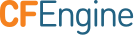Version Control
CFEngine policy is stored in /var/cfengine/masterfiles on the policy
server. It is common that this directory is backed by a version control system
(VCS), such as git or subversion. In this document we will focus on git, but
CFEngine is VCS agnostic.
Please note that the following applies to CFEngine Community or Enterprise, but in Enterprise there are built-in facilities that can make the following unnecessary. Please see Version Control and Configuration Policy for details.
Repository synchronization
When /var/cfengine/masterfiles is backed by VCS, it may be useful to have an
agent policy that periodically checks the VCS server for the latest version
fetches any updates. Again, note that CFEngine Enterprise has this built-in.
After installing CFEngine on the policy server and before bootstrapping the agent to itself, we want to create a git repository out of our masterfiles. Assuming that we have a functioning git installation, and a previously configured github account:
$ cd /var/cfengine/masterfiles
$ git init
$ git remote add origin git@github.com:Username/cf-engine-repo.git
$ git add *
$ git commit -m "Initial post installation commit of masterfiles directory"
Now we are good to go and push the content of our /masterfiles directory. We push it with the -ff option to overwrite any possible content of our (supposedly empty) github repository
$ git push -ff origin master
The next step is to create a policy that will periodically update the content of our /masterfiles directory on the hub, pulling the changes we did on the git repo.
The following policy uses git pull with the --ff-only flag to avoid
potentially bad merges. This assumes that no development takes place in
/var/cfengine/masterfiles itself.
Note that we specify policy_server:: here, as we want only the hub to pull code from github, while nodes will be updated through CFEngine.
bundle agent vcs_update
{
commands:
policy_server::
"/usr/bin/git"
args => "pull --ff-only origin master",
contain => masterfiles_contain;
}
body contain masterfiles_contain
{
chdir => "/var/cfengine/masterfiles";
}
This policy will then regularly and periodically pulling the masterfiles (and therefore your new policies) from your git repo to the hub, so that your nodes will get configured accordingly. But, there is a catch: two files in the /masterfiles directory should be excluded. Those are the cf_promises_release_id, and the timestamp of the release (cf_promises_validated). So we add them to a .gitignore file and push it to the github repo.
$vim .gitignore
cf_promises_release_id
cf_promises_validated
And then we push it upstream. We then add the vcs_update policy to promises.cf and we are done.
Commit hooks
Commit hooks are scripts that are run when a repository is updated. We can use
a hook to notify a policy developer if an update causes a syntax error. While
the agent on the policy server should not copy from
/var/cfengine/masterfiles to /var/cfengine/inputs if the new policy does
not pass validation, it can nevertheless be helpful to employ VCS commit
hooks. A hook needs to be installed on the VCS server. Git and subversion
store their hooks on the server, under directories .git/hooks and hooks,
respectively.
Example git update hook
We can use a git update hook to prevent a change from being made unless it
passes syntax checking. The idea is to check out the revision in a temporary
directory and run cf-promises on it. Here is an example hook.
#!/bin/sh
# --- Command line
REF_NAME="$1"
OLD_REV="$2"
NEW_REV="$3"
GIT=/usr/bin/git
TAR=/bin/tar
CF_PROMISES=/home/a10021/Source/core/cf-promises/cf-promises
TMP_CHECKOUT_DIR=/tmp/cfengine-post-commit-syntax-check/
MAIN_POLICY_FILE=promises.cf
echo "Creating temporary checkout directory at ${TMP_CHECKOUT_DIR}"
mkdir -p ${TMP_CHECKOUT_DIR}
echo "Clearing potential data in temporary checkout directory"
rm -rf ${TMP_CHECKOUT_DIR}/*
rm -rf ${TMP_CHECKOUT_DIR}/.svn
echo "Checking out revision ${REV} from ${REPOS} to file://${TMP_CHECKOUT_DIR}"
${GIT} archive ${NEW_REV} | tar -x -C ${TMP_CHECKOUT_DIR}
if [ $? -ne 0 ]; then
echo "Error checking out repository to temporary folder during post-commit syntax checking!" >&2
return 1
fi
echo "Running cf-promises -cf on ${TMP_CHECKOUT_DIR}/${MAIN_POLICY_FILE}"
${CF_PROMISES} -cf ${TMP_CHECKOUT_DIR}/${MAIN_POLICY_FILE}
if [ $? -ne 0 ]; then
echo "There were policy errors in pushed revision ${REV}" >&2
return 1
else
echo "Policy check completed successfully!"
return 0
fi
Example subversion post-commit hook
For subversion, the principle is essentially the same. Note that for a post-commit hook the check is run after update, so the repository may be left with a syntax error, but the committer is notified.
#!/bin/sh
REPOS="$1"
REV="$2"
SVN=/usr/bin/svn
CF_PROMISES=/home/a10021/Source/core/cf-promises/cf-promises
TMP_CHECKOUT_DIR=/tmp/cfengine-post-commit-syntax-check/
MAIN_POLICY_FILE=trunk/promises.cf
echo "Creating temporary checkout directory at ${TMP_CHECKOUT_DIR}"
mkdir -p ${TMP_CHECKOUT_DIR}
echo "Clearing potential data in temporary checkout directory"
rm -rf ${TMP_CHECKOUT_DIR}/*
rm -rf ${TMP_CHECKOUT_DIR}/.svn
echo "Checking out revision ${REV} from ${REPOS} to file://${TMP_CHECKOUT_DIR}"
${SVN} co -r ${REV} file://${REPOS} ${TMP_CHECKOUT_DIR}
if [ $? -ne 0 ]; then
echo "Error checking out repository to temporary folder during post-commit syntax checking!" >&2
return 1
fi
echo "Running cf-promises -cf on ${TMP_CHECKOUT_DIR}/${MAIN_POLICY_FILE}"
${CF_PROMISES} -cf ${TMP_CHECKOUT_DIR}/${MAIN_POLICY_FILE}
if [ $? -ne 0 ]; then
echo "There were policy errors in committed revision ${REV}" >&2
return 1
else
echo "Policy check completed successfully!"
return 0
fi