Settings
A variety of CFEngine and system properties can be changed in the Settings view.
- Opening Settings
- Preferences
- User Management
- Role Management
- Manage Apps
- Version Control Repository
- Host Identifier
- About CFEngine
Opening Settings
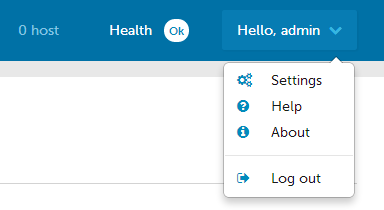
Settings are accessible from any view of the mission portal, from the drop down in the top right hand corner.
Preferences
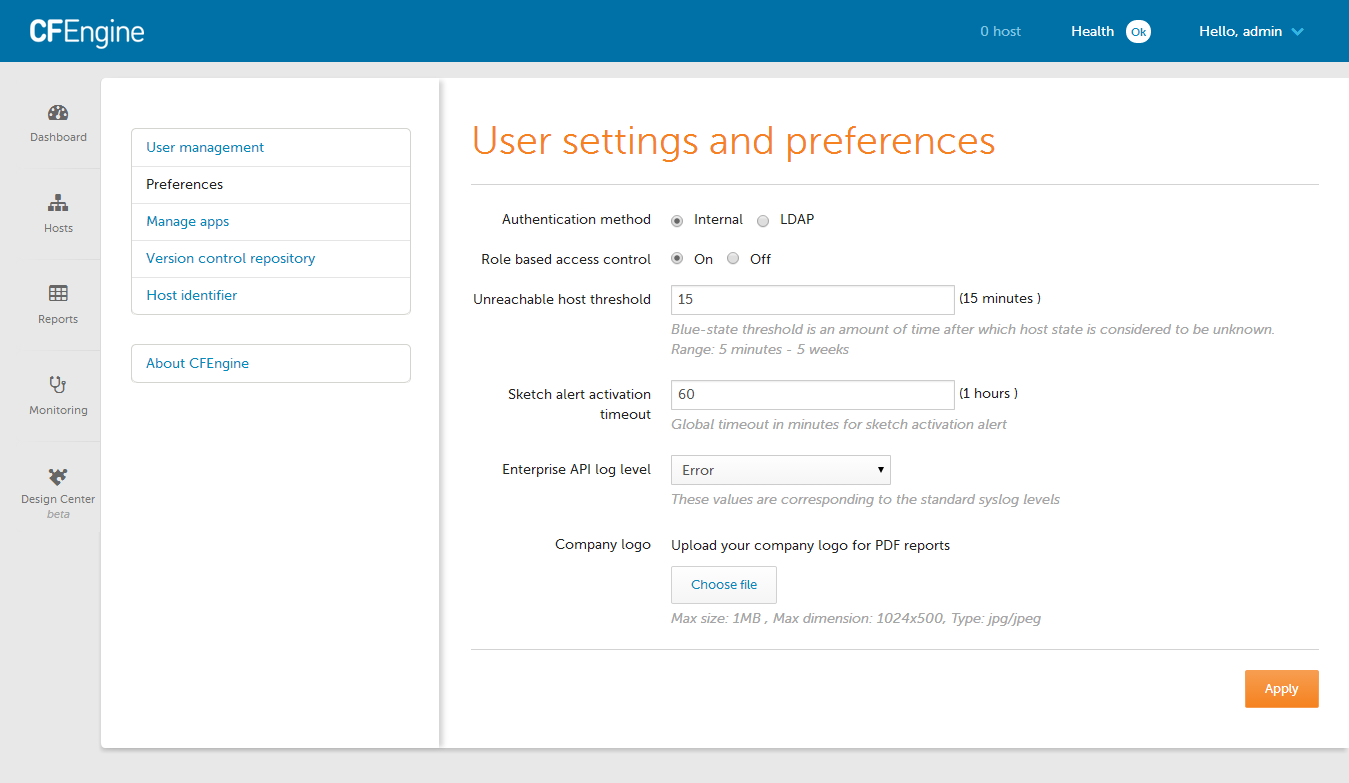
User settings and preferences allows the CFEngine Enterprise administrator to change various options, including:
- User authentication
- Turn on or off RBAC
- Log level
- Customize the user experience with the organization logo
User Management
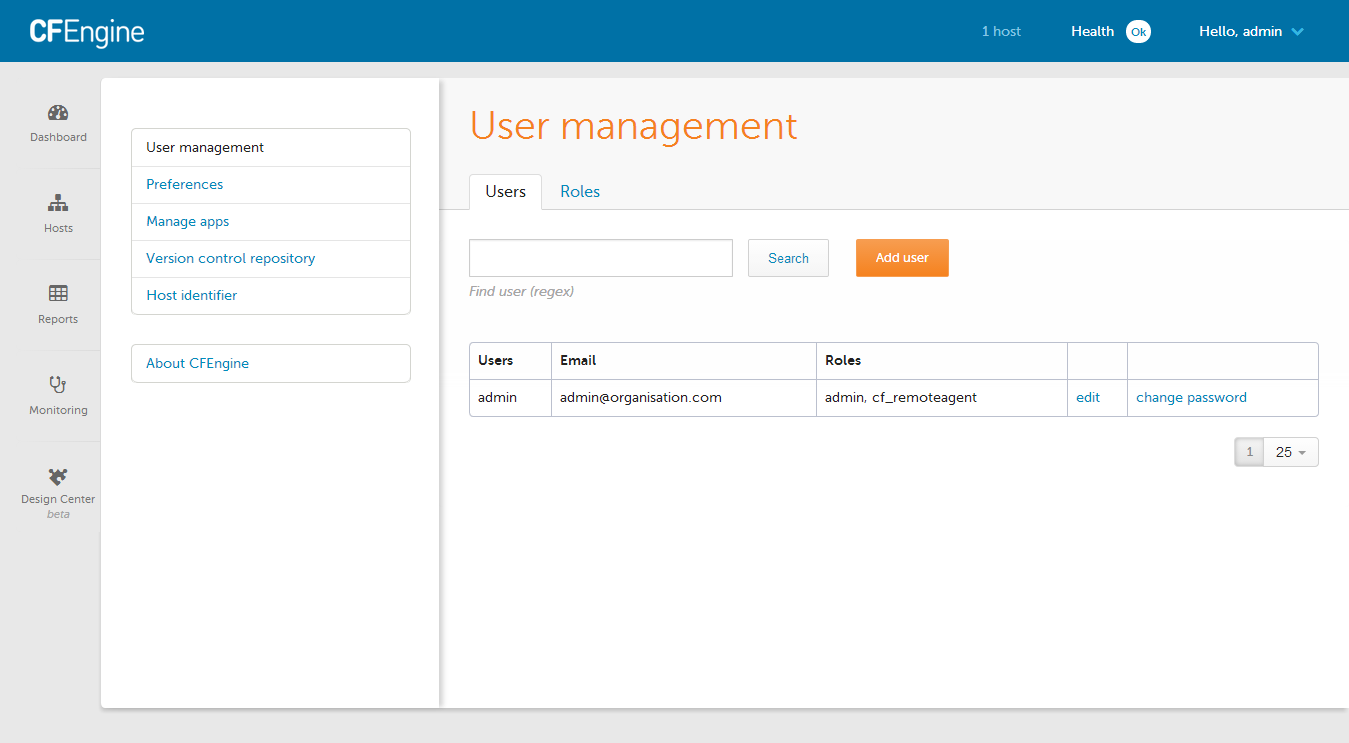
User management is for adding or adjusting CFEngine Enterprise UI users, including their name, role, and password.
Role Management
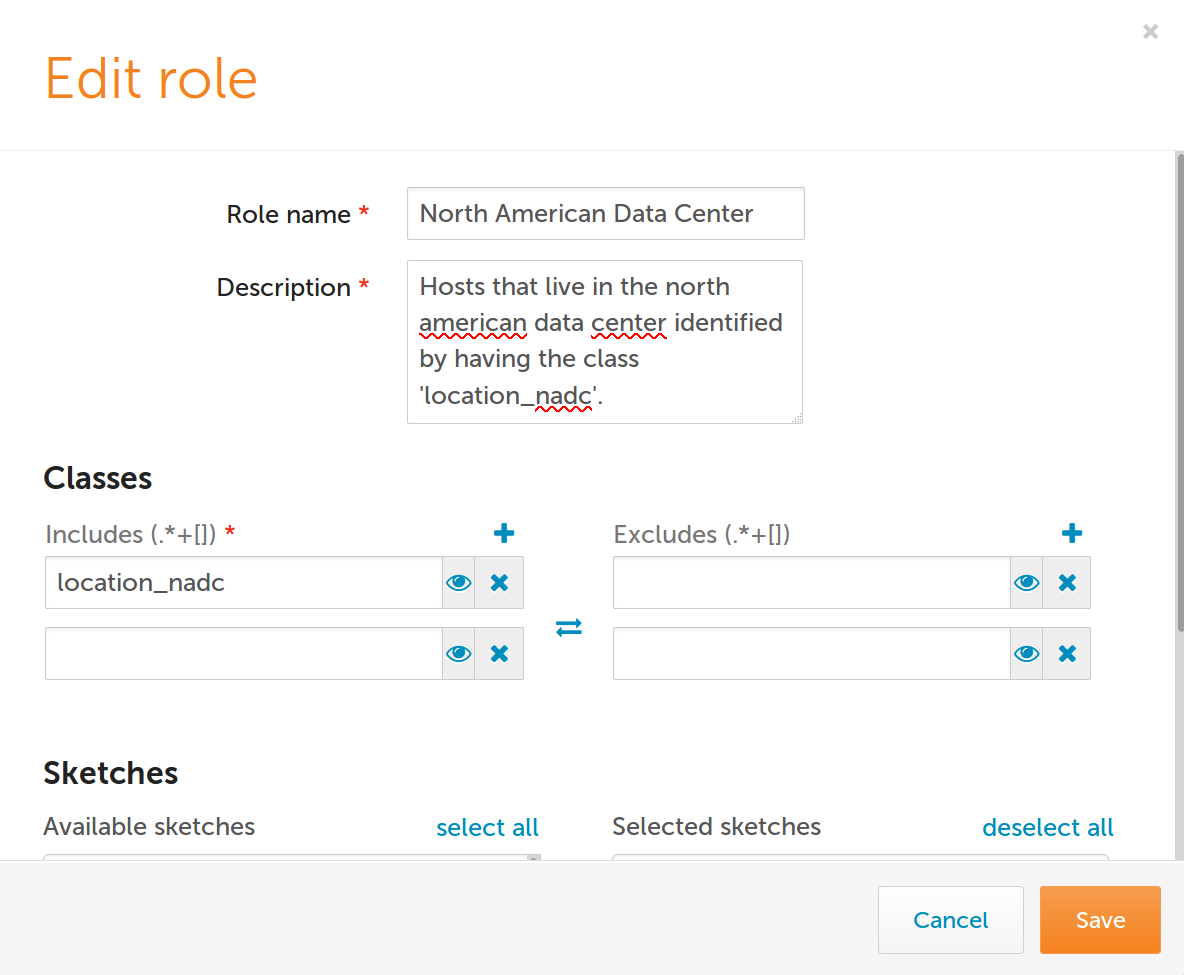
Roles are used to lmit access. Roles can limit access for reporting on hosts that have or do not have spcecific classes, and they can be used to limit which sketches from Design Center a user is authorized to use.
For example if you want to limit a users ability to report only on
hosts in the "North American Data Center" you could setup a role that
includes only the location_nadc class.
If you have multiple roles assigned to a user, the user can access only hosts that match all of their role restrictions. For example, if you have the admin role and a role that matches zero hosts, the user will not see any hosts in Mission Portal.
Users without a role will not be able to see any hosts in Mission Portal.
Default Roles:
- admin - The admin role can see everything and do anything.
- cf_remoteagent - This role allows execution of cf-runagent. It can be used from within Design Center to troubleshoot hosts that have failed sketch activations.
Manage Apps
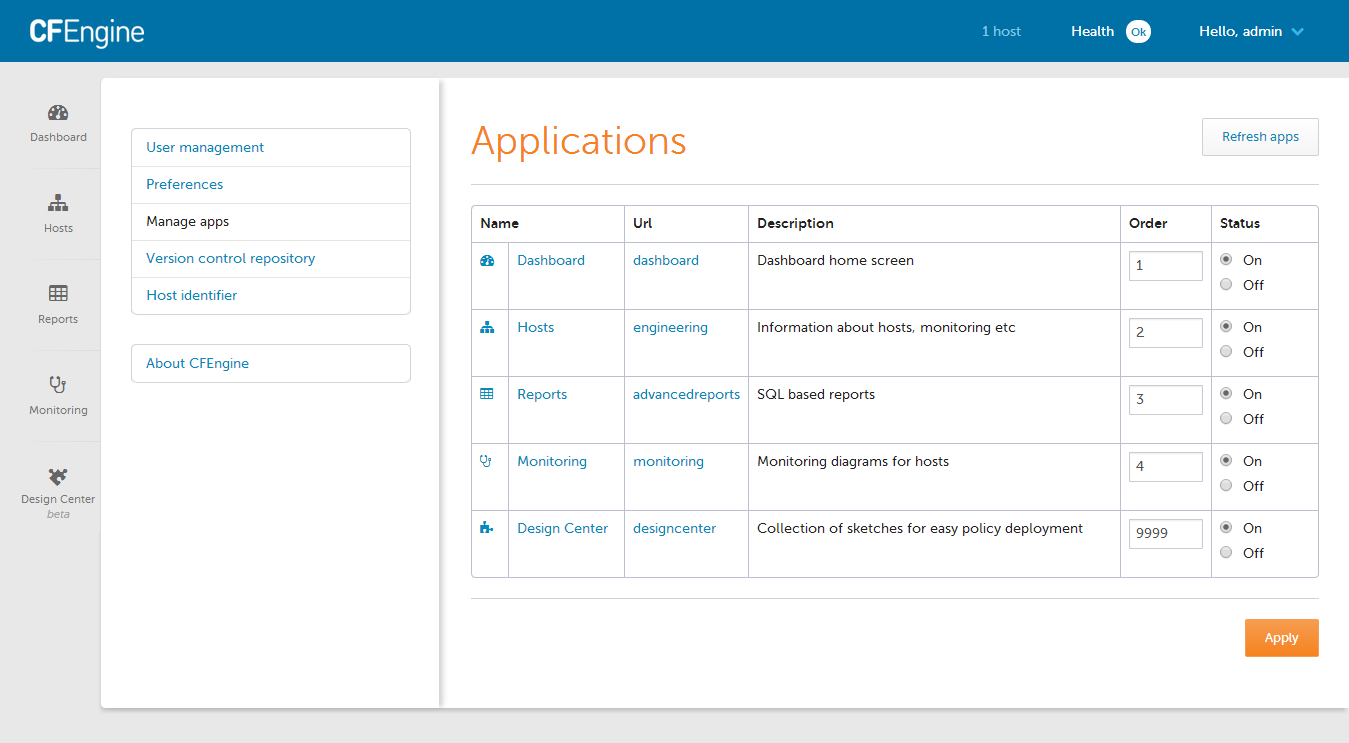
Application settings can help adjust some of CFEngine Enterprise UI app features, including the order in which the apps appear and their status (on or off).
Version Control Repository
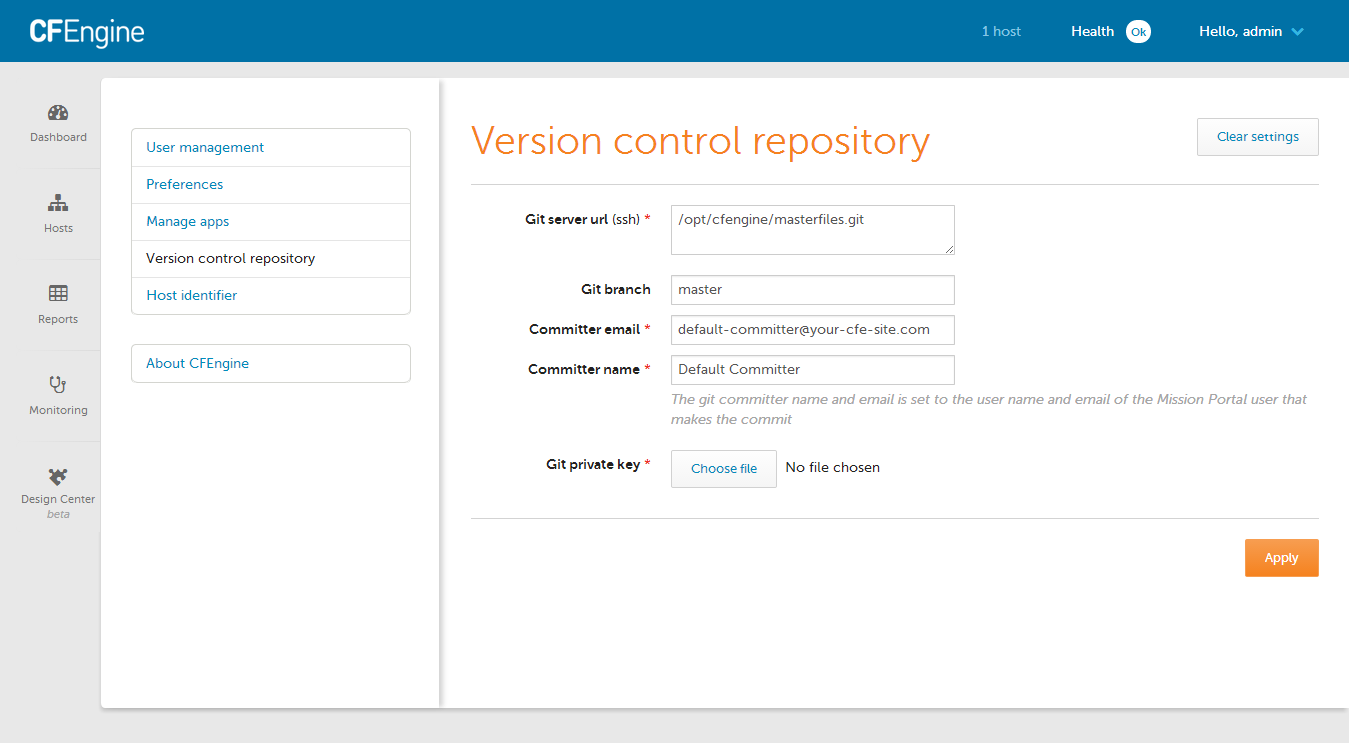
The repository holding the organization's masterfiles can be adjusted on the Version Control Repository screen.
Host Identifier
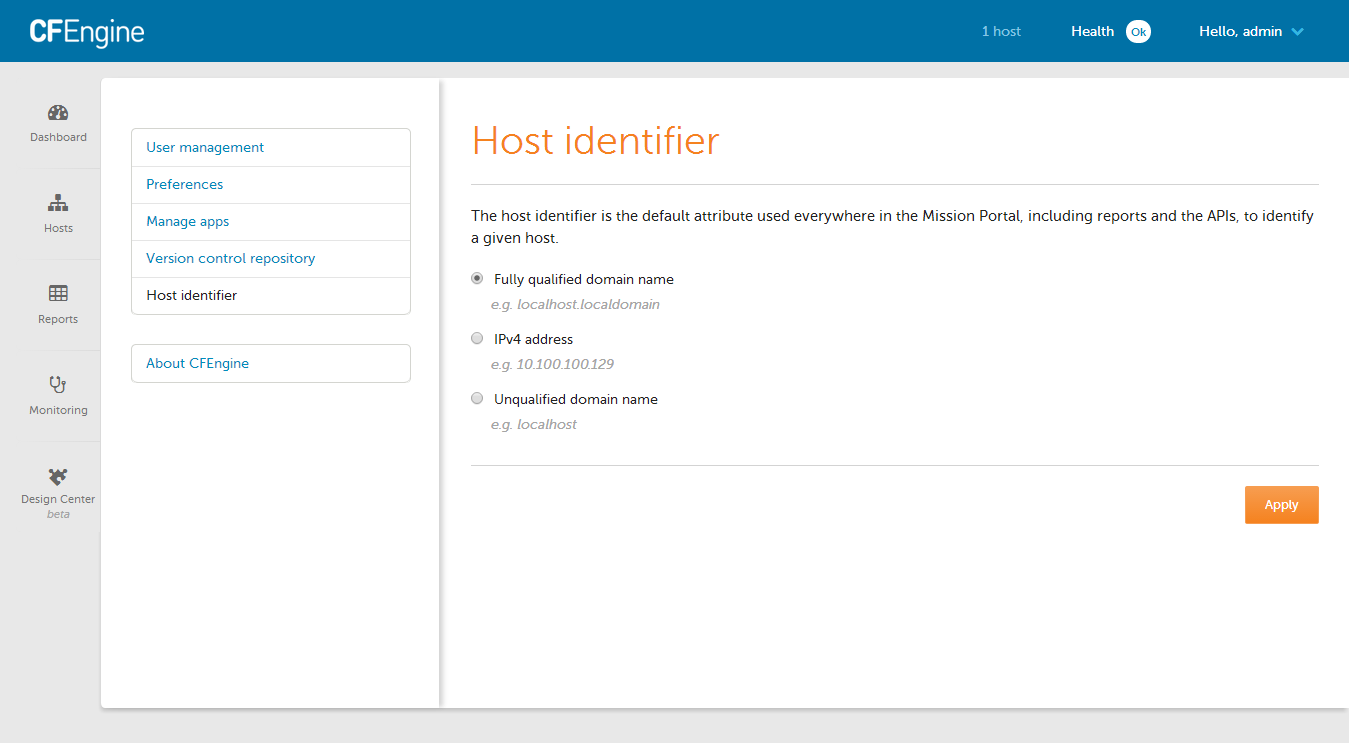
Host identity for the server can be set within settings, and can be adjusted to refer to the FQDN, IP address, or an unqualified domain name.
About CFEngine
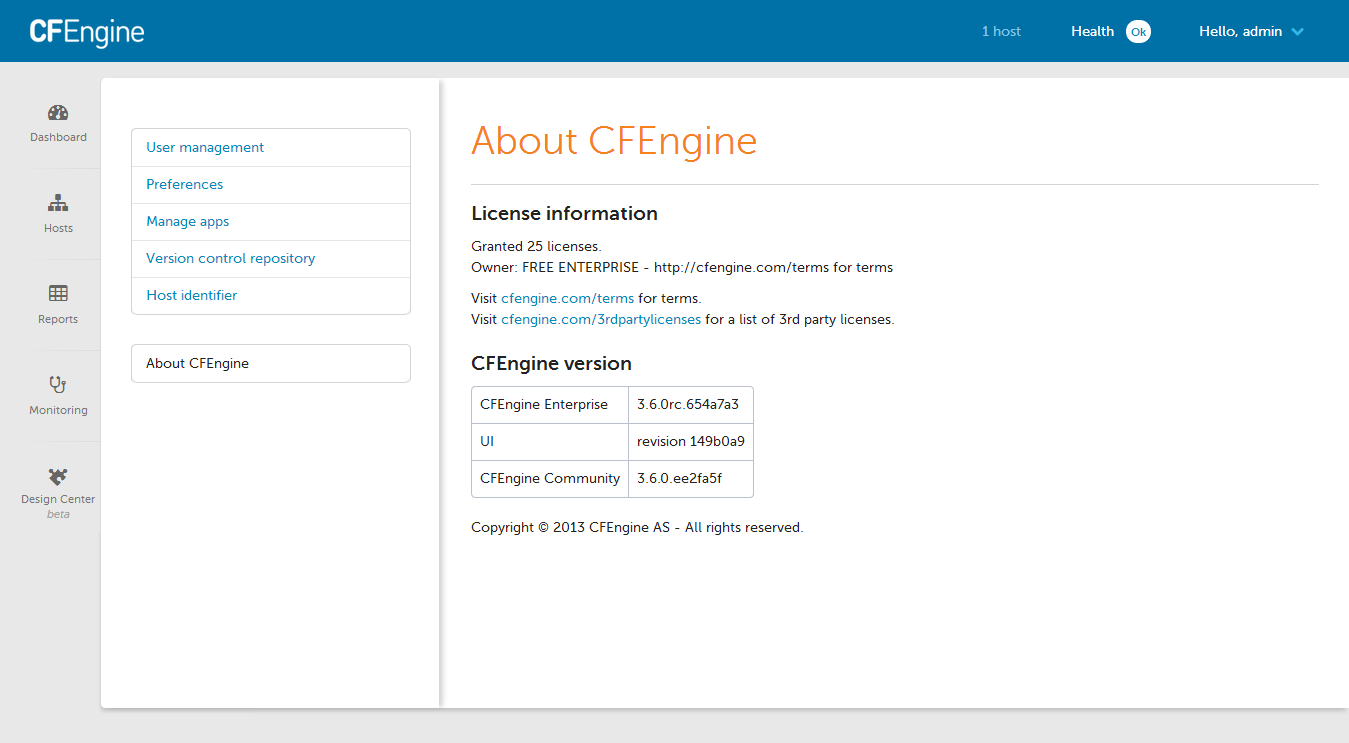
The About CFEngine screen contains important information about the specific version of CFEngine being used, license information, and more.
