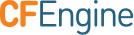Table of Contents
Custom SSL Certificate
Table of Contents
When first installed a self-signed ssl certificate is automatically generated
and used to secure Mission Portal and API communications. You can change this
certificate out with a custom one by replacing
/var/cfengine/httpd/ssl/certs/<hostname>.cert and
/var/cfengine/httpd/ssl/private/<hostname>.cert where hostname is the fully
qualified domain name of the host.
You can get the fully qualified hostname on your hub by running the following commands.
[root@hub ~]# cf-promises --show-vars | grep "default:sys\.fqhost"
default:sys.fqhost hub inventory,source=agent,attribute_name=Host name
[root@hub ~]# hostname -f
hub