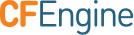Sketch Flow in CFEngine Enterprise
The CFEngine Enterprise Design Center App (UI) relies on several simple services and file structures. The interactions between these are shown in the diagram below.
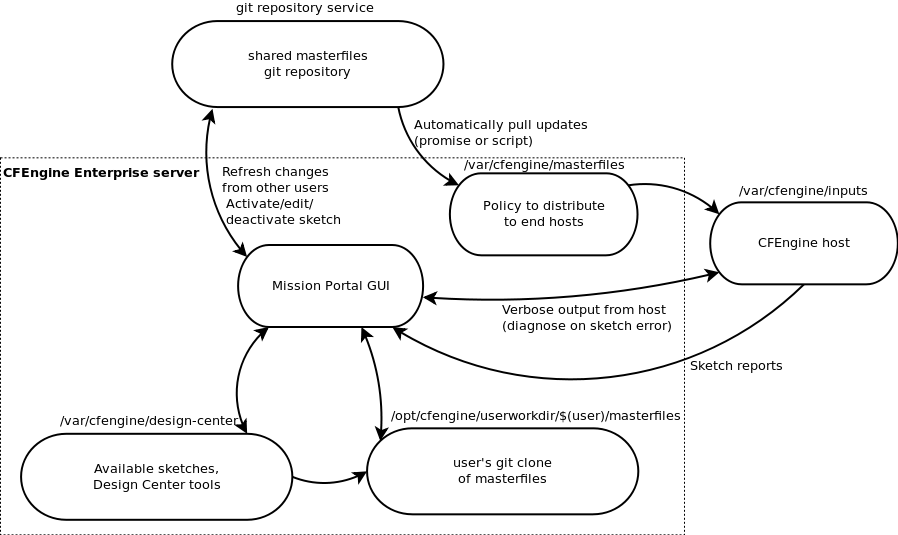
Git repository service
This service must offer git over ssh. It is the canonical place for masterfiles, and must be initialized with the CFEngine Enterprise masterfiles (version 3.6 and onwards). It can be hosted on an internal git server or services like github.
Mission Portal GUI
The main CFEngine Enterprise graphical interface. It includes the
Design Center App for using sketches and getting reports about them.
The Mission Portal administrator must configure its settings
with the Git version control repository you selected above. Users are only allowed to use
the Design Center App if they are members of the cf_vcs role (see
Controlling Access to the Design Center UI.
/var/cfengine/masterfiles
The distribution point for policies for CFEngine.
This is a shared directory that contains the policy for all hosts.
CFEngine policy inside this directory automatically
get pulled down by all CFEngine hosts. Sketches are added in the sketches subdirectory.
/var/cfengine/design-center
This is a stable version of the official Design Center
repository. It contains all the
sketches that are available to the Mission Portal Design Center App (UI), as
well as tools and APIs utilized internally by the app. Note in particular the
tools/cf-sketch/constdata.conf file that contains out-of-the-box validations
and other definitions. See the reference documentation for the sketch
structure for a complete
list of requirements necessary for a sketch to work well with the app.
/opt/cfengine/userworkdir/$(user)/masterfiles
Each user of the Mission Portal has his or her own working directory here. It contains a local clone from the git repository service, using the shared Mission Portal Git credentials that the administrator has set up for all users. The operations performed in the Design Center App will modify this directory, and it will be pushed to the Git repository to make changes to the CFEngine policy.
/opt/cfengine is chosen as the base directory rather than /var/cfengine
due to space utilization concerns in /var when many users check out their
local git clone. It should have enough free space to store the size of the
git masterfiles clone times the number of users in the cf_vcs role.
NOTE YOU SHOULD NOT CHECK LARGE FILES INTO GIT!!! IT'S NOT DESIGNED FOR IT AND GETTING RID OF THEM IS HARD BECAUSE OF GIT'S HISTORY!!!
The hosts and /var/cfengine/inputs
The hosts copy from /var/cfengine/masterfiles on the CFEngine server to
its local /var/cfengine/inputs every time CFEngine runs. The policy that hosts
copy includes the sketches that have been activated by app users. The
hosts run the policy, including the sketches, that apply to them. During
each run they generate local reports that are collected by the CFEngine
Enterprise Hub. Thus the app is updated with the sketch activation status.
If a sketch activation is not compliant (red in the app), the user is given the option to
invoke an agent run on a failing host from the app. This will capture the
verbose agent output for the user. This is only allowed if the Mission Portal
administrator has put the user in the cf_remoteagent role, and furthermore requires sudo permissions for the cfapache user.