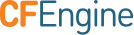Table of Contents
Maintaining your own sketch repository
Table of Contents
Some users and customers would like to maintain their own Design Center repo. It's pretty simple if you copy and paste these commands to run them as root. Add -v to see debug output if something goes wrong.
Create Your Sketches
For example, say we start with Utilities::Roles. Copy the roles directory from the Design Center (/var/cfengine/share/*Base/sketches/utilities/roles) to /my/repo/sketches and edit sketch.json and main.cf as needed, let's say changing the list of roles.
cp -rp /var/cfengine/share/*Base/sketches/utilities/roles /my/repo/sketches/
Copy The Sketch Template
cp -rp /var/cfengine/share/*Base/sketches/sketch_template /my/repo/sketches/
Make The cfsketches.json File
This will fail if the sketch.json files found are invalid, or if /my/repo/sketches doesn't exist. It creates the sketch index file.
/var/cfengine/design-center/bin/cf-sketch --make_cfsketches --inputs /my/repo --is=/my/repo/sketches/cfsketches.json
(Optional) Regenerate The README.md Files
This will regenerate the README.md files for each sketch, which will please your users.
/var/cfengine/design-center/bin/cf-sketch --make_readme --is=/my/repo/sketches/cfsketches.json
Install Your Sketches!
/var/cfengine/design-center/bin/cf-sketch --install-all --is=/my/repo/sketches/cfsketches.json --inputs=/var/cfengine/design-center
See also: Package The Sketch