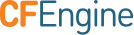Upgrading to 3.6
This guide documents our recommendation on how to upgrade an existing installation of CFEngine Community 3.4/3.5 and CFEngine Enterprise 3.0/3.5 to CFEngine 3.6.1, as well as upgrades from 3.6.
Our recommendation is to upgrade the Policy Server first. The rationale is that it is normally a dedicated machine with no business-relevant duties, so the risk is lower.
Upgrade masterfiles and Policy Server (3.6.X to 3.6.X+1)
If you are doing a minor-minor 3.6 upgrade (e.g. from 3.6.5 to 3.6.6), the upgrade is easier. We would however still recommend to perform a masterfiles upgrade (ideally in a test environment first) to get all the enhancements and fixes. The masterfiles are available in the hub package and separately on the download page (Community and Enterprise editions share masterfiles as of 3.6).
Normally these new files did not exist in the preivous version or can be completely replaced by the old ones, the only ones that are likely changed by you are def.cf and promises.cf. For these two files, we would need to do a diff between your version and the new version and integrade the diff instead of replacing the whole file.
When the new masterfiles have been created and cf-promises promises.cf and cf-promises update.cf succeeds, you are ready to upgrade the Policy Server. That entails to
- stop the CFEngine services
- upgrade the hub package
- replace /var/cfengine/masterfiles with your new integrated masterfiles
- replace (or merge with your changes) /var/cfengine/state/pg/data/postgresql.conf with /var/cfengine/share/postgresql/postgresql.conf.cfengine to update your database configuration.
- start the CFEngine services
Check the version with /var/cfengine/bin/cf-promises -V, and if you are running Enterprise, the Mission Portal About page.
If your clients get promise failures (not kept) similar to "Can't stat file '/var/cfengine/master_software_updates/cf-upgrade/linux.x86_64/cf-upgrade' on '
If everything looks good, you are ready to upgrade the clients, please skip to Prepare Client upgrade (all versions) followed by Complete Client upgrade (all versions) below.
Prepare masterfiles and the Policy Server for upgrade (3.5 to 3.6)
- Merge your masterfiles with the CFEngine 3.6 policy framework on an infrastructure separate from your existing CFEngine installation.
- Identify existing modifications to the masterfiles directory. If patches from version control are unavailable or require verification, a copy of /var/cfengine/masterfiles from a clean installation of your previous version can help identify changes which will need to be applied to a new 3.6 install.
- The 3.6 masterfiles can be found in a clean installation of CFEngine (hub package on Enterprise), under /var/cfengine/masterfiles. Apply any customizations against a copy of the 3.6 masterfiles in a well-known location, e.g.
/root/3.6/masterfiles. - Use
cf-promisesto verify that the policy runs with 3.6, by runningcf-promises /root/3.6/masterfiles/promises.cfandcf-promises /root/3.6/masterfiles/update.cf. - Use
cf-promisesto verify that the policy runs with you previous version of CFEngine (e.g. 3.5), by running the same commands as above on a node with that CFEngine version. - The merged masterfiles should now be based on the 3.6 framework, include your policies and work on both the version you are upgrading from and with 3.6.
Set
trustkeysfromto trust all hosts, or at least the Policy Server, in the merged masterfiles policy, e.g. /root/3.6/masterfiles/update/update_policy.cf`.CFEngine 3.6 uses LMDB for local databases, whereas older versions of CFEngine typically use TokyoCabinet or QDBM. The classic networking protocol uses the
lastseendatabase to verify that the mapping between a peer's IP address and the corresponding hostkey is not changed. Since the 3.6 installation will not have any mappings in the lastseen database, hosts won't trust the IP address of the policy server without that setting.Optional, Enterprise only: Export the data from your existing Enterprise MongoDB.
- Download the
cfmigratebinary. - This binary will export user/role settings as well as long-living file-changes data from MongoDB.
- No other data will be exported, as it would either way expire after one week. If you need continued access to 3.5 compliance data, keep the 3.5 MongoDB available.
- The
cfmigratetool usesmongoexport, which is available from mongodb.org (it is included in the hub package of CFEngine 3.5).
- Download the
On your existing Policy Server, stop the CFEngine services.
service cfengine3 stop- Verify that the output of
ps -e | grep cfis empty.
Clients will continue to execute the policy that they have.
Make a backup of the Policy Server, a full backup of
/var/cfengine(or yourWORKDIRequivalent) is recommended.cp -r /var/cfengine/ppkeys/ /root/3.5/ppkeystar cvzf /root/3.5/cfengine.tar.gz /var/cfengine
Save the list of hosts currently connecting to the Policy Server.
cf-key -s > /root/3.5/hosts
Perform the upgrade of the Policy Server (3.5 to 3.6)
- Ensure the CFEngine services are still stopped (only on the Policy Server).
- Verify that the output of
ps -e | grep cfis empty.
- Verify that the output of
Uninstall the previous CFEngine package to start fresh (you may need to adjust the package name based on the CFEngine edition).
- Red Hat based distributions:
rpm -e cfengine-nova-hub rm -rf /var/cfengine- Debian based distributions:
dpkg -p cfengine-nova-hub rm -rf /var/cfengineInstall the new CFEngine Policy Server package (you may need to adjust the package name based on CFEngine edition, version and distribution).
- Red Hat based distributions:
rpm -i cfengine-nova-hub-3.6.1.x86_64.rpm- Debian based distributions:
dpkg --install cfengine-nova-hub_3.6.1-1_amd64.debRestore ppkeys and any Enterprise license file (default location is /var/cfengine/masterfiles/license.dat) from backup.
cp /root/3.5/ppkeys/* /var/cfengine/ppkeys/Copy the merged masterfiles from the perparation you did above.
rm -rf /var/cfengine/masterfiles/* cp /root/3.6/masterfiles/* /var/cfengine/masterfiles/Bootstrap the Policy Server to itself.
/var/cfengine/bin/cf-agent -B <POLICY-SERVER-IP>Any error messages regarding processes can be corrected by running
cf-agent -f update.cf -IKOptional: Import data previously exported from MongoDB using the
cfmigratebinary.- Verify that users can log into Mission Portal.
Take the Policy Server online.
- Verify with
cf-key -sthat connections from all clients have been established within 5-10 minutes. - Select some clients to confirm that they have received the new policy and are running it without error.
- Verify with
Prepare Client upgrade (all versions)
- Make client packages available on the Policy Server in
/var/cfengine/master_software_updates, under the appropriate directories for the OS distributions you use. - Turn on the auto-upgrade policy by setting class
trigger_upgradeinupdate.cffor a small set of clients, i.e. change!anyto an appropriate class like an IP network (e.g.ipv4_10_10_1|ipv4_10_10_2). Verify that the selected hosts are upgrading successfully.
As an Enterprise user, confirm that the hosts start appearing in Mission Portal after 5-10 minutes. Otherwise, log manually into a set of hosts to confirm the successful upgrade.
Complete Client upgrade (all versions)
- Widen the group of hosts on which the
trigger_upgradeclass is set. - Continue to verify from
cf-key -sor in the Enterprise Mission Portal that hosts are upgraded correctly and start reporting in. - Verify that the list of hosts you captured before the upgrade, e.g. in
/root/3.5/hostscorrespond to what you see is now reporting in.
Finalize (3.5 to 3.6)
- Reset the
trustkeysfromconfiguration to the previous value, typically an empty list. - Optional: Switch to the new 3.6 networking protocol to benefit from TLS encryption and
improved control attributes in
accesspromises. Optional: Recursively purge
*.tcdband*.tcdb.lockfiles from/var/cfengineSee
protocol_versionin Components and Common Control andallowlegacyconnectsinbody server control.