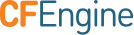Table of Contents
Enterprise API interaction with Design Center
Table of Contents
This is a simple walkthrough of a System::motd sketch activation against CFEngine Enterprise Hub 192.168.33.2. There are several steps. The most important step is where we define the sketch parameters. Those are exactly what the Mission Portal Design Center App generates through the GUI.
Sample API call to Install sketch
- Action:
PUT - URL: http://192.168.33.2/api/dc/sketch/System::motd
- HTTP return code: 200
- RESULT:
{
"System::motd":
{
"params\/debian_squeeze.json":"sketches\/system\/motd\/params\/debian_squeeze.json",
"README.md":"sketches\/system\/motd\/README.md",
"params\/example.json":"sketches\/system\/motd\/params\/example.json",
"sketch.json":"sketches\/system\/motd\/sketch.json",
"params\/debian_wheezy.json":"sketches\/system\/motd\/params\/debian_wheezy.json",
"main.cf":"sketches\/system\/motd\/main.cf",
"params\/simple.json":"sketches\/system\/motd\/params\/simple.json"
},
"sketches":{"System::motd":1}
}
Sample API call to Define sketch parameters
- Action:
PUT - URL: http://192.168.33.2/api/dc/definition/myfirstsketchdefinition
- HTTP return code: 200
- POST data:
{
'params': {'prepend_command': '/bin/uname -snrvm', 'motd_path': '/etc/motd', 'motd': 'hello dude2'},
'sketchName': 'System::motd'
}
- RESULT:
{"myfirstsketchdefinition":1}
Sample API call to Define environment
- Action:
PUT - URL: http://192.168.33.2/api/dc/environment/mymotdenvironment
- HTTP return code: 200
- POST data:
{'environment': ['linux']} - RESULT:
{"mymotdenvironment":1}
Sample API call to Activate sketch
- Action:
PUT - URL: http://192.168.33.2/api/dc/activation/myfirstsketchActivation/System::motd
HTTP return code: 200
POST data:
{
'environmentName': 'mymotdenvironment',
'bundleName': 'entry',
'paramName': 'myfirstsketchdefinition',
'sketchName': 'System::motd'
}
- RESULT:
{
"System::motd":
{
"hash":"6cefdfedd0de3933c2ecac420b8d2aad",
"params":["myfirstsketchdefinition"],
"environment":"mymotdenvironment",
"identifier":"myfirstsketchActivation",
"target":"sketches",
"bundle":"entry",
"metadata":{"identifier":"myfirstsketchActivation","timestamp":1402657585}
}
}
Sample API call to Commit changes
- Action:
POST - URL: http://192.168.33.2/api/dc/workspace/commit
- HTTP return code: 200
- POST data:
{'message': 'First-dc-api-commit', 'userEmail': 'test@test.com'} - RESULT:
null