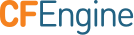packages
CFEngine 3.7 and later supports package management through a simple promise interface. Using a small set of attributes you can make promises about the state of software on a host, whether it should be installed, not installed, or at a specific version.
CFEngine 3.6 and older had a different package promise implementation, which is still functional, but considered deprecated. However, it may still be in use by existing policy files, and it may cover platforms which the new implementation does not currently cover. To read about the old package promise, go to the old package promise section.
The actual communication with the package manager on the system is handled by so called package modules, which are specifically written for each type of package manager.
In this example, we want the software package "apache2" to be present on the system, and we want it to be version 2.2.22. If this requirement cannot be fulfilled (for example because the package repository doesn't have it), the promise will fail.
It is also possible to specify a package file name, if the package resides on the local filesystem, like this:
packages:
"/mnt/nfs/packages/apache2-2.2.22.x86_64.rpm"
policy => "present",
package_module => yum;
The default package module can be globally specified with the
package_module attribute
in body common control.
Note that if your policy attribute specifies "absent", then the promiser
string needs to be a bare package name, you cannot use a file name for this.
Noteable differences from package_method based implementation:
The promiser must be the fully qualified path to a file or a package name.
package_modulesdo not have the concept of a flexible naming convention.For example, here are valid ways to specify a specific package version when using the
package_modulebased implementation.packages: debian:: "apache2" policy => "present", version => "2.2.22", package_module => apt_get, comment => "Install apache from repository"; redhat:: "/mnt/nfs/packages/apache2-2.2.22.x86_64.rpm" policy => "present", package_module => yum, comment => "Install apache from a specific RPM";The following usage is NOT valid.
packages: debian:: "apache2-2.2.22" policy => "present", package_module => apt_get, comment => "INVALID specification of package version"; redhat:: "/mnt/nfs/packages/apache2-2.2.22.x86_64.rpm" policy => "present", package_module => yum, version => "2.2.22", comment => "INVALID specification of package version.";
Attributes
Common Attributes
Common attributes are available to all promise types. Full details for common attributes can be found in the Common Attributes section of the Promise Types and Attributes page. The common attributes are as follows:
action
classes
comment
depends_on
handle
ifvarclass
meta
with
architecture
Description: The architecture we want the promise to consider.
The promise will only consider the architecture specified when performing package manipulations, but depending on the underlying package manager, this may indirectly affect other architectures.
Type: string
Allowed input range: (arbitrary string)
Example:
packages:
"apache"
policy => "present",
package_module => apt_get,
architecture => "x86_64";
options
Description: Options to pass to the underlying package module.
options is a catchall attribute in order to pass arbitrary data into the
package module which is carrying out package operations. It is meant as a
rescue solution when a package module has added functionality which is not
covered by the package promise API. As such there is no official documentation
for this attribute, its usage depends on the package module in question.
Type: slist
Allowed input range: (arbitrary string)
Example:
packages:
"apache"
policy => "present",
package_module => my_package_module,
options => { "repository=myrepo" };
debian::
"php7.0"
policy => "present",
package_module => apt_get,
options => { "-o", "APT::Install-Recommends=0" };
policy
Description: Whether the package should be present or absent on the system.
Default value: present
Type: string
Allowed input range: present|absent
Example:
packages:
"apache"
policy => "absent",
package_module => apt_get;
version
Description: The version we want the promise to consider.
Type: string
Allowed input range: (arbitrary string)
Note: When policy present is used version may be set to latest to
ensure the latest available version from a repository is installed.
Example:
packages:
"apache"
policy => "absent",
package_module => apt_get,
version => "2.2.22";
"ssh"
policy => "present",
package_module => apt_get,
version => "latest";
package_module
Type: body package_module
The package module body you wish to use for the package promise. The default is
platform dependent, see
package_module in Components
and Common Control. The name of the body is expected to be the same as the name
of the package module inside /var/cfengine/modules/packages.
See also: Common Body Attributes
default_options
Description: Options to pass to to the package module by default.
See the options attribute for details on what options do.
Type: slist
Allowed input range: (arbitrary string)
Example:
body package_module apt_get
{
default_options => { "use_curl=1" };
}
query_installed_ifelapsed
Description: How often to query the system for currently installed packages.
For performance reasons, CFEngine maintains a cache of currently installed packages, to avoid calling the package manager too often. This attribute tells CFEngine how often to update this cache (in minutes).
The cache is always updated when CFEngine makes changes to the system.
Type: int
Allowed input range: (Positive integer)
Example:
body package_module apt_get
{
# Query the package database only every four hours.
query_installed_ifelapsed => "240";
}
Note for package_module authors:
list-installed will be called when the agent
repairs a package using the given package_module, when the lock has expired or
when the agent is run without locks.
See Also: Package Modules
query_updates_ifelapsed
Description: How often to query the package manager for new updates.
In order not to query repository servers too often, CFEngine maintains a cache of the currently available package updates. This attribute tells CFEngine how often to update this cache (in minutes).
Even when making package changes to the system, CFEngine will not query this information more often than this attribute specifies, however it may make a local query in order to update the cache from local, already downloaded data.
Type: int
Allowed input range: (Positive integer)
Example:
body package_module apt_get
{
# Query package updates only every 24 hours.
query_updates_ifelapsed => "1440";
}
Note for package_module authors:
list-updates will be called when the lock has
expired or when the agent is run without locks.
list-updates-local is called in all
other conditions.
See Also: Package Modules
interpreter
Description: Absolute path to the interpreter to run the package module (script) with.
If the package module is implemented as a script, it has to be executed with some interpreter. Using a hashbang/shebang may not always be possible or easy (different versions/paths of python, etc.). This attribute tells CFEngine the path to the interpreter to use when running the package module.
Type: string
Allowed input range: (arbitrary string)
Example:
body package_module apt_get
{
# better use variable like $(def.python)
interpreter => "/usr/bin/python3.6";
}
See Also: Package Modules
module_path
Description: Absolute path to the the package module.
By default, the package module implementation has to be in a file with the same
name as the package module itself, under the $(sys.workdir)/modules/packages
directory. In some cases, it might be useful to use a different name or path or
to have multiple package modules using the same implementation just with
different attributes (e.g. default_options).
Type: string
Allowed input range: (arbitrary string)
Example:
body package_module yum_all_repos
{
module_path => $(sys.workdir)/modules/packages/yum;
default_options => { "--enablerepo=*" };
}
See Also: Package Modules
Package modules out-of-the-box
yum
Manage packages using yum.
Example:
Example showing file based package source.
packages:
"/mnt/nfs/packages/httpd-2.2.22.x86_64.rpm"
policy => "present",
package_module => yum;
Example showing repository based package source.
packages:
"httpd"
policy => "present",
package_module => yum,
version => "2.2.22";
Example showing how to enable a specific repository for a specific promise.
bundle agent example
{
packages:
# Enable the EPEL repo when making sure git is intalled
# and up to date.
"git"
policy => "present",
version => "latest",
package_module => yum,
options => { "enablerepo=EPEL" };
# Only consider updates from the main repositories for
# httpd and disable all other repositories
"httpd"
policy => "present",
version => "latest",
package_module => yum,
options => { "disablerepo=* enablerepo=UPDATES" };
}
Notes:
- Supports file path and repository sourced packages.
- Requires Python version 2 to be installed on the host.
History:
- Added in CFEngine 3.7.0
enablerepoanddisablerepooption support added in 3.7.8, 3.10.4, 3.12.0
apt_get
Manage packages using apt-get.
Example:
Example showing file based package source.
packages:
"/mnt/nfs/packages/apache2-2.2.22.x86_64.deb"
policy => "present",
package_module => apt_get;
Example showing repository based package source.
packages:
"apache2"
policy => "present",
package_module => apt_get,
version => "2.2.22",
options => { "-o", "APT::Install-Recommends=0" };
Notes:
- Requires Python version 2 to be installed on the host.
- Supports
optionsattribute. Each space separate option must be added as a separate list element. The options are passed directly through to the package manager.
History:
- Added in CFEngine 3.7.0
freebsd_ports
Manage packages using FreeBSD Ports.
History:
- Added in CFEngine 3.9.0
nimclient
Manage packages using nimclient on AIX.
Example:
packages:
aix::
"expect.base"
policy => "present",
package_module => nimclient,
options => { "lpp_source=lppaix710304" };
Notes:
optionsattribute support to specifylpp_source. Please note it is REQUIRED to specify anlpp_sourcewhen using this package module.
History:
- Added in CFEngine 3.9.0
pkg
Manage packages using FreeBSD pkg.
Example:
packages:
freebsd::
"emacs-nox11"
policy => "present",
package_module => pkg;
"emacs"
policy => "absent",
package_module => pkg;
History:
- Added in CFEngine 3.9.0
pkgsrc
Manage packages using pkgsrc.
History:
- Added in CFEngine 3.9.0
slackpkg
Manage packages using Slackware's slackpkg.
Example
packages:
slackware::
"nmap"
policy => "absent",
package_module => slackpkg;
History:
- Added in CFEngine 3.12.0
msiexec
Manage MSI packages using MSI installer on Windows.
Due to lack of central software repository on supported versions of Windows, neither installation from repository nor checking for upgrades is supported. The full path to the MSI package file must be supplied in order to promise the package is installed. In order to promise a package is absent (not installed) the package name must be used.
Example: install Google Chrome but prevent it from self-upgrading (otherwise Google Chrome's self-upgrading will conflict with CFEngine ensuring that version from this particluar MSI is installed):
packages:
windows::
"C:\GoogleChromeStandaloneEnterprise.msi"
policy => "present",
package_module => msiexec;
"Google Update Helper"
policy => "absent",
package_module => msiexec;
History:
- Added in CFEngine 3.12.2 and 3.14.0