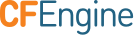Table of Contents
cf-key
Table of Contents
The CFEngine key generator makes key pairs for remote authentication.
Command reference
--help , -h - Print the help message
--inform , -I - Print basic information about key generation
--debug , -d - Enable debugging output
--verbose , -v - Output verbose information about the behaviour of the agent
--version , -V - Output the version of the software
--log-level , -g value - Specify how detailed logs should be. Possible values: 'error', 'warning', 'notice', 'info', 'verbose', 'debug'
--output-file , -f value - Specify an alternative output file than the default.
--key-type , -T value - Specify a RSA key size in bits, the default value is 2048.
--show-hosts , -s - Show lastseen hostnames and IP addresses
--no-truncate , -N - Don't truncate -s / --show-hosts output
--remove-keys , -r value - Remove keys for specified hostname/IP/MD5/SHA (cf-key -r SHA=12345, cf-key -r MD5=12345, cf-key -r host001, cf-key -r 203.0.113.1)
--force-removal, -x - Force removal of keys
--install-license, -l value - Install license file on Enterprise server (CFEngine Enterprise Only)
--print-digest, -p value - Print digest of the specified public key
--trust-key , -t value - Make cf-serverd/cf-agent trust the specified public key. Argument value is of the form [[USER@]IPADDR:]FILENAME where FILENAME is the local path of the public key for client at IPADDR address.
--color , -C value - Enable colorized output. Possible values: 'always', 'auto', 'never'. If option is used, the default value is 'auto'
--timestamp - Log timestamps on each line of log output
--numeric , -n - Do not lookup host names