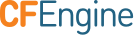SQL Queries Using the Enterprise API
The CFEngine Enterprise Hub collects information about the environment in a centralized database. Data is collected every 5 minutes from all bootstrapped hosts. This data can be accessed through the Enterprise Reporting API.
Through the API, you can run CFEngine Enterprise reports with SQL queries. The API can create the following report queries:
- Synchronous query: Issue a query and wait for the table to be sent back with the response.
- Asynchronous query: A query is issued and an immediate response with an ID is sent so that you can check the query later to download the report.
- Subscribed query: Specify a query to be run on a schedule and have the result emailed to someone.
Synchronous Queries
Issuing a synchronous query is the most straightforward way of running an SQL query. We simply issue the query and wait for a result to come back.
Request:
curl -k --user admin:admin https://test.cfengine.com/api/query -X POST -d
{
"query": "SELECT ..."
}
Response:
{
"meta": {
"page": 1,
"count": 1,
"total": 1,
"timestamp": 1351003514
},
"data": [
{
"query": "SELECT ...",
"header": [
"Column 1",
"Column 2"
],
"rowCount": 3,
"rows": [
]
"cached": false,
"sortDescending": false
}
]
}
Asynchronous Queries
Because some queries can take some time to compute, you can fire off a query and check the status of it later. This is useful for dumping a lot of data into CSV files for example. The sequence consists of three steps:
- Issue the asynchronous query and get a job id.
- Check the processing status using the id.
- When the query is completed, get a download link using the id.
Issuing the query
Request:
curl -k --user admin:admin https://test.cfengine.com/api/query/async -X POST -d
{
"query": "SELECT Hosts.HostName, Hosts.IPAddress FROM Hosts JOIN Contexts ON Hosts.Hostkey = Contexts.HostKey WHERE Contexts.ContextName = 'ubuntu'"
}
Response:
{
"meta": {
"page": 1,
"count": 1,
"total": 1,
"timestamp": 1351003514
},
"data": [
{
"id": "32ecb0a73e735477cc9b1ea8641e5552",
"query": "SELECT ..."
}
]
]
Checking the status
Request:
curl -k --user admin:admin https://test.cfengine.com/api/query/async/:id
Response:
{
"meta": {
"page": 1,
"count": 1,
"total": 1,
"timestamp": 1351003514
},
"data": [
{
"id": "32ecb0a73e735477cc9b1ea8641e5552",
"percentageComplete": 42,
]
}
Getting the completed report
This is the same API call as checking the status. Eventually, the percentageComplete field will reach 100 and a link to the completed report will be available for downloading.
Request:
curl -k --user admin:admin https://test.cfengine.com/api/query/async/:id
Response:
{
"meta": {
"page": 1,
"count": 1,
"total": 1,
"timestamp": 1351003514
},
"data": [
{
"id": "32ecb0a73e735477cc9b1ea8641e5552",
"percentageComplete": 100,
"href": "https://test.cfengine.com/api/static/32ecb0a73e735477cc9b1ea8641e5552.csv"
}
]
}
Subscribed Queries
Subscribed queries happen in the context of a user. Any user can create a query on a schedule and have it emailed to someone.
Request:
curl -k --user admin:admin https://test.cfengine.com/api/user/name/
subscription/query/file-changes-report -X PUT -d
{
"to": "email@domain.com",
"query": "SELECT ...",
"schedule": "Monday.Hr23.Min59",
"title": "Report title"
"description": "Text that will be included in email"
"outputTypes": [ "pdf" ]
}
Response:
204 No Content