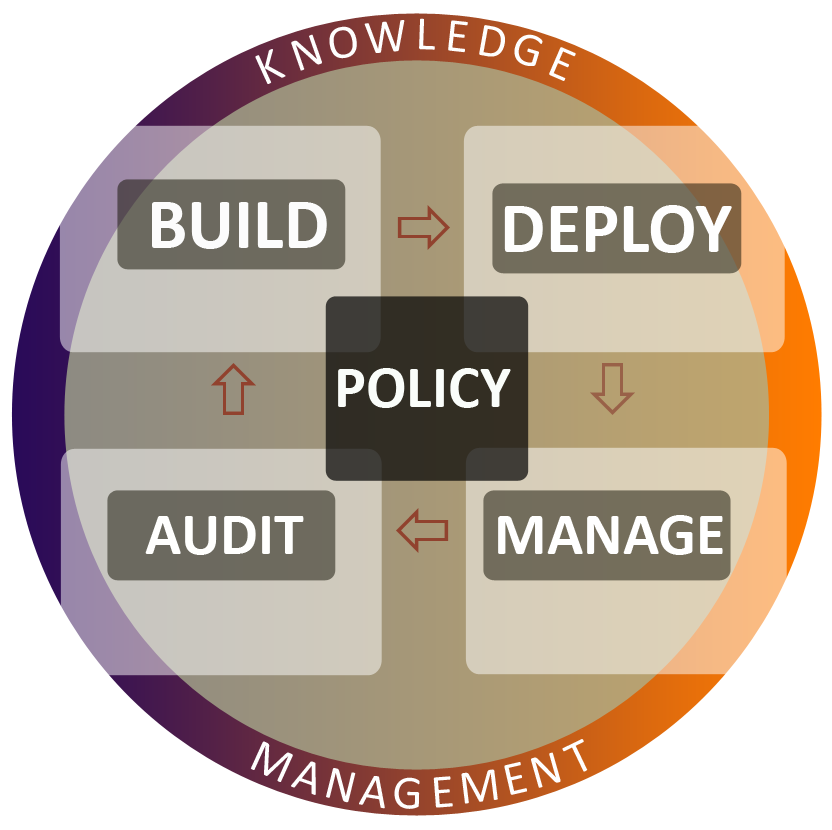
The four mission phases are sometimes referred to as
In CFEngine, what you build is a template of proposed promises for the
machines in an organization such that, if the machines all make and
keep these promises, the system will function seamlessly as
planned. This is how it works in a human organization, and this is how
is works for computers too.
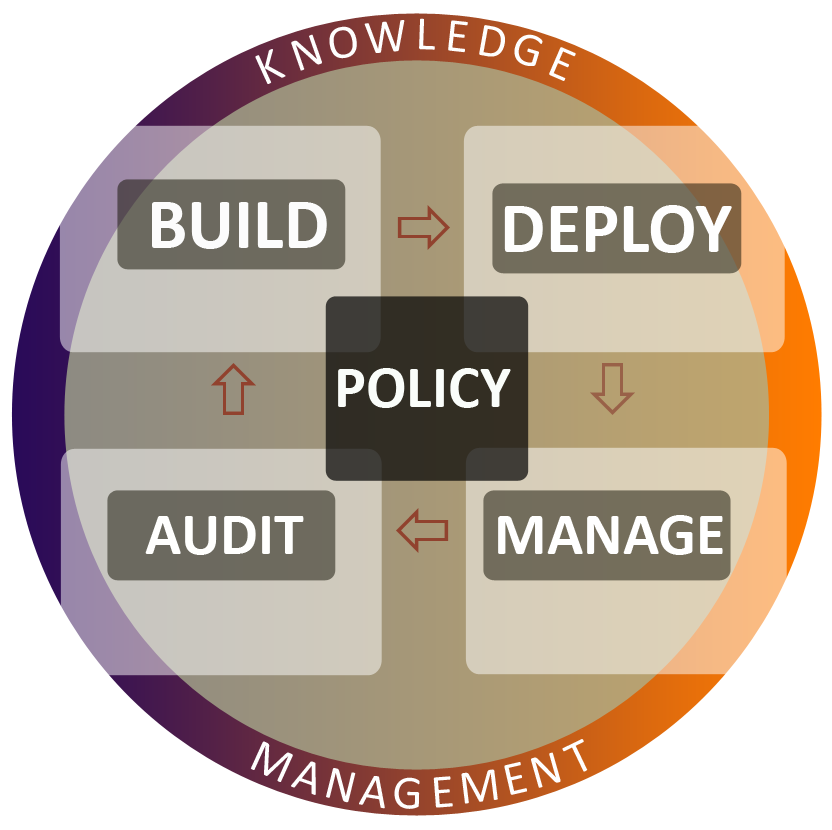
At CFEngine we talk about stem cell hosts. A stem cell host is a generic foundation of software that is the necessary and sufficient basis for any future purpose. To make a finished system from this stem cell host, you only have to `differentiate' the system from this generic basis by running CFEngine.
Differentiation of hosts involves adding or subtracting software packages, and/or configuring the basic system. This strategy is cost effective, as you do not have to maintain more than one base-line `image' for each operating system; rather, you use CFEngine to implement and maintain the morphology of the differences. Stem cell hosts are normally built using PXE services by booting and installing automatically from the network.
There are many approaches to building complete systems. When you use CFEngine, you should try to progress from thinking only about putting bytes on disks, to planning a long term set of promises to keep.
It is worth spending extra time in the build planning to simplify your system as much as possible. A clear formulation here will save time both in maintenance and training later, as employees come and go. The better you understand your intentions, the simpler the system will be.
We cannot emphasize enough the value of the promise discipline. If you can formulate your requirements as promises to be kept, you have identified not only what, where, when and how, but also who is reponsible and affected by every promise.
Building systems is resource intensive. CFEngine works well with rPath, allowing optimized build that can shave off many minutes from the build time for machines. CFEngine can then take over where rPath leaves off, performing surgically precise customization.
Deploying a policy is a potentially dangerous operation, as it will lead to change, with associated risk. Side-effects are common, and often result from incomplete planning. (See the CFEngine Special Topics Guide on Change Management).
The following sequence forms a checklist for deploying successful policy change:
CFEngine recommends a process of many small incremental changes, rather than large high-risk deployments.
CFEngine allows you to apply changes at a much finer level of granularity than any package based management system, thus it complements basic package management with its deployment and real time repair (see next section).
Managing systems is an almost trivial task with CFEngine. Once a model for desired state has been created, you just sit back and watch. You should be ready for `hands free' operation. No one should make changes to the system by hand. All changes should follow the deployment strategy above.
All that remains to do is wait for email alerts from CFEngine and to browse reports about the system state. In CFEngine Nova, these reports are generated automatically and integrated into the system knowledge base.
Most email alerts from CFEngine are information only. It is possible (but not recommended) to make CFEngine very verbose about its operations. It is common to look for confirmation early in the phase of adopting CFEngine, as trust in the software is building. Eventually users turn off the verbosity and the default is for CFEngine to send as little email or output as possible.
| Consider a single line E-mail, in confirmation of a change, arriving from 1000 computers in a single day. Learning to trust the software saves unnecessary communication and needless human involvement. The Nova Mission Portal makes notification and alerting largely unnecessary. |
Auditing systems is a continuous process when using CFEngine Nova. Report data are collected on a continuous and distributed basis. These data are then collected from each distributed location according to a schedule of your choosing to collate and integrate the reports from all systems.
The reports CFEngine provides are meant to offer simple summaries of the kind of information administrators need about their environment, avoiding unnecessary detail1.
CFEngine works well with package based management software. Users of rPath, for example, can achieve substantially improved efficiency in the build phase. CFEngine takes over where package based systems leave off, providing an unprecedented level of control `hands free'.
[1] Reporting intelligence is a major
area of development in CFEngine, and the next commercial edition CFEngine Constellation
will include a generic queryable semantic web of the integrated system, with
correlation analyses and more. The capabilities for reporting grow exponentially
as one progresses from Community Edition to Nova to Constellation.
Table of Contents
Footnotes